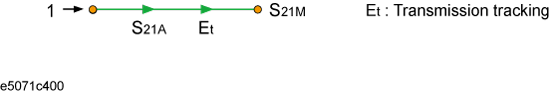
Other topics about Basic Calibration
In THRU response calibration, calibration data are measured by connecting a THRU standard to the desired test port. This calibration effectively eliminates the frequency response transmission tracking error from the test setup in a transmission test using that port.
2-Port error model (THRU response)
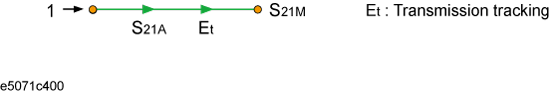
It is also possible to carry out an isolation calibration using a LOAD standard in the process of THRU response calibration. An isolation calibration will eliminate isolation error (crosstalk error) from the test setup in a transmission test using that port.
2-Port Error model (THRU response + isolation)
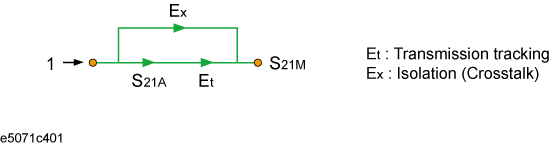
System Z0 should be changed to 1 ohm before calibration when using waveguide calibration kit and measuring waveguide devices.
Press Channel Next/Channel Prev keys to select the channel for which you want to perform the calibration.
Press Cal key.
Click Calibrate > Response (Thru) > Select Ports.
Select the test ports (and corresponding S parameters) upon which a THRU response calibration is to be performed.
Make a between the selected test ports (between the connectors to which the DUT will be connected).
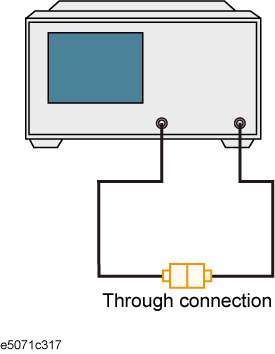
Click Thru to start the calibration measurement.
The sweep is performed twice in the one thru measurement.
If an isolation calibration must be performed using a LOAD standard, follow the procedure below.
Connect a LOAD standard to each of the two selected test ports (connectors to which the DUT is to be connected).
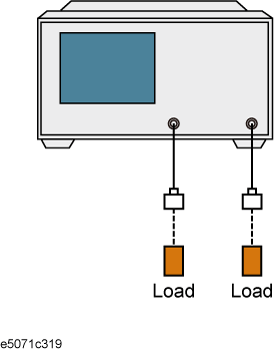
Click Isolation (Optional) to start the calibration measurement.
Click Done to terminate the response calibration (and the LOAD isolation calibration) process. Upon pressing this key, calibration coefficients will be calculated and saved. The error correction function will also be automatically enabled.