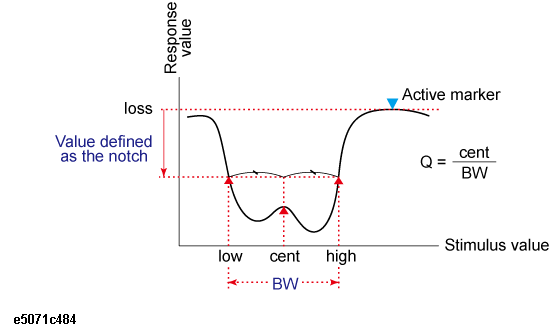
Other topics about Data Analysis
The notch search function is used to obtain the bandwidth, center frequency, cutoff points (high-frequency side and low-frequency side), Q, and insertion loss of a trace based on the active marker position. The notch search function starts from the left side of the active marker position, and ends when points that meet the conditions are found.
The figure and the table below shows the definition of parameters obtained by notch search function. The notch value in figure below must be specified by the user.
Bandwidth Parameters
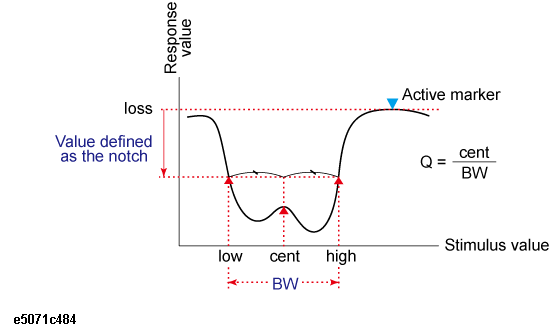
Definition of bandwidth parameters
|
Bandwidth parameter name |
Definition |
|
Insertion loss (loss) |
Measurement value at the active marker position when the notch search is executed. |
|
Lower cutoff point (low) |
Lower frequency of the 2 points on both sides that have the measurement value apart from the active marker position by the notch value. |
|
Higher cutoff point (high) |
Higher frequency of the 2 points on both sides that have the measurement value apart from the active marker position by the notch value. |
|
Center frequency (cent) |
Frequency of the middle point between the lower cutoff point and the higher cutoff point (high + low)/2. |
|
Bandwidth (BW) |
Frequency difference between the higher cutoff point and the lower cutoff point ( high – low ). |
|
Q |
Value obtained by dividing the center frequency by the bandwidth (cent/BW). |
Place the active marker on the desired point on the trace on which the notch search is executed. The response value of this active marker itself is the insertion loss in the notch search (loss).
Press Marker Search.
Press Notch Value and enter the notch value in the entry area that appears.
Press Notch to turn on the notch search. In the upper left of the trace display, six bandwidth parameters are displayed (see the figure below).
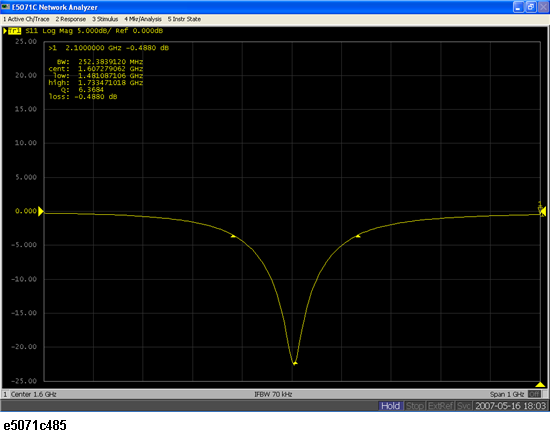
For more information on displaying the notch search result, see Notch Search