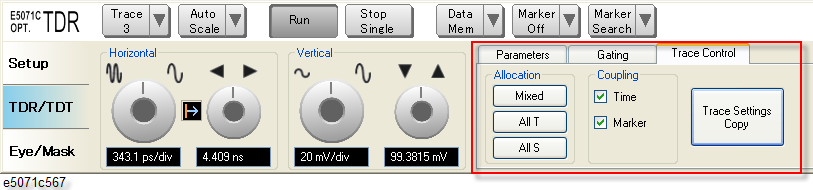
Other topics about Making Measurement
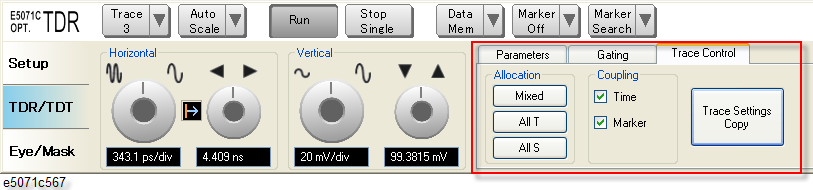
Changing the trace allocation affects the data display on the graph plot. Table below shows the details of each selection:
|
Allocation |
Details |
|
Mixed |
Display mixed of commonly measured time domain and S-parameter data |
|
All T |
Display all Time Domain data for selected device topology |
|
All S |
Display all S-Parameter data for selected device topology |
Click the TDR/TDT tab.
Click on the desired trace allocation in Trace Control under Allocation.
Click the TDR/TDT tab.
Click on the desired check box in Trace Control under Coupling.
Selecting Marker under Coupling enables all the marker on other traces to be moved in same alignment.
Selecting Time under Coupling enables all other traces using the same X axis (Time).
Click on the Trace Settings Copy button. Trace Settings Copy dialog box appears.
Select the source trace in the From list. Select the desired destination trace in the To list.
Click on the >> Copy >> button.
The following parameters for the following functions are copied by the Trace Settings Copy.
|
Functions |
SCPI Commands |
|
Parameter, Time Domain/S-Parameter, Single-Ended/Differential |
CALC:TRAC:PAR |
|
Format |
CALC:TRAC:FORM |
|
Marker |
CALC:TRAC:AMAR:ACT |
|
Peeling |
CALC:TRAC:CONV:PEEL:STAT |
|
Delta Time Dialog |
CALC:TRAC:DTIM:POS |
|
CALC:TRAC:DTIM:STAT |
|
|
Delta Time Target [Target is trace for stop] |
CALC:TRAC:DTIM:TARG |
|
Gating Start |
CALC:TRAC:GATE:STAR |
|
Gating State |
CALC:TRAC:GATE:STAT |
|
Gating Stop |
CALC:TRAC:GATE:STOP |
|
Gating Type |
CALC:TRAC:GATE:TYPE |
|
Marker Search [ON/OFF], marker [0-9, ref] |
CALC:TRAC:MARK[1-10]:FUNC:TRAC |
|
Marker Search [MIN/MAX], marker [0-9, ref] |
CALC:TRAC:MARK[1-10]:FUNC:TYPE |
|
Reference Marker [ON/OFF] |
CALC:TRAC:MARK[1-10]:REF:STAT |
|
Marker |
CALC:TRAC:MARK[1-10]:STAT |
|
Marker [x-axis value] |
CALC:TRAC:MARK[1-10]:X |
|
Smoothing |
CALC:TRAC:SMO:STAT |
|
Impulse Width Value for Lowpass Impulse |
CALC:TRAC:TIME:IMP:WIDT |
|
Rise Time (for all traces) |
CALC:TRAC:TIME:STEP:RTIM:DATA |
|
CALC:TRAC:TIME:STEP:RTIM:THR |
|
|
Stimulus |
CALC:TRAC:TIME:STIM |
|
Search Rise Time |
CALC:TRAC:TTIM:STAT |
|
CALC:TRAC:TTIM:THR |
|
|
Horizontal Scale |
DISP:TRAC:X:SCAL:PDIV |
|
Horizontal Position |
DISP:TRAC:X:SCAL:RLEV |
|
Vertical Scale |
DISP:TRAC:Y:SCAL:PDIV |
|
Vertical Position |
DISP:TRAC:Y:SCAL:RLEV |