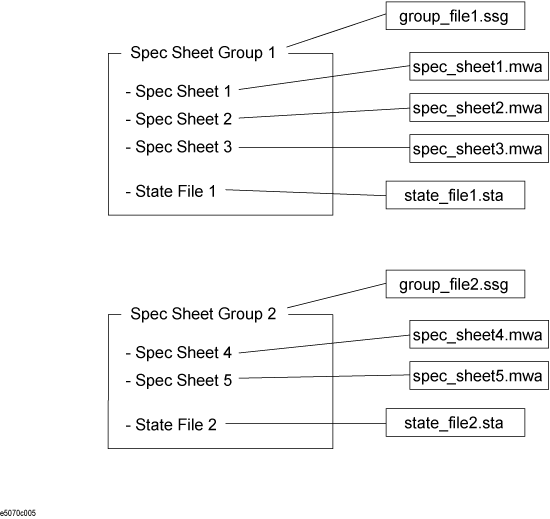
Other topics about Measurement Wizard Assistant
The back-end application has a "Group" function that enables multiple measurements using spec files.
For the back-end application, the following information items are gathered together as a group.
Multiple spec files
VNA settings (status file)
Each group requires a group file (extension: ssg) that has links to files associated with each group file as shown in the following figure. The group file has no information on the contents of spec files nor the VNA settings but has link information to those files.
Note: If there is no linked file, an error occurs in the process of recalling the group file.
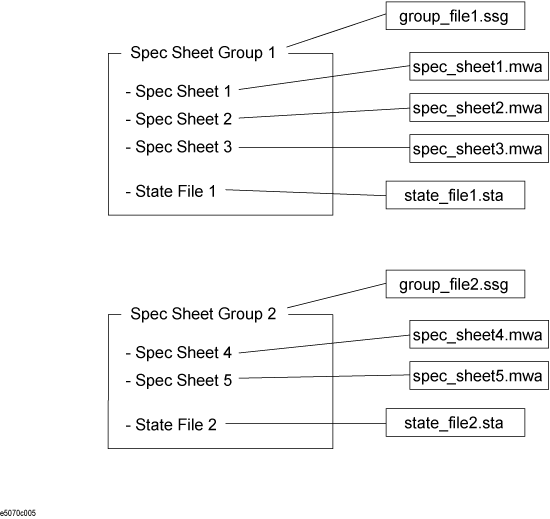
Restrictions on using the group function are given below.
A maximum of 10 groups can be defined at a time.
Because the MWA can use up to 10 spec files, assuming one spec file is assigned to each group, the maximum number of groups that can be recalled at a time is 10.
The file name of a spec file used in one group cannot be used for spec files of other groups.
The MWA cannot recall spec files of the same name at one time, so groups that have spec files of the same name cannot be recalled simultaneously.
The maximum number of channels for each group is the same as that of the VNA.
Because the status file associated with the group is recalled with the VNA, the maximum number of channels for one group is limited to that of the VNA.
Each group may have a quite different VNA state, so it is necessary to know which group's state is indicated by the current VNA status.
This "current VNA state" is called the "active group." The VNA keeps the same settings as the active group.
To change the active group, select the radio button to the left of the spec file name displayed in the main window.
If a group file contains more than two spec files, select the spec file at the top of the group. Other spec files are grayed-out and cannot be selected.
When the active group is changed, the VNA state also changes. This means that the status file associated with each group is recalled by using the VNA recall function.
Note: The recall process of the VNA takes a certain time, as does changing the active group.
The calibration wizard function and the status file save function are executed for the active group. When running the calibration wizard with multiple groups recalled, the calibration is performed for the current active group. When you need to calibrate other groups, change the active group and run the calibration wizard function again. This process must also be done for the status file save function.
Note: The active group functions during the measurement. You need to switch the active group in order to measure other groups. When multiple groups are recalled, however, the active group automatically changes when the group is changed.
One status file is associated with each group. To ensure smooth use of the MWA, read the following information on the status file.
The results of the calibration wizard function and the VNA settings are recorded and saved in "The status file associated with the group" when the Save State button is pressed. The status file is recalled when the active group changes.
Note: The status file is recalled without confirmation of the file name. Also, the file is overwritten without confirmation.
The timing of saving and recalling the status file is given below. All processes are executed for the status file associated with the group.
1. Timing of saving the status file
When the group is recalled (after the contents of the spec files are input to the VNA).
When the calibration wizard function is terminated
When the Save State button is pressed.
2. Timing of recalling the status file
When the group is recalled (before the contents of the spec files are input to the VNA).
When the active group changes.
You may have a trouble if the recalled channel/trace setting is different from the current channel/trace setting.
This is because the status file is overwritten in the following process.
Recall the status file when recalling the group.
Recall fails.
The VNA enters the preset state when the recall fails.
Recall the spec file.
Change the VNA state according to the contents of the spec file.
Write the VNA state in the status file.
For example, assume the following conditions:
The setting of the status file is correct other than the channel/trace setting of the VNA.
The calibration is performed normally.
Recall of this status file fails because it differs from the channel/trace setting of the current VNA, and then the VNA enters the preset state. At this time, the calibration data are discarded.
In process 6, the status file associated with the group is saved. However, this file name is the same as the original status file name in process 1; therefore, the original status file is overwritten with the contents of "preset state and the settings in accordance with the spec file." The original calibration data are lost as well.
To prevent this from happening, a confirmation dialog is displayed between the processes 3 and 4. Confirm the VNA setting when you fail to recall the status file.
This section describes the process flow of three states when using the back-end application.
The process flow when recalling spec files is shown below. When using multiple groups, this process is repeated for the number of groups.
Process flow when recalling the spec file
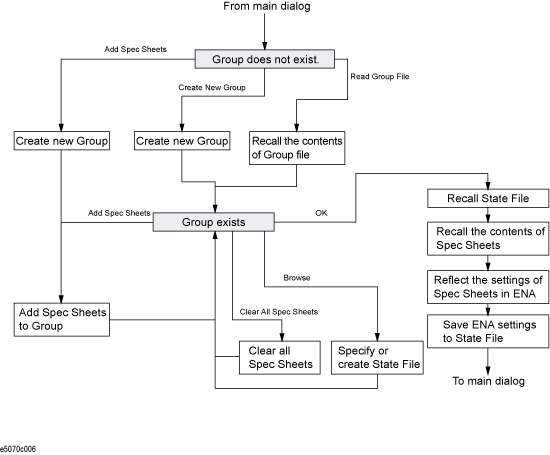
Note: During recalling the status file after the OK button is pressed, if the status file associated with the group does not exist, the process goes to the next step, "Recall the spec sheets." There is no intermediary process that changes the VNA settings such as preset.
The process flow before measurement is shown below.
Process flow before measurement
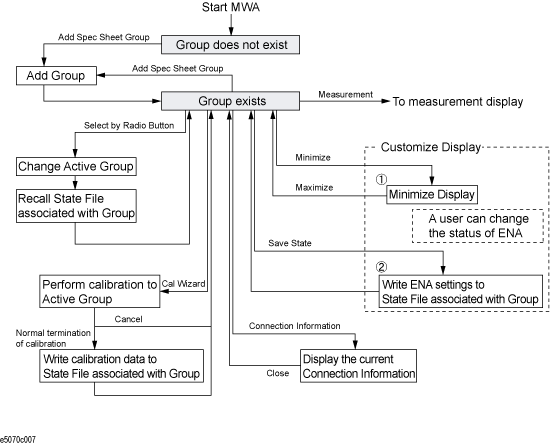
The following five steps are required before starting measurement.
Recall spec files (group file)
Set up the display with the Minimize function and save the state with the Save State button.
Connect a connector to the calibration edge while checking the connection information screen.
Perform calibration with the calibration wizard function.
Connect a DUT to the calibration edge while checking the connection information screen.
The display setup and calibration are performed to the current active group. If you use the multiple groups, you need to setup the display and perform the calibration for each group by changing the active group with the radio button.
As written in Relationship between Group File and Status File and Cautions, before recalling the spec files of each group, the status file associated with the group is recalled. Therefore, the display setup and the calibration data remain the same as the last time, and thus you can skip this process from the next time.
Note: It is recommended that you perform calibration every time.
The process flow for a single group is shown below.
Process flow during the measurement (single group)
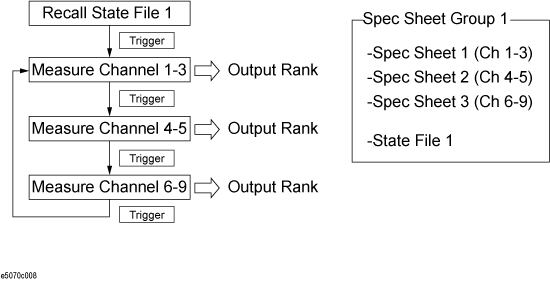
In this example, three spec files are used, but the process is the same even if there is only one spec file.
The process flow for multiple groups is shown below. The following figure shows the state where State File 1 had been recalled when starting the measurement and the trigger makes each measurement.
Process flow during the measurement (multiple groups)
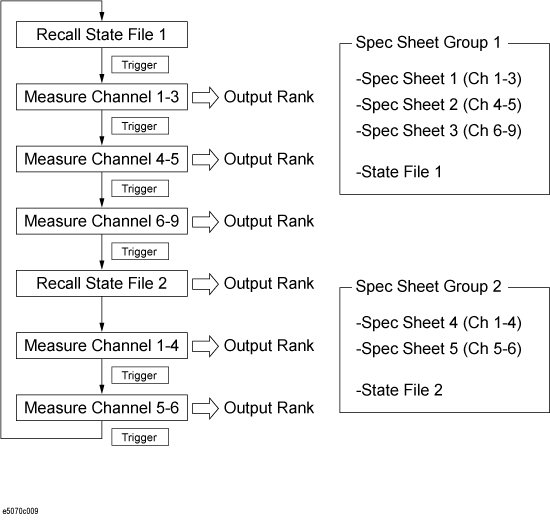
When measuring multiple groups, the active group switches at the following timing.
After measuring Channel 6-9 of Group 1, the MWA becomes "the Waiting for Trigger" state. When a trigger is generated, the active group switches to Group 2.
After measuring Channel 5-6 of Group 2, the MWA becomes "the Waiting for Trigger" state. When a trigger is generated, the active group switches to Group 1.
Even after measurement of the last sheet of each group, the active group does not switch to the next group. Since you can switch on/off each spec file during the measurement, if all sheets in the group are off, you do not have to activate the group.
If both Spec Sheet 4 and 5 are off, it is not necessary to move to Group 2, and the measurement of Spec Sheet 1 can be started without recalling State File 2. This process is the same as that of measuring the single group previously described.