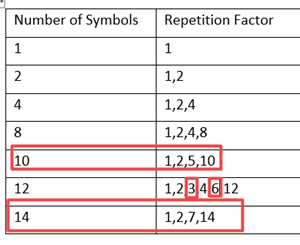
5G NR
Sounding Reference Signals (SRS) are transmitted in the Uplink to enable the eNodeB to perform channel sounding. SRS is used by the base station to get a more accurate calculation of a particular user's uplink channel.
This topic describes the following SRS properties:
Number of symbols (N_symb_SRS)
Number of Symbols (N_symb_SRS)
Transmission Comb Number (K_TC)
Transmission Comb Offset (k_TC)
Frequency Domain Shift (n_shift)
Frequency Domain Position (n_RRC)
Frequency Scaling Factor (P_F)
Cyclic Shift Config (n_SRS_cs)
Adds an SRS channel. This inputted parameter is optional. Supports up to 32 channels.
See also, Adding, Copying, and Deleting BWP or Channels.
|
GUI Location |
Apps > 5G NR > Carrier > UL > Uplink > SRS > + sign to Add |
|
SCPI Command |
[:SOURce]:RADio:NR5G:WAVeform[:ARB]:CCARrier<carrier>:ULINk:SCH:ADD SCH | RTRansmission |
|
SCPI Example |
RAD:NR5G:WAV:CCAR0:ULIN:SRS:ADD |
|
Initial S/W Revision |
A.04.00 |
|
Modified S/W Revision |
A.09.00 |
Deletes the selected SRS channel from the setup table.
See also, Adding, Copying, and Deleting BWP or Channels.
|
GUI Location |
Apps > 5G NR > Carrier UL > Uplink > SRS > Ellipsis icon > Delete |
|
|
SCPI Command |
|
|
|
SCPI Example |
RAD:NR5G:WAV:CCAR0:ULIN:SRS:DEL 1 |
|
|
Initial S/W Revision |
A.04.00 |
|
|
Modified S/W Revision |
A.09.00 |
Copies the currently selected SRS channel to the last column of the setup table. Supports up to 32 channels.
See also, Adding, Copying, and Deleting BWP or Channels.
|
GUI Location |
Apps > 5G NR > Carrier > UL > Uplink > SRS> Ellipsis icon > Copy |
|
SCPI Command |
[:SOURce]:RADio:NR5G:WAVeform[:ARB]:CCARrier<carrier>:ULINk:SRS:COPY <integer> |
|
SCPI Example |
RAD:NR5G:WAV:CCAR0:ULIN:SRS:COPY 1 |
|
Initial S/W Revision |
A.04.00 |
|
Modified S/W Revision |
A.09.00 |
Displays or returns the number of Sounding Reference Signals available.
|
GUI Location |
Apps > 5G NR > Carrier UL > Uplink > SRS> SRS Count |
|
SCPI Command |
[:SOURce]:RADio:NR5G:WAVeform[:ARB]:CCARrier<carrier>:ULINk:SRS:COUNt? |
|
SCPI Example |
RAD:NR5G:WAV:CCAR0:ULIN:SRS:COUN? |
|
Preset |
1 |
|
State Saved |
No |
|
Initial S/W Revision |
A.04.00 |
|
Modified S/W Revision |
A.09.00 |
Sets the name of the SRS channel.
|
GUI Location |
Apps > 5G NR > Carrier UL > Uplink > SRS> General Settings > Name |
|
SCPI Command |
[:SOURce]:RADio:NR5G:WAVeform[:ARB]:CCARrier<carrier>:ULINk:SRS<channel>:NAMe <string> [:SOURce]:RADio:NR5G:WAVeform[:ARB]:CCARrier<carrier>:ULINk:SRS<channel>:NAMe? |
|
SCPI Example |
|
|
State Saved |
Yes |
|
Initial S/W Revision |
A.09.00 |
Enables or disables SRS in the radio frame.
|
GUI Location |
Apps > 5G NR > Carrier UL > Uplink > SRS> General Settings > SRS Enabled |
|
SCPI Command |
[:SOURce]:RADio:NR5G:WAVeform[:ARB]:CCARrier<carrier>:ULINk:SRS<channel>:[:STATe] ON|OFF|1|0 [:SOURce]:RADio:NR5G:WAVeform[:ARB]:CCARrier<carrier>:ULINk:SRS[:STATe]? |
|
SCPI Example |
|
|
Preset |
Off |
|
State Saved |
No |
|
Initial S/W Revision |
A.01.00 |
|
Modified S/W Revision |
A.09.00 |
Sets additional power boosting for SRS.
|
GUI Location |
Apps > 5G NR > Carrier UL > Uplink > SRS> General Settings > Power Boosting |
|
SCPI Command |
[:SOURce]:RADio:NR5G:WAVeform[:ARB]:CCARrier<carrier>:ULINk:SRS<channel>:POWer <rel_ampl> [:SOURce]:RADio:NR5G:WAVeform[:ARB]:CCARrier<carrier>:ULINk:SRS:POWer? [MAXimum|MINimum] |
|
SCPI Example |
|
|
Preset |
0 dB |
|
Min |
-40 dB |
|
Max |
40 dB |
|
Resolution |
0.01 dB |
|
Initial S/W Revision |
A.01.00 |
|
Modified S/W Revision |
A.09.00 |
Enter a comma-separated string or click drop down arrow to set the mapping between physical antennas and logical antenna ports, the number of physical antennas is under Waveform Setup node.
The logical antenna ports are expressed as p0, p1, ....
|
GUI Location |
Apps > 5G NR > Carrier UL > Uplink > SRS> General Settings > Antenna Ports Generated |
|
SCPI Command |
[:SOURce]:RADio:NR5G:WAVeform[:ARB]:CCARrier<carrier>:ULINk:SRS<channel>:APORts:GENerated <string> [:SOURce]:RADio:NR5G:WAVeform[:ARB]:CCARrier<carrier>:ULINk:SRS<channel>:APORts:GENerated? |
|
SCPI Example |
|
|
Notes |
Using ‘,’ as delimiter to separate logic antenna port. Using strings "None"," p0"," p1"," p2"," p3" represents none logical port, logical port 0, logical port1 and logical port2 and logical port3. Such as "p0, p2" means logical port 0 maps with antenna 0 and port2 maps with antenna 1. It is not case sensitive. |
|
Preset |
"p0" |
|
State Saved |
Yes |
|
Initial S/W Revision |
A.01.00 |
|
Modified S/W Revision |
A.09.00 |
Sets the number of Antenna Ports used for SRS.
|
GUI Location |
Apps > 5G NR > Carrier UL > Uplink > SRS> General Settings > Number of Antenna Ports |
|
SCPI Command |
[:SOURce]:RADio:NR5G:WAVeform[:ARB]:CCARrier<carrier>:ULINk:SRS<channel>:APORts:COUNt 1|2|4 [:SOURce]:RADio:NR5G:WAVeform[:ARB]:CCARrier<carrier>:ULINk:SRS<channel>:APORts:COUNt? |
|
SCPI Example |
|
|
Preset |
1 |
|
Notes |
Only 1, 2, 4 are valid values |
|
Min |
1 |
|
Max |
4 |
|
Resolution |
1 |
|
Initial S/W Revision |
A.01.00 |
|
Modified S/W Revision |
A.09.00 |
Click the checkbox to enable (checkmarked) or disable whether SRS is configured by the [SRS-for-positioning] IE.
|
GUI Location |
Apps > 5G NR > Carrier UL > Uplink > SRS> General Settings > SRS-for-positioning |
|
SCPI Command |
[:SOURce]:RADio:NR5G:WAVeform[:ARB]:CCARrier<carrier>:ULINk:SRS<channel>:POSition[:STATe] ON|OFF|1|0 [:SOURce]:RADio:NR5G:WAVeform[:ARB]:CCARrier<carrier>:ULINk:SRS<channel>:POSition[:STATe]? |
|
SCPI Example |
|
|
Preset |
Off |
|
State Saved |
Yes |
|
Initial S/W Revision |
A.09.00 |
Sets the allocated slot index for the channel. Allocated Slots are entered as an array of slot indexes allocated for the PUCCH. There are three ways to configure:
To configure by individual index, use ',' as the delimiter, e.g. 0,1,2,3.
To configure by a range of index, use ':' to indicate the start index and the last index, e.g. 3:10 means 3,4,5,6,7,8,9,10.
To configure by a certain step, use two ':' to indicate the start index, the step and the last index, e.g. 0:4:12 means 0, 4, 8, 12.
These three configuration methods can be used in combination, by using ',' as the delimiter, e.g. 0,1,4:7,8:2:19 means index 0,1,4,5,6,7,8,10,12,14,16,18.
If the slot allocation is different for different frame, use '{ }' and '|' to specify the frame index, for example, {0|0,1,2},{1|3,4,5} means slot 0,1,2 for frame 0, and slot 3,4,5 for frame 1. Ensure the Number of Radio Frames under Waveform Setup node is large enough.
|
GUI Location |
Apps > 5G NR > Carrier UL > Uplink > SRS> Time Domain Resource > Allocated Slots |
|
SCPI Command |
[:SOURce]:RADio:NR5G:WAVeform[:ARB]:CCARrier<carrier>:ULINk:SRS<channel>:SLOTs <string> [:SOURce]:RADio:NR5G:WAVeform[:ARB]:CCARrier<carrier>:ULINk:SRS<channel>:SLOTs? |
|
SCPI Example |
|
|
Preset |
"0" |
|
State Saved |
Yes |
|
Initial S/W Revision |
A.01.00 |
|
Modified S/W Revision |
A.09.00 |
Sets the number of symbols used for SRS. Number of Symbols can be {1, 2, 4}, and Symbol Start + Number of Symbols should smaller than the last symbol index in this slot.
|
GUI Location |
Apps > 5G NR > Carrier UL > Uplink > SRS> Time Domain Resource > Number of Symbols |
|
SCPI Command |
[:SOURce]:RADio:NR5G:WAVeform[:ARB]:CCARrier<carrier>:ULINk:SRS<channel>:SYMBol:COUNt <integer> [:SOURce]:RADio:NR5G:WAVeform[:ARB]:CCARrier<carrier>:ULINk:SRS<channel>:SYMBol:COUNt? [MAXimum|MINimum] |
|
SCPI Example |
|
|
Preset |
1 |
|
State Saved |
Yes |
|
Min |
1 |
|
Max |
4 |
|
Resolution |
1 |
|
Initial S/W Revision |
A.01.00 |
|
Modified S/W Revision |
A.09.00 |
Sets the Repetition Factor used for SRS.
|
GUI Location |
Apps > 5G NR > Carrier UL > Uplink > SRS> Time Domain Resource > Repetition Factor |
|
SCPI Command |
[:SOURce]:RADio:NR5G:WAVeform[:ARB]:CCARrier<carrier>:ULINk:SRS<channel>:RFACtor <integer> [:SOURce]:RADio:NR5G:WAVeform[:ARB]:CCARrier<carrier>:ULINk:SRS<channel>:RFACtor? |
|
SCPI Example |
|
|
Notes |
Only 1, 2, 4 are valid values. The max value of should be less than N_Symb_SRS. |
|
Preset |
1 |
|
State Saved |
Yes |
|
Min |
1 |
|
Max |
4 |
|
Resolution |
1 |
|
Initial S/W Revision |
A.01.00 |
|
Modified S/W Revision |
A.09.00 |
Sets the Start Position parameter for SRS, which determines the Symbol Start of SRS by l0 = N_symb_slot - 1 - l_offset.
|
GUI Location |
Apps > 5G NR > Carrier UL > Uplink > SRS> Time Domain Resource > Start Position (I_Offset) |
|
SCPI Command |
[:SOURce]:RADio:NR5G:WAVeform[:ARB]:CCARrier<carrier>:ULINk:SRS<channel>:POSition:STARt <integer> [:SOURce]:RADio:NR5G:WAVeform[:ARB]:CCARrier<carrier>:ULINk:SRS<channel>:POSition:STARt? |
|
SCPI Example |
|
|
Preset |
5 |
|
State Saved |
Yes |
|
Initial S/W Revision |
A.09.00 |
Sets the Periodicity (T_SRS) for SRS, 0 means aperiodic.
For periodic SRS, Allocated Slots is read-only and automatically calculated by the Periodicity and Slot Offset.
|
GUI Location |
Apps > 5G NR > Carrier UL > Uplink > SRS> Time Domain Resource > Periodicity (T_SRS) |
|
SCPI Command |
[:SOURce]:RADio:NR5G:WAVeform[:ARB]:CCARrier<carrier>:ULINk:SRS<channel>:PERiodicity <integer> [:SOURce]:RADio:NR5G:WAVeform[:ARB]:CCARrier<carrier>:ULINk:SRS<channel>:PERiodicity? |
|
SCPI Example |
|
|
Preset |
0 |
|
State Saved |
Yes |
| Min | 0 |
| Max | 81920 |
|
Initial S/W Revision |
A.09.00 |
Sets the Slot Offset (T_offset) for SRS.
|
GUI Location |
Apps > 5G NR > Carrier UL > Uplink > SRS> Time Domain Resource > Slot Offset (T_offset) |
|
SCPI Command |
[:SOURce]:RADio:NR5G:WAVeform[:ARB]:CCARrier<carrier>:ULINk:SRS<channel>:SOFFset <integer> [:SOURce]:RADio:NR5G:WAVeform[:ARB]:CCARrier<carrier>:ULINk:SRS<channel>:SOFFset? |
|
SCPI Example |
|
|
Preset |
0 |
|
State Saved |
Yes |
|
Initial S/W Revision |
A.09.00 |
The 3GPP R17 updated the Number of Symbols and Repetition Factor in SRS. Number of Symbols : {1,2,4,8,10,12,14}; Repetition Factor:{1,2,3,4,5,6,7,8,10,12,14}. The mapping relationship between Number of Symbols and Repetition Factor is shown below.
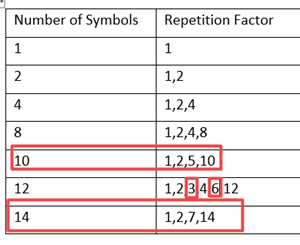
|
GUI Location |
Apps > 5G NR > Carrier UL > Uplink > SRS> Time Domain Resource > Number of symbols (N_symb_SRS) |
|
SCPI Command |
[:SOURce]:RADio:NR5G:WAVeform[:ARB]:CCARrier<carrier>:ULINk:SRS<channel>:SYMBol:COUNt <integer> [:SOURce]:RADio:NR5G:WAVeform[:ARB]:CCARrier<carrier>:ULINk:SRS<channel>:SYMBol:COUNt? [MAXimum|MINimum] |
|
SCPI Example |
RAD:NR5G:WAV:CCAR0:ULIN:SRS:SYMB:COUN 14 |
|
Preset |
1 |
|
State Saved |
Yes |
|
Min |
1 |
|
Max |
14 |
|
Initial S/W Revision |
A.12.00 |
The 3GPP R17 updated the Number of Symbols and Repetition Factor in SRS. Number of Symbols : {1,2,4,8,10,12,14}; Repetition Factor:{1,2,3,4,5,6,7,8,10,12,14}. The mapping relationship between Number of Symbols and Repetition Factor is shown below.
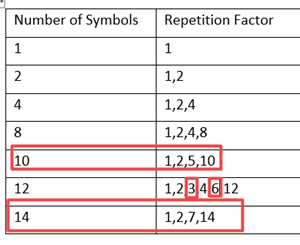
|
GUI Location |
Apps > 5G NR > Carrier UL > Uplink > SRS> Time Domain Resource > Repetition Factor (R) |
|
SCPI Command |
[:SOURce]:RADio:NR5G:WAVeform[:ARB]:CCARrier<carrier>:ULINk:SRS<channel>:RFACtor <integer> [:SOURce]:RADio:NR5G:WAVeform[:ARB]:CCARrier<carrier>:ULINk:SRS<channel>:RFACtor? |
|
SCPI Example |
RAD:NR5G:WAV:CCAR0:ULIN:SRS:RFAC 7 |
|
Preset |
1 |
|
State Saved |
Yes |
|
Min |
1 |
|
Max |
14 |
|
Initial S/W Revision |
A.12.00 |
Specifies the bandwidth part to be used for transmission. All BWP names defined under the BWP Setup node will be listed here.
|
GUI Location |
Apps > 5G NR > Carrier UL > Uplink > SRS> Frequency Domain Resource > Bandwidth Part |
|
SCPI Command |
[:SOURce]:RADio:NR5G:WAVeform[:ARB]:CCARrier<carrier>:ULINk:SRS<channel>:BWP 0|1|2|3|4|5|6|7 [:SOURce]:RADio:NR5G:WAVeform[:ARB]:CCARrier<carrier>:ULINk:SRS<channel>:BWP? |
|
SCPI Example |
|
|
Preset |
0 |
|
State Saved |
Yes |
|
Initial S/W Revision |
A.04.00 |
|
Modified S/W Revision |
A.09.00 |
Sets the K_TC of the SRS. The transmission comb is a distributed comb-shaped transmission with equally-spaced outputs allocated over the entire bandwidth.
|
GUI Location |
Apps > 5G NR > Carrier UL > Uplink > SRS> Frequency Domain Resource > Transmission Comb Number (K-TC) |
|
SCPI Command |
[:SOURce]:RADio:NR5G:WAVeform[:ARB]:CCARrier<carrier>:ULINk:SRS<channel>:TCNumber <integer> [:SOURce]:RADio:NR5G:WAVeform[:ARB]:CCARrier<carrier>:ULINk:SRS<channel>:TCNumber? |
|
SCPI Example |
|
|
Preset |
2 |
|
State Saved |
Yes |
|
Min |
2 |
|
Max |
4 |
|
Resolution |
1 |
|
Initial S/W Revision |
A.01.00 |
|
Modified S/W Revision |
A.09.00 |
Sets the k_TC of the SRS.
|
GUI Location |
Apps > 5G NR > Carrier UL > Uplink > SRS> Frequency Domain Resource > Transmission Comb Offset |
|
SCPI Command |
[:SOURce]:RADio:NR5G:WAVeform[:ARB]:CCARrier<carrier>:ULINk:SRS<channel>:TCOFfset <integer> [:SOURce]:RADio:NR5G:WAVeform[:ARB]:CCARrier<carrier>:ULINk:SRS<channel>:TCOFfset? [MAXimum|MINimum] |
|
SCPI Example |
|
|
Preset |
0 |
|
State Saved |
Yes |
|
Min |
0 |
|
Max |
1 |
|
Resolution |
1 |
|
Initial S/W Revision |
A.01.00 |
|
Modified S/W Revision |
A.09.00 |
Sets the BSRS value, which is used to determine mSRS and Nb based on Table 6.4.1.4.3-1 of 3GPP TS 38.211, and helps to determine hopping status when compared to the value of Bhop. See 3GPP TS 38.211 for more information.
|
GUI Location |
Apps > 5G NR > Carrier UL > Uplink > SRS> Frequency Domain Resource > B_SRS Bandwidth index (B_SRS) |
|
SCPI Command |
[:SOURce]:RADio:NR5G:WAVeform[:ARB]:CCARrier<carrier>:ULINk:SRS<channel>:BSRS <integer> [:SOURce]:RADio:NR5G:WAVeform[:ARB]:CCARrier<carrier>:ULINk:SRS<channel>:BSRS? [MAXimum|MINimum] |
|
SCPI Example |
|
|
Preset |
0 |
|
State Saved |
Yes |
|
Min |
0 |
|
Max |
3 |
|
Resolution |
1 |
|
Initial S/W Revision |
A.01.00 |
|
Modified S/W Revision |
A.09.00 |
Sets the SRS bandwidth configuration index. FreqHopping C-SRS, along with FreqHopping B-SRS, based on Table 6.4.1.4.3-1 of 3GPP TS 38.211. See 3GPP TS 38.211 for more information.
|
GUI Location |
Apps > 5G NR > Carrier UL > Uplink > SRS> Frequency Domain Resource > C_SRS Bandwidth index (C_SRS) |
|
SCPI Command |
[:SOURce]:RADio:NR5G:WAVeform[:ARB]:CCARrier<carrier>:ULINk:SRS<channel>:CSRS <integer> [:SOURce]:RADio:NR5G:WAVeform[:ARB]:CCARrier<carrier>:ULINk:SRS<channel>:CSRS? [MAXimum|MINimum] |
|
SCPI Example |
|
|
Preset |
0 |
|
State Saved |
Yes |
|
Min |
0 |
|
Max |
63 |
|
Resolution |
1 |
|
Initial S/W Revision |
A.01.00 |
|
Modified S/W Revision |
A.09.00 |
Sets the Bhop value, which is used along with FreqHopping B-SRS (BSRS) to determine hopping status. If Bhop ≥ BSRS, frequency hopping is disabled. If Bhop < BSRS, frequency hopping is enabled. See 3GPP TS 38.211 for more information.
|
GUI Location |
Apps > 5G NR > Carrier UL > Uplink > SRS> Frequency Domain Resource > Frequency Hopping (b_hop) |
|
SCPI Command |
[:SOURce]:RADio:NR5G:WAVeform[:ARB]:CCARrier<carrier>:ULINk:SRS<channel>:FHOPping <integer> [:SOURce]:RADio:NR5G:WAVeform[:ARB]:CCARrier<carrier>:ULINk:SRS<channel>:FHOPping? [MAXimum|MINimum] |
|
SCPI Example |
|
|
Preset |
0 |
|
State Saved |
Yes |
|
Min |
0 |
|
Max |
3 |
|
Resolution |
1 |
|
Initial S/W Revision |
A.01.00 |
|
Modified S/W Revision |
A.09.00 |
Adjusts the SRS allocation to align with the common resource block grid.
|
GUI Location |
Apps > 5G NR > Carrier UL > Uplink > SRS> Frequency Domain Resource > Frequency Domain Shift (n_shift) |
|
SCPI Command |
[:SOURce]:RADio:NR5G:WAVeform[:ARB]:CCARrier<carrier>:ULINk:SRS<channel>:FDOMain:SHIFt <integer> [:SOURce]:RADio:NR5G:WAVeform[:ARB]:CCARrier<carrier>:ULINk:SRS<channel>:FDOMain:SHIFt? [MAXimum|MINimum] |
|
SCPI Example |
|
|
Preset |
0 |
|
State Saved |
Yes |
|
Min |
0 |
|
Max |
268 |
|
Resolution |
1 |
|
Initial S/W Revision |
A.01.00 |
|
Modified S/W Revision |
A.09.00 |
Sets the frequency domain position. Frequency Domain Position, along with Frequency Domain Shift, are used to align the SRS allocation to the 4 PRB common resource block grid.
|
GUI Location |
Apps > 5G NR > Carrier UL > Uplink > SRS> Frequency Domain Resource > Frequency Domain Position (n_RRC) |
|
SCPI Command |
[:SOURce]:RADio:NR5G:WAVeform[:ARB]:CCARrier<carrier>:ULINk:SRS<channel>:FDOMain:POSition <integer> [:SOURce]:RADio:NR5G:WAVeform[:ARB]:CCARrier<carrier>:ULINk:SRS<channel>:FDOMain:POSition? [MAXimum|MINimum] |
|
SCPI Example |
|
|
Preset |
0 |
|
State Saved |
Yes |
|
Min |
0 |
|
Max |
67 |
|
Resolution |
1 |
|
Initial S/W Revision |
A.01.00 |
|
Modified S/W Revision |
A.09.00 |
The 3GPP R17 updated Partial Frequency Sounding in SRS. Three parameters are added for Partial Frequency Sounding of SRS: Start RB Hopping, Frequency Scaling Factor, and Start RB Index.
|
GUI Location |
Apps > 5G NR > Carrier UL > Uplink > SRS> Frequency Domain Resource > Start RB Hopping |
|
SCPI Command |
[:SOURce]:RADio:NR5G:WAVeform[:ARB]:CCARrier<carrier>:ULINk:SRS<channel>:SRB:HOPPing[:STATe] ON|OFF|1|0 [:SOURce]:RADio:NR5G:WAVeform[:ARB]:CCARrier<carrier>:ULINk:SRS<channel>:SRB:HOPPing[:STATe]? |
|
SCPI Example |
RAD:NR5G:WAV:CCAR0:ULIN:SRS:SRB:HOPP ON |
|
Preset |
OFF |
|
State Saved |
Yes |
|
Initial S/W Revision |
A.12.00 |
The 3GPP R17 updated Partial Frequency Sounding in SRS. Three parameters are added for Partial Frequency Sounding of SRS: Start RB Hopping, Frequency Scaling Factor, and Start RB Index.
|
GUI Location |
Apps > 5G NR > Carrier UL > Uplink > SRS> Frequency Domain Resource > Frequency Scaling Factor (P_F) |
|
SCPI Command |
[:SOURce]:RADio:NR5G:WAVeform[:ARB]:CCARrier<carrier>:ULINk:SRS<channel>:FSFactor <integer> [:SOURce]:RADio:NR5G:WAVeform[:ARB]:CCARrier<carrier>:ULINk:SRS<channel>:SRB:FSFactor? |
|
SCPI Example |
RAD:NR5G:WAV:CCAR0:ULIN:SRS:FSF 2 |
|
Preset |
1 |
|
State Saved |
Yes |
|
Initial S/W Revision |
A.12.00 |
The 3GPP R17 updated Partial Frequency Sounding in SRS. Three parameters are added for Partial Frequency Sounding of SRS: Start RB Hopping, Frequency Scaling Factor, and Start RB Index.
|
GUI Location |
Apps > 5G NR > Carrier UL > Uplink > SRS> Frequency Domain Resource > Start RB Index (k_F) |
|
SCPI Command |
[:SOURce]:RADio:NR5G:WAVeform[:ARB]:CCARrier<carrier>:ULINk:SRS<channel>:SRB:INDex <integer> [:SOURce]:RADio:NR5G:WAVeform[:ARB]:CCARrier<carrier>:ULINk:SRS<channel>:SRB:INDex? |
|
SCPI Example |
RAD:NR5G:WAV:CCAR0:ULIN:SRS:SRB:IND 0 |
|
Preset |
0 |
|
State Saved |
Yes |
|
Initial S/W Revision |
A.12.00 |
Set the GroupSequenceHopping of the SRS.
|
GUI Location |
Apps > 5G NR > Carrier UL > Uplink > SRS> Sequence Generation > Group Sequence Hopping |
|
SCPI Command |
[:SOURce]:RADio:NR5G:WAVeform[:ARB]:CCARrier<carrier>:ULINk:SRS<channel>:GSHopping <integer> [:SOURce]:RADio:NR5G:WAVeform[:ARB]:CCARrier<carrier>:ULINk:SRS<channel>:GSHopping? |
|
SCPI Example |
|
|
Preset |
0 |
|
State Saved |
Yes |
|
Min |
0 |
|
Max |
2 |
|
Resolution |
1 |
|
Initial S/W Revision |
A.01.00 |
|
Modified S/W Revision |
A.09.00 |
Sets the number of cyclic shifts for the antenna port.
|
GUI Location |
Apps > 5G NR > Carrier UL > Uplink > SRS> Sequence Generation > Cyclic Shift Config (n_SRS_cs) |
|
SCPI Command |
[:SOURce]:RADio:NR5G:WAVeform[:ARB]:CCARrier<carrier>:ULINk:SRS<channel>:CSHift <integer> [:SOURce]:RADio:NR5G:WAVeform[:ARB]:CCARrier<carrier>:ULINk:SRS<channel>:CSHift? [MAXimum|MINimum] |
|
SCPI Example |
|
|
Couplings |
When Transmission Comb Number is 2, the maximum value is 7 When Transmission Comb Number is 4, the maximum value is 11. |
|
Preset |
0 |
|
State Saved |
Yes |
|
Resolution |
1 |
|
Initial S/W Revision |
A.01.00 |
|
Modified S/W Revision |
A.09.00 |
Sets the sequence identity for the selected SRS.
|
GUI Location |
Apps > 5G NR > Carrier UL > Uplink > SRS> Sequence Generation > Sequence Identity (n_ID_SRS) |
|
SCPI Command |
[:SOURce]:RADio:NR5G:WAVeform[:ARB]:CCARrier<carrier>:ULINk:SRS<channel>:SIDentity <integer> [:SOURce]:RADio:NR5G:WAVeform[:ARB]:CCARrier<carrier>:ULINk:SRS<channel>:SIDentity? [MAXimum|MINimum] |
|
SCPI Example |
|
|
Preset |
0 |
|
State Saved |
Yes |
|
Min |
0 |
|
Max |
65535 |
|
Resolution |
1 |
|
Initial S/W Revision |
A.01.00 |
|
Modified S/W Revision |
A.09.00 |