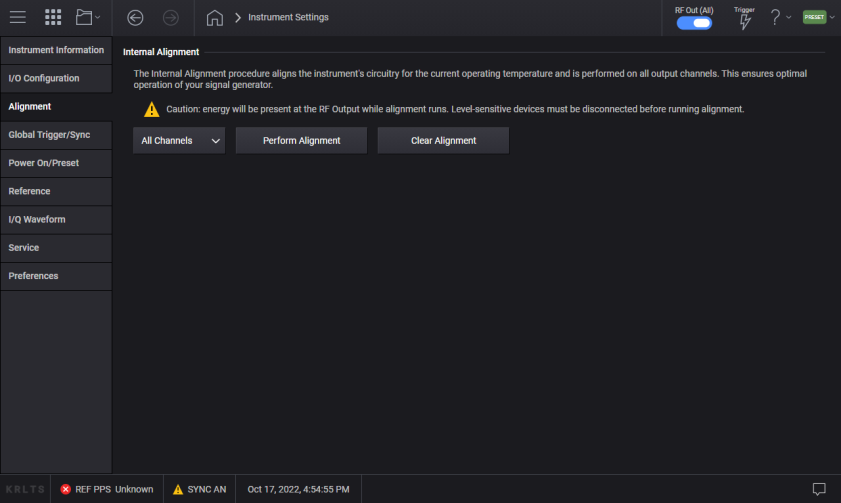
This screen accesses the alignment system of the instrument.
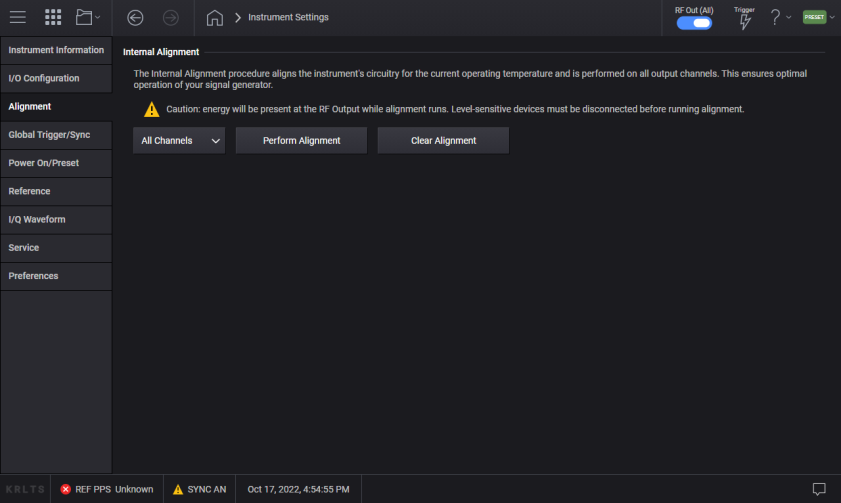
Run Individual Channel Alignment
Clear Individual Channel Alignment
Internal Alignment performs a complete internal alignment of all channels of the instrument. This will ensure optimal operation of your signal generator.
To maintain instrument accuracy, it is important to keep the instrument aligned. It is recommended to perform this alignment following the initial setup of the instrument, and periodically thereafter.
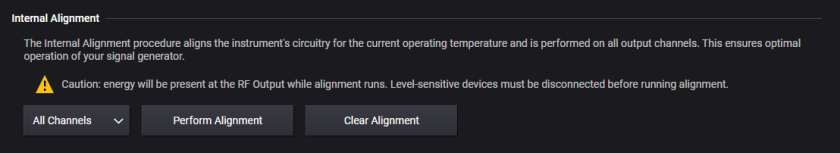
Once you have selected Internal Alignments for the desired channel, select Run.
|
GUI Location |
System Menu > Settings (gear icon) > Alignment > Internal Alignment |
|
Initial S/W Revision |
A.01.00 |
|
Modified S/W Revision |
A.04.00 |
Runs the internal alignment for all channels in the instrument and stores the data if successful. While alignment is running, no other operation of the instrument is allowed.
While the alignment is running, energy will be present at the RF Output of the channel(s). Level-sensitive devices must be disconnected before alignment is run. The RF Output can be terminated with a 50 Ohm load if you want to eliminate such signals from being broadcast in your test environment.
|
GUI Location |
System Menu > Settings (gear icon) > Alignment > Internal Alignment > Perform Alignment |
|
SCPI Command |
*CAL? |
|
SCPI Example |
*CAL? |
|
Notes |
Returns 0 if successful. Returns 1 if failed. While performing the alignment, the Calibrating bit (bit 0 in the Status Operation register) is set. Completion, or termination, will clear bit 0 in the Status Operation register. This command is sequential; it must complete before further SCPI commands are processed. Interrupting the alignment from remote is accomplished by invoking Device Clear followed by the :ABORt command. With M1749A connected, alignments will take significantly longer. If running alignments using SCPI, ensure your timeout is set to take this into account. *CAL? is the same as doing a CAL:INT? for all channels. |
|
Initial S/W Revision |
A.01.00 |
Runs the internal alignment for an individual channel in the instrument and stores the data if successful.
|
SCPI Command |
:CALibration<channel>:INTernal? |
|
SCPI Example |
:CAL:INT? ! Aligns channel 1 and returns a value :CAL2:INT? ! Aligns channel 2 and returns a value |
|
Notes |
The subopcode specifies the channel to align. Returns 0 if successful. Returns 1 if failed. While performing the alignment, the appropriate bit(s) in the STATus:OPERation:ALIGning and STATus:OPERation:ALIGning:EALigning registers are set. Completion, or termination, will clear the appropriate bit(s) in the STATus:OPERation:ALIGning and STATus:OPERation:ALIGning:EALigning registers. This command is sequential; it must complete before further SCPI commands are processed. Interrupting the alignment from remote is accomplished by invoking Device Clear followed by the :ABORt command. With M1749A connected, alignments will take significantly longer. If running alignments using SCPI, ensure your timeout is set to take this into account. |
|
Initial S/W Revision |
A.01.00 |
|
Modified S/W Revision |
A.11.50 - added access from the GUI and the per-channel status registers |
This applies to the M9484C. Erases internal alignment data stored in memory for all channels, returning the alignment data to what was in place at the time of manufacturing. Alignment must be run following this action to achieve optimal operation of your signal generator.
This does not clear the factory-generated calibration data stored within the instrument.
After the clearing is performed, the message “Internal Alignment cleared, performance will be degraded. Alignment is required.” is posted.
|
SCPI Command |
:CALibration:INTernal:CLEar:ALL |
|
SCPI Example |
CAL:INT:CLE:ALL |
|
Notes |
For M9383B or M9384B this command performs no operation, no error message is raised. |
|
Status Bits/OPC Dependencies |
Bit 7 in the Status Questionable Register will be set after the alignment is cleared |
|
Initial S/W Revision |
A.09.00 |
This applies to the M9484C. Erases internal alignment data stored in memory for the specified channel, returning the alignment data for the indicated channel to what was in place at the time of manufacturing. The alignment that has been cleared must be run again to achieve optimal operation of your signal generator.
This does not clear the factory-generated calibration data stored within the instrument.
For M9383B and M9384B, this command is provided for backward-compatibility. It performs no operation.
|
SCPI Command |
:CALibration<channel>:INTernal:CLEar |
|
SCPI Example |
:CAL:INT:CLE |
|
Notes |
For M9383B or M9384B this command performs no operation, no error message is raised. |
|
Status Bits/OPC Dependencies |
Set the appropriate bit(s) in the STATus:QUEStionable:CALibration:ANEeded and STATus:QUEStionable:CALibration:ANEeded:EANeeded registers. |
|
Initial S/W Revision |
A.01.00 |
|
Modified S/W Revision |
A.04.00 – removed operation from M9383B and M9384B A.09.00 – added SCPI for M9484C A.11.50 - added access from the GUI and the per-channel status registers |