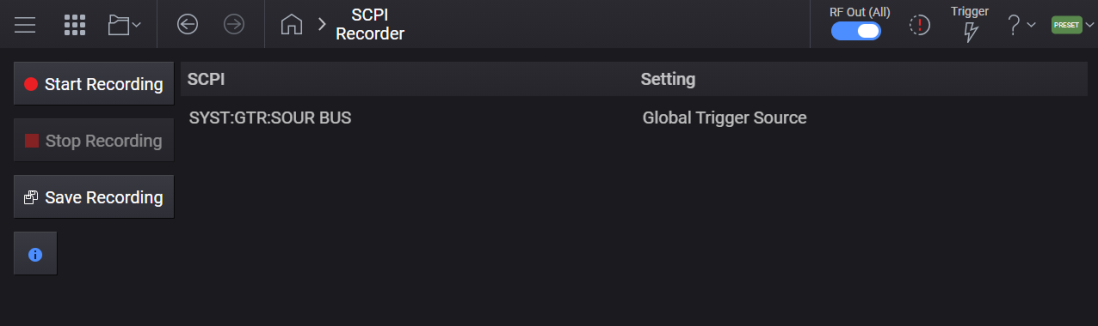
The SCPI Recorder feature allows you to record Signal Generator software GUI interactions as equivalent SCPI commands and save the record/log to a (.txt) file.
An example of a SCPI recording is shown below.
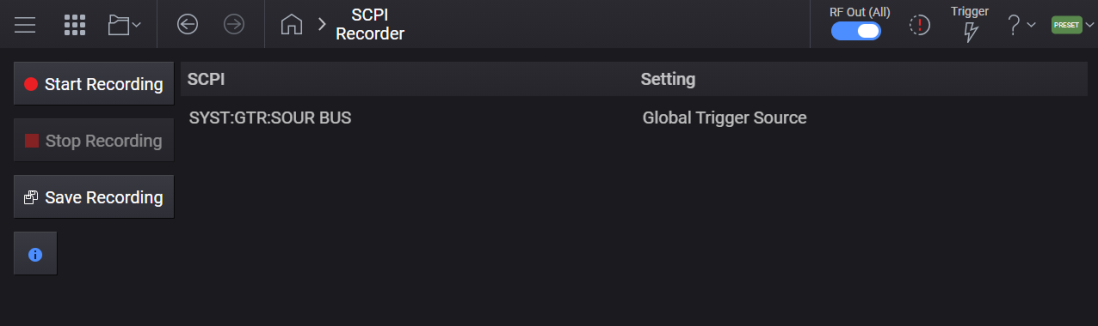
You can save these recordings as a .txt file. The default location for these recordings is:
Documents\Keysight\PathWave\SignalGenerator\Recordings
The following GUI options are available for SCPI Recorder. No SCPI commands are available for these GUI options.
Start Recording - Starts recording graphical user interface actions as SCPI commands.
Stop Recording - Once recording has begun, you can stop the recording using this button. On clicking this button, the following dialog is displayed which allows you to either stop and save the SCPI recording, stop and discard the SCPI recording, or resume recording using the Cancel option.
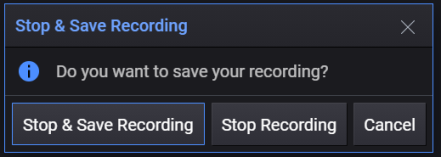
Save Recording - Once SCPI recording is stopped, you may either save the SCPI recording using this button or discard it.
Saving or discarding the recording will clear all previously recorded commands displayed on screen.