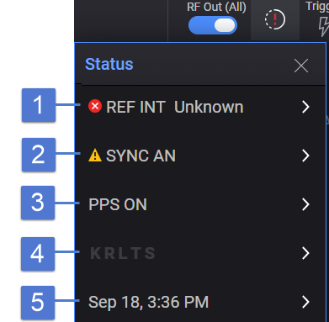
The Status icon opens a screen showing important instrument conditions. You can interact with any of its information fields to open associated user-interface screens. A red exclamation mark in the status icon indicates an instrument condition requiring attention.
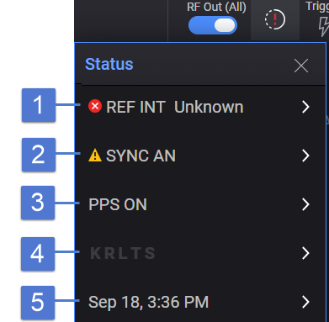
For multi-channel capability only.
Turns the RF outputs on or off for all the channels in the instrument. This is a master control that gates the individual states. If this control is off, no RF power is emitted from any of the channels; however, the individual channels retain the state of their setting. If this control is on, the RF outputs are on if their individual state is on. To enable or disable individual channels see RF Out.
For more information, see RF Out (All).
The Reference indicator provides visual indication of the source of the reference (Internal, External, or PPS) and its current state. Refer to Reference to know more.
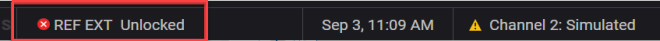
In the Reference Indicator, the source of the Reference can be shown as one of the following:
| Source Indicator | Description |
| INT | Internal |
| EXT | External |
| PPS |
External 1 PPS (Requires Option 1ER) |
| INT(A) |
Internal Auto Indicates that the Reference Source is set to Auto and the current Reference Source being automatically applied to the instrument is Internal. |
| EXT(A) |
External Auto Indicates that the Reference Source is set to Auto and the current Reference Source being automatically applied to the instrument is External. |
In the Reference Indicator, the state of the Reference can be shown as one of the following:
Normal (locked)
Stabilizing
In progress
Failure
Unlocked
This field reports the current synchronization status. Refer to Triggers and Sync > Synchronization.
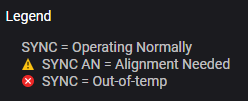
This field reports the current PPS status. Refer to Triggers and Sync > Date/Time Trigger > PPS Status
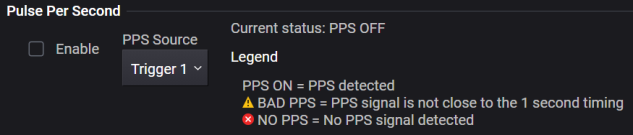
The GPIB/Remote annunciators are shown as the letters KRLT and S. Each letter is bright if the state is true and is dim if the state is false, as follows:
K: Keylock indicator. This is shown when the instrument is in the keylock state (turned on and off by the SYST:KLOCk command).
R: Remote annunciator. Shown when the instrument is in the remote state, as when being controlled via the IEEE-488 bus (GPIB) or TCP/IP connections.
L: GPIB Listen annunciator. Shown when addressed to listen via GPIB orTCP/IP.
T: GPIB Talk annunciator. Shown when addressed to talk via GPIB or TCP/IP.
S: GPIB SRQ annunciator. Shown when the instrument is asserting SRQ on GPIB.
Refer to I/O Configuration.
This field displays the instrument's clock, including the date and time. Refer to Instrument Information.