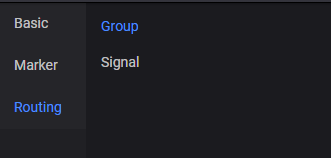
LTE FDD
Sets the routing of waveforms.
Vertical tab name: Routing
Parent vertical tab nodes: <root>
Subnodes: (1 Antenna)
Group
Signal
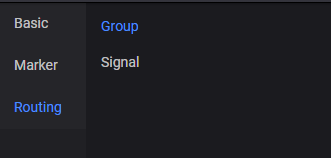
Subnodes: (2 or 4 Antennas)
Antenna 0
Group
Signal
Antenna 1
Group
Signal
…
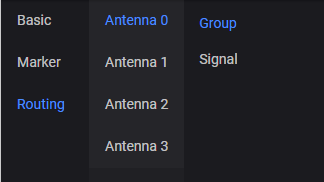
Indicates the antenna port number. When multiple antennas are configured, antenna port selection categories appear.
Notes: When 1 antenna is configured, this subnode is omitted on GUI.
Group and Signal settings determine where the specific antenna’s waveform of LTE is played. Each antenna has its own Group and Signal settings and the maximum count of antenna is 4.
LTE Total Number of Antennas is N (1..4, default as 1):
If Group #1 is Independent Group, by default N LTE waveform(s) will be playback on Signal #1 of Group 1~N.
If Group #1 is others (e.g. MIMO, N-Tx Coherent, etc.), by default, N LTE waveform(s) will be playback on Signal #1~N of Group #1.
When only 1 waveform is generated with Total Number of Antennas as 1, the waveform file name will have a _G#S# suffix based on the routing configuration so user can specify different Group/Signal to generate/playback this waveform.
There are some corner cases that do not work ideally:
Corner Case 1 for multiple Antennas/waveforms configuration (i.e. Total Number of Antennas is >1): If routes same antenna’s waveform to different signal of same group, the waveform played is not the latest generated one, but the first-generated waveform file because firmware does not support uploading waveform with same name multiple times in the group.
Corner Case 2 for multiple Antennas/waveforms configuration: If routes different antenna’s waveform to same Signal and same Group, the waveform of antenna with biggest cardinality will be played. For example, antenna 0 is routed to Group 1 + Signal 1, and antenna 1 is routed to Group 1 + Signal 1 too, waveform of antenna 1 will be played.
Corner Case 3: If routes waveform to a non-existing group and signal, no error will be prompted. But waveform will be played on the Group with biggest suffix. For example, if routes waveform to Group 4 + Signal 7 while group 4 does not exist and current group count is 2, then LTE waveform will be played on Group 2 + Signal 7 if with 8 signals feature OR Group 2 + Signal 1 if without 8 signals feature.
Sets the group number of SigGen to output this waveform.
|
SCPI Command |
[:SOURce]:RADio:LTEFdd:WAVeform:ROUTing[0]|1|2|3:GROup <integer> [:SOURce]:RADio:LTEFdd:WAVeform:ROUTing[0]|1|2|3:GROup? |
|
SCPI Example |
:RAD:LTEF:WAV:ROUT:GRO 2 :RAD:LTEF:WAV:ROUT:GRO? |
|
State Saved |
Yes |
|
Preset |
1 |
|
Min |
1 |
|
Max |
Depends on SigGen hardware options. |
|
Initial S/W Revision |
A.14.00 |
Sets the signal number of SigGen to output this waveform.
|
SCPI Command |
[:SOURce]:RADio:LTEFdd:WAVeform:ROUTing[0]|1|2|3:SIGNal <integer> [:SOURce]:RADio:LTEFdd:WAVeform:ROUTing[0]|1|2|3:SIGNal? |
|
SCPI Example |
:RAD:LTEF:WAV:ROUT:SIGN 8 :RAD:LTEF:WAV:ROUT:SIGN? |
|
State Saved |
Yes |
|
Preset |
1 |
|
Min |
1 |
|
Max |
8 (depends on SigGen options) |
|
Initial S/W Revision |
A.14.00 |