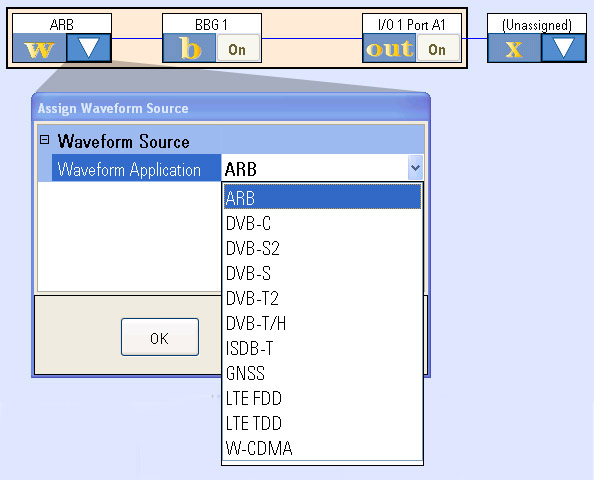
A waveform block is used to select and configure the waveform source for a baseband generator.
To open the Assign Waveform Source dialog, click the down arrow on an unassigned waveform (ARB) block.
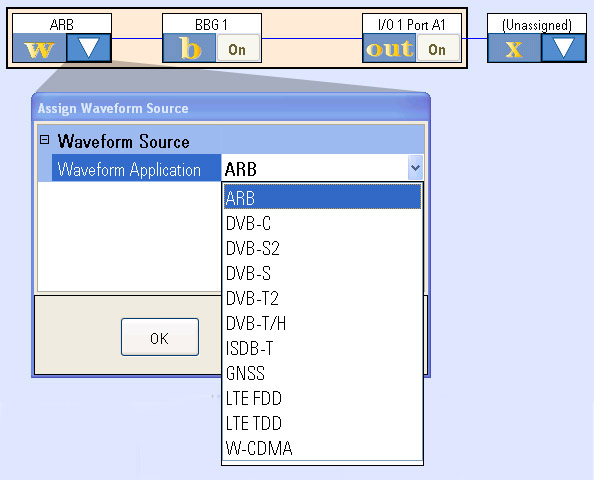
Sets the source for waveform generation. The waveform settings you see after loading your configuration depends on the waveform application you select before you load your configuration.
ARB - Selecting ARB sets the baseband generator for the channel represented in the block diagram to use an arbitrary waveform file as the generation source. For Playback, the waveform format is always a user file. It can be a Signal Studio-created arbitrary waveform file, or a custom user-created file.
Real time waveform applications - Selecting a real-time waveform application sets the baseband generator for the channel represented in the block diagram to use a Signal Studio real-time waveform as the generation source.
The available real-time waveform formats displayed depend on the PXB's installed Signal Studio real-time licenses and the selected configuration:
The PXB allows the mixing of RT LTE-FDD, LTE-TDD, and W-CDMA applications with each other, with up to 4 of these RT applications in any configuration, and supports up to two DVB-T/H or two DVB-T2 applications in the SU-MIMO 2x1 configuration. It also supports up to two DVB-T/H or 2 DVB-T2 applications in the Generate and Sum comfigurations. The supported mixtures are as follows: