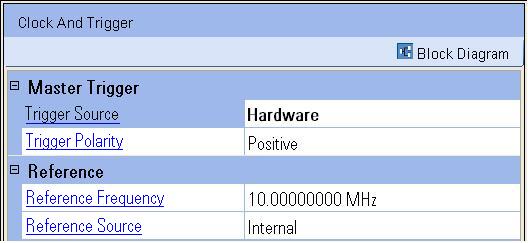
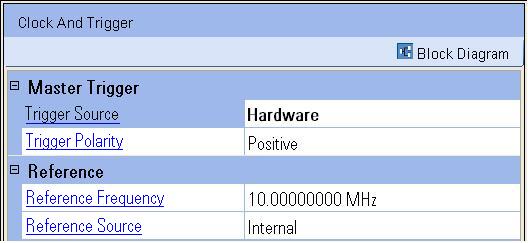
Choices: Software, Hardware, Bus
Default: Software
Sets the trigger source for the PXB. The trigger is the event that initiates the playing of the waveforms.
Software
This choice sets the trigger source to start playing the waveforms when
the Play button on the tool bar
is selected.
Hardware
This choice enables you to use an event output by another instrument to
start playing the waveforms. You must connect the source of the external
trigger to the rear panel
Bus
This choice sets the PXB to use the SCPI trigger command received via the digital
bus to provide the trigger source to start playing the waveforms.
Sets the trigger polarity to positive or negative when the trigger source is Hardware. This selection is not active when the trigger source is set to Software or Bus.
Positive
This choice sets the TTL signal level at the rear panel EXT TRIG IN SMB connector to trigger at the rising edge of the signal.
Negative
This choice sets the TTL signal level at the rear panel EXT TRIG IN SMB connector to trigger at the falling edge of the signal.
Choices: Internal, External
Default: Internal
Selects the reference source for the master clock in the PXB. The Reference Source setting phase-locks the PXB time base to either the internal 10 MHz oven-controlled crystal oscillator or an external clock reference serving as the master clock source.
Internal
This choice selects the PXB's internal 10 MHz oven-controlled crystal oscillator
as the reference source signal. This internal reference signal provides
the synchronization and timing for all of the PXB circuits.
External
This choice selects an external reference as the reference signal for the
PXB. This external reference may be another instrument or another device,
such as a time-standard used in your facility. This external reference
signal provides the synchronization and timing for all of the PXB circuits.
The signal is connected from its source to the SMB connector labeled EXT
REF IN on the PXB rear panel. A valid
reference signal for the external reference:
Must be in a range from 1 MHz to 100 MHz in the reference frequency setting
Have an input power range of –5 to 10 dBm
When the PXB detects a valid reference signal at the EXT REF IN connector, it automatically displays an indicator on the status bar, showing the presence of an external reference frequency at the rear panel. If the signal at the EXT REF IN connector is out of range or not detected, an error message is displayed on the status bar.
Range: 1 to 100 MHz
Default: 10 MHz
Resolution: 1 Hz
Dependency: Variable only when Reference Source is set to External
Sets and displays the frequency of the reference source.
When the Reference Source is set to Internal, the reference frequency is fixed at 10 MHz. Changing this value will automatically change the Reference Source setting from Internal to External.
When the Reference Source is set to External, the reference frequency may be set in a range from 1 MHz to 100 MHz.