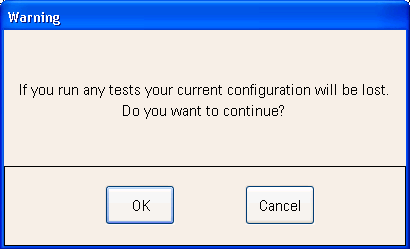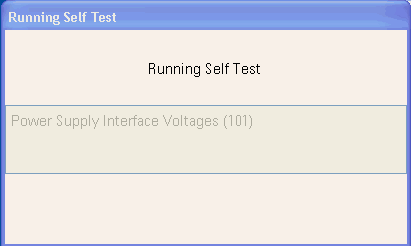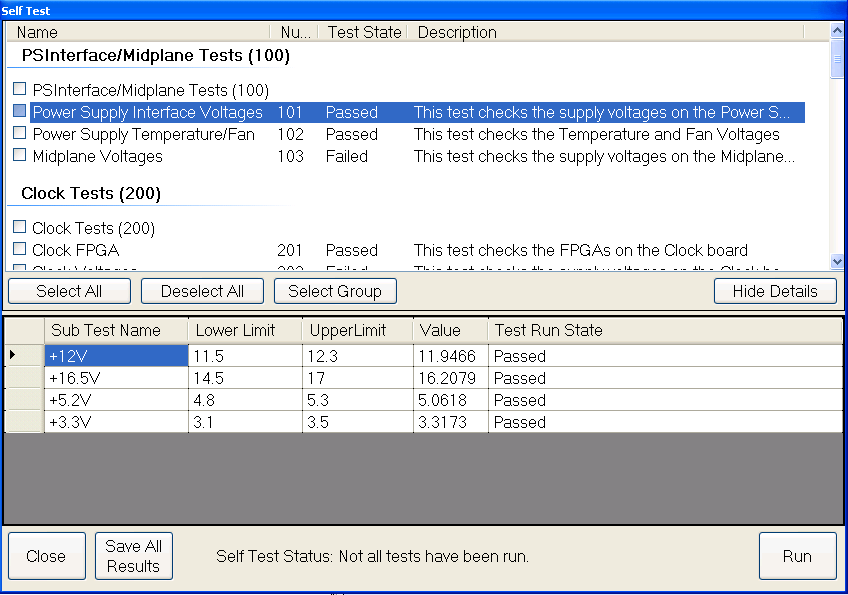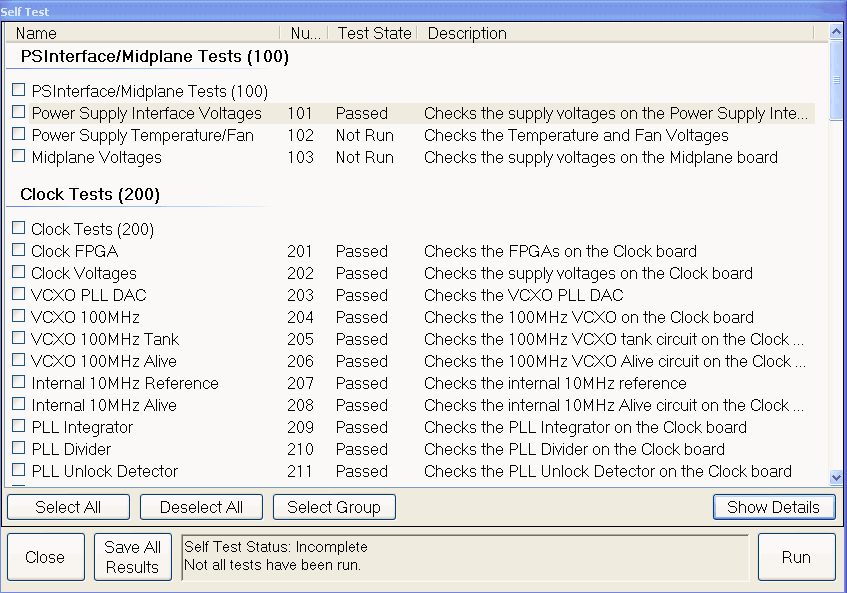Self Test
The self test menu allows you to run an individual self test, group
of tests, or the entire self test menu. These self tests check power supply
voltages and clock signals on the baseband generator boards, I/O
boards, and the midplane board, and verify the functionality between specific
boards and their interfaces. The duration of running the entire self test
menu may range from approximately six minutes to twenty minutes depending
on the number of boards installed.
Running the Self Tests
-
Select each self test individually that you want to
run or use the buttons
at the bottom of the menu to make group selections. You can find a
detailed procedure of what to do in case a self test fails in Guided
Service and Support on the Documentation DVD shipped with your
instrument, or refer to www.agilent.com/find/PXB for the latest documentation.
-
Select Run to
start the self tests. An initial  warning
message
is displayed indicating that the current configuration will be lost when
the self tests are run. If you want to save your configuration setup information,
select the Cancel button and save
the configurations using the File
> Save As before running the
self tests.
warning
message
is displayed indicating that the current configuration will be lost when
the self tests are run. If you want to save your configuration setup information,
select the Cancel button and save
the configurations using the File
> Save As before running the
self tests.
A  status box
updates as the tests progress. After the self tests are completed, the
Test State displays Passed or
Failed for each executed test.
Not Run is displayed if the test
has not been executed.
status box
updates as the tests progress. After the self tests are completed, the
Test State displays Passed or
Failed for each executed test.
Not Run is displayed if the test
has not been executed.
-
Select a self test and the
Show Details button to view the
upper and lower limits of each test point, along with the measured value
after the test completes.  Illustration...
Illustration...
-
To save the test results as
a text file (*.txt), click the Save All
Results button, and select a location where you want the file to
be saved. The default location is the Self Test folder on the E: drive
partition of the PXB.
-
To print the test results,
open the saved file in a text editor, such as Notepad, and use the print
function of the application.
Self Test Menu
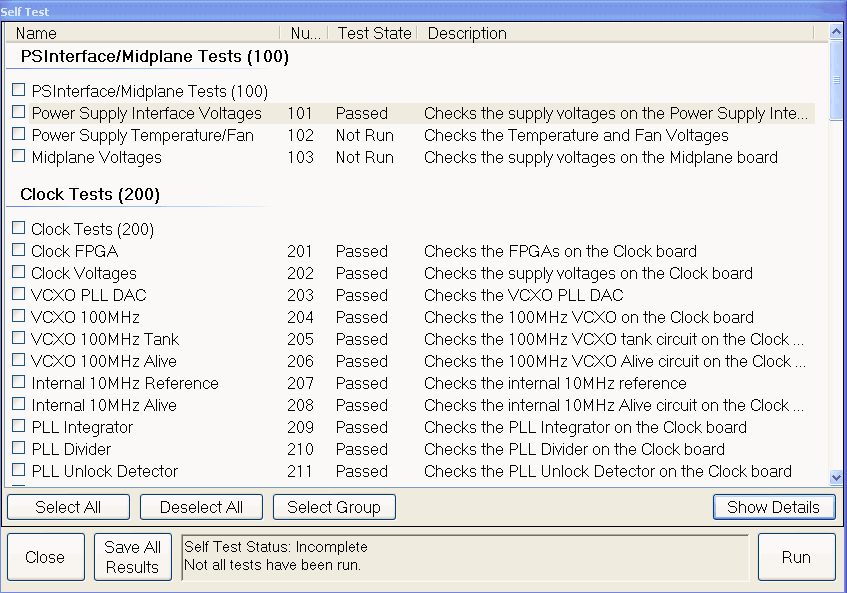
|
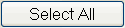
|
Selects all the tests in every group
|
|
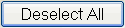
|
Clears all previously selected tests
|
|
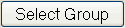
|
Selects all the tests within a group. You can either select the check
box corresponding to the group name (top of each group of tests), or select
a test name within a group before clicking the Select Group button.
|
|
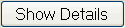
|
Displays the upper and lower limits of each test point, along with the
measured value for the selected self test after it completes
|
|

|
Closes the self test window
|
|

|
Accesses a window where you can browse to the location where you want
to store the results. The default location is the Self Test folder on
the E: drive partition of the PXB.
|
|

|
Runs all of self tests as selected
|
 warning
message
is displayed indicating that the current configuration will be lost when
the self tests are run. If you want to save your configuration setup information,
select the Cancel button and save
the configurations using the File
> Save As before running the
self tests.
warning
message
is displayed indicating that the current configuration will be lost when
the self tests are run. If you want to save your configuration setup information,
select the Cancel button and save
the configurations using the File
> Save As before running the
self tests.