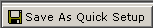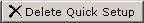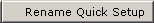Quick Setups
Selecting Quick Setups in the
tree view displays a list of quick setups to help you begin signal capture
or playback using a previously saved configuration.
You can use the System Configuration Wizard to start a new setup using
actual hardware, or you can choose from three predefined simulated hardware
setups. You can then customize the settings and save as a quick setup
for later use.
Predefined Quick Setups (Simulated Hardware mode only)
The predefined quick setups enable you to test the setup parameters
in simulated hardware mode. You can modify a setup as needed and save
the modified file using the Save as Quick Setup button. You cannot delete
the predefined quick setups.
The following predefined simulated hardware quick setups are available:
RF Playback
Digital Playback
Capture
|

|
There are no predefined quick setups for actual hardware connections.
If you are using actual hardware (N5101A PCI card to N5102A module or
ESG/PSG), you need to establish a hardware connection using the System
Configuration Wizard before saving as a quick setup. |
Custom Quick Setups
Whether you configured your setup to use simulated or actual hardware,
you can save it as a quick setup. Use the following
buttons to manage your quick setups:
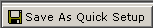
Click this button to save the current software configuration as a custom
quick setup. A window appears, enabling you to enter a label for the quick
setup.
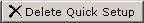
Click this button to delete a custom quick setup icon from the quick
setup view. A window appears, enabling you to choose the quick setup you
want to delete.
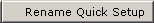
Click this button to rename a custom quick setup. A window appears enabling
you to choose and rename the quick setup.