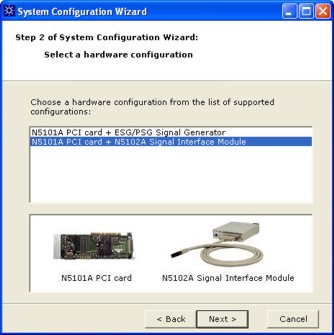
Baseband Studio for waveform capture and playback provides a flexible, intuitive graphical user interface that makes operation easy and straightforward. The built-in system configuration wizard takes you through the steps of detecting, selecting and setting up various configurations. The pre-configured quick setups can be customized easily to save time and avoid unnecessary errors. A hardware control panel for the N5102A digital interface module and ESG/PSG signal generator is accessible in the same user interface, so you can assign waveform files for playback or for capture. You can also choose to transfer the waveform samples directly to the 89600 Series VSA software installed in the same PC for baseband performance characterization.
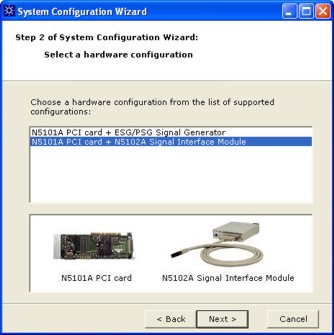
Figure 4. Hardware
configuration wizard guides you through the
hardware setups.
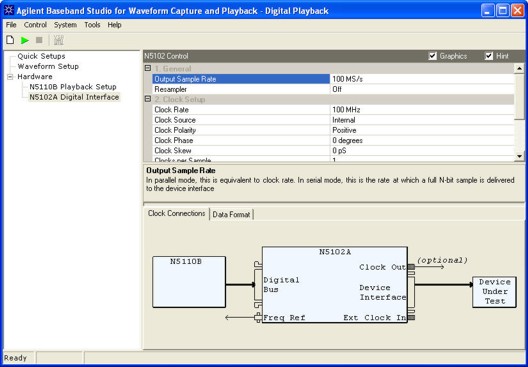
Figure 5. N5102A hardware control panel makes it easy to connect with your DUT.
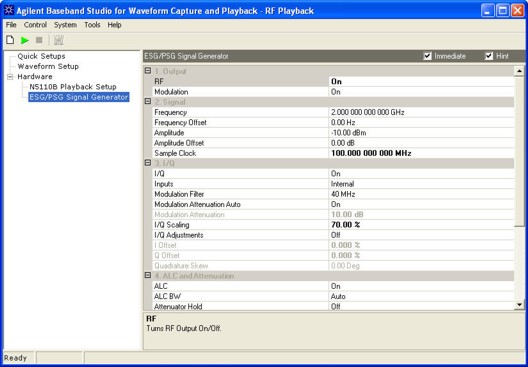
Figure 6. ESG/PSG control panel allows you to set up vector signal generator parameters.
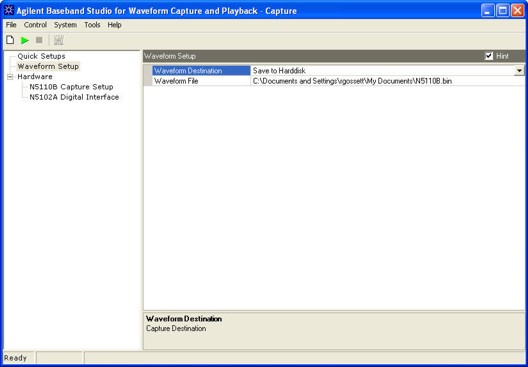
Figure 7. Captured waveform can be sent to a file or 89600 Series VSA software directly.