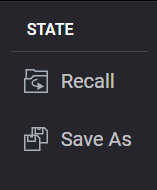
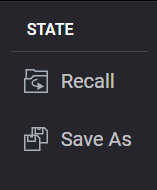
The State column of the System Menu contains Recall and Save As functions that let you load and save states and other data for the generator.
The files can be found at the following default locations:
State Files folder: States
SCPI Logging Files folder:
<drive varies by deployment>\<user>\Documents\Keysight\PathWave\SignalGenerator\Logs
Recall lets you choose a file from which to recall the state of the signal generator. State files have the extension ".sgen".
The file is loaded from the current state file directory, unless you browse to another directory, in which case that becomes the current state file directory. Save and Recall share the same current state file directory. The initial value of the current state file directory is :
For
For N5185A, note that recalling state files from instruments with different model numbers is not supported.
|
GUI Location |
File > Recall |
|
SCPI Command |
:MEMory:STATe:RECall "<filename>" |
|
SCPI Example |
MEM:STAT:REC "MyStateFile.sgen" |
|
Notes |
You can specify a directory as part of the filename; if you do not, the file is loaded from: For This is true regardless of the current directory. The current directory only affects the front panel functions, not the SCPI. When you pick a file to recall, the instrument first verifies that the file is recallable in the current instrument by checking the software version and model number of the instrument. If everything matches, a full recall proceeds by clearing any pending operations, and then loading the State from the saved state file. While loading, the message "Recalling state from <filename>" is displayed (where <filename> is the name of the file being loaded). If there is a mismatch between file version or model number or instrument version, the recall function tries to recall as much as possible and returns a warning message. It may limit settings that differ based on model number, licensing or version number. If the file specified is empty an error is generated. If the specified file does not exist, an error is generated If there is a mismatch between the file and the proper file type, an error is generated. If there is a mismatch between file version or model number or instrument version, a warning is displayed. If loading a single-signal-per-channel state into a multi-signal system, each accounted for group will load the single signal into signal one of the correlating group. The remaining signals will be set to default values. If loading a multi-signal state into a single-signal-per-channel system, each accounted for group will load only the first signal in the correlating group. Generates a warning. If loading a state with fewer channels than the current system, group settings will be loaded into the correlating groups. Remaining RF channels will be set to default values. If loading a state with more channels than the current system, group settings will be loaded into their correlating groups until either a group tries to consume more RF channels than remaining or until all RF channels are consumed. Remaining RF channels will be set to default values. For instance, recalling Group 1: IND, Group 2: BND2, Group 3: IND into a two channel system will result in Group 1: IND (containing file state) and Group 2: IND (default settings). Generates a warning. After successfully recalling the state, the Recall State function does the following:
For N5185A: Attempting to recall state files from analog instruments raises error, "-200, Execution Error; State cannot be recalled from analog instrument." For N5186A: Attempting to recall state files from vector instruments raises error, "-200, Execution Error; State cannot be recalled from vector instrument." |
Save As lets you choose a filename to save the state of the signal generator. State files have the extension ".sgen".
The file is saved to the current state file directory, unless you browse to another directory, in which case that becomes the current state file directory. Save and Recall share the same current state file directory. The initial value of the current state file directory is:
For
|
GUI Location |
File > Save As |
|
SCPI Command |
:MEMory:STATe:SAVE "<filename>" |
|
SCPI Example |
MEM:STAT:SAVE "MyStateFile.sgen" |
|
Notes |
You can specify a directory as part of the filename; if you do not, the file is loaded from: For This is true regardless of the current directory. The current directory only affects the front panel functions, not the SCPI. While saving, the message "Saving state to <filename>" is displayed (where <filename> is the name of the file being saved). If for any reason the state cannot be saved, an error is generated. After successfully saving the state, the Save State function does the following:
|