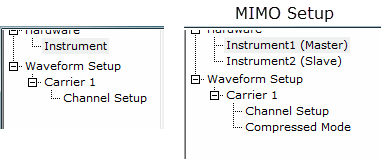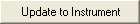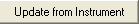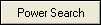Instrument
Clicking in the  tree view
displays the Instrument Controls pane of the main window where you can remotely access and set a variety of parameters for that connected instrument. If you are using a MIMO setup, you will see multiple instrument nodes, each numbered and designated as either master or slave in the configuration.
tree view
displays the Instrument Controls pane of the main window where you can remotely access and set a variety of parameters for that connected instrument. If you are using a MIMO setup, you will see multiple instrument nodes, each numbered and designated as either master or slave in the configuration.
If you are connected to an E6640A EXM, refer to Instrument (E6640A).
Click the plus  box to expand the table and access those parameters.
box to expand the table and access those parameters.
The following figure is a composite of all supported instruments, so some parameters may not apply to your instrument.
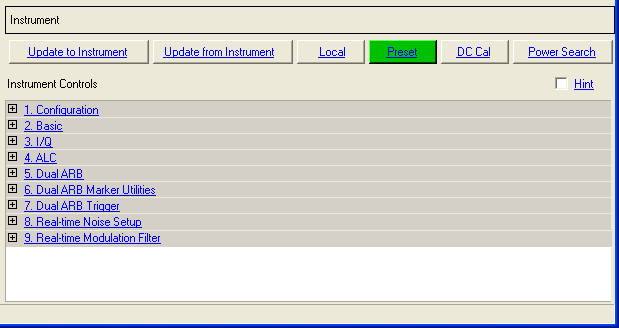
Update to Instrument
Press this button to send the parameters to the connected instrument.
to send the parameters to the connected instrument.
Update from Instrument
Press this button to retrieve the parameters from the connected instrument.
to retrieve the parameters from the connected instrument.
Local
Press this button to deactivate remote operation and return the signal generator to local
(front panel) control.
to deactivate remote operation and return the signal generator to local
(front panel) control.
Preset
Press this button to set the signal generator to a known state, either factory-defined
or user-defined.
to set the signal generator to a known state, either factory-defined
or user-defined.
Refer to the signal generator's user's guide for information on setting a user-defined state.
DC Cal
Press this button to execute an I/Q DC Calibration to minimize errors associated with offset
voltages. minimizes I/Q
offset errors at a single frequency and signal generator setting only,
and must be repeated if the signal generator's settings change.
to execute an I/Q DC Calibration to minimize errors associated with offset
voltages. minimizes I/Q
offset errors at a single frequency and signal generator setting only,
and must be repeated if the signal generator's settings change.
Power Search
Press this button to execute a manual power search calibration.
to execute a manual power search calibration.
This is an internal calibration routine that improves output power accuracy when the automatic leveling control circuit (ALC) is off. A power search is recommended for pulse-modulated signals with pulse widths less than two microseconds.
Set to toenable this parameter.