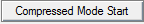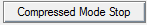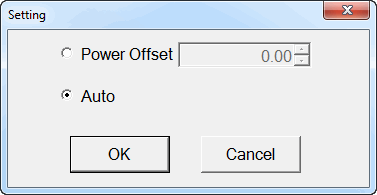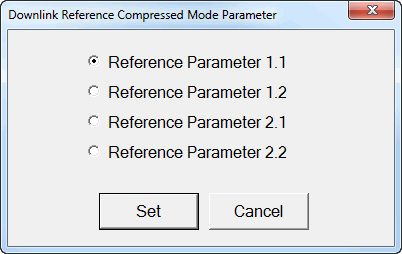Compressed Mode - General Settings
Use of a compressed mode (Slotted Mode) is necessary when making measurements on another frequency (inter-frequency) or on a different radio technology (inter-RAT). In the Compressed Mode, while the transmission and reception are stopped for a short time, the measurements are performed on another frequency or Radio Access Technology (RAT) during the transmission and reception stop time. After the stop time is over, the transmission and reception resumes. To ensure that the data is not lost, the data is compressed in the frame, creating empty space where the measurements can be performed.
|
1. General Settings |
|---|
Compressed Mode - General Configuration Summary Table
This section defines the buttons that are available in the Compressed Mode node.
|
Button |
Description |
Notes |
|---|---|---|
|
|
This button indicates that the current real-time settings have been applied to the instrument. No action is required. |
|
|
|
This button indicates that the instrument settings are not current and need to be updated to be applied to the instrument. Click this button to update the instrument's settings. [:SOURce]:RADio:WCDMa:TGPP[:BBG]:ULINk:APPLy [:SOURce]:RADio:WCDMa:TGPP[:BBG]:ULINk:APPLy? |
|
|
This button starts the compressed mode pattern generation. See :TGAP:STARt:TRIGger[:SEND]. |
To be active, the compressed mode start/stop buttons require:
|
|
|
This button stops the compressed mode pattern generation. See :TGAP:STOP:TRIGger[:SEND].
|
[:SOURce]:RADio:WCDMa:TGPP[:BBG[1]|n]:ULINk:TGAP:STARt:TRIGger[:SEND]
[:SOURce]:RADio:WCDMa:TGPP[:BBG[1]|n]:ULINk:TGAP:STOP:TRIGger[:SEND]
1. General Settings
State
Choice: Off | On
Default: On
Enables or disables the compressed mode state.
[:SOURce]:RADio:WCDMa:TGPP[:BBG]:ULINk:TGAP[:STATe] ON|OFF|1|0
[:SOURce]:RADio:WCDMa:TGPP[:BBG]:ULINk:TGAP[:STATe]?
Compressed Mode Trigger Source
Choice: Trigger | Immediate
Default: Trigger
Sets the compressed mode start trigger mode. When this value is set to "Trigger", the compressed mode starts with the trigger operation. When this value is set to "Immediate", the compressed mode starts immediately.
Power Offset
Range: Auto | 0 to 6
Default: Auto
Sets the power offset.
Edit the Power Offset of the uplink Compresses Mode by clicking on the cell. Then click on the dialog box icon  to launch the
to launch the  Setting dialog box.
Setting dialog box.
[:SOURce]:RADio:WCDMa:TGPP[:BBG]:ULINk:TGAP:POFFset AUTO
[:SOURce]:RADio:WCDMa:TGPP[:BBG]:ULINk:TGAP:POFFset?
Downlink Reference Compressed Mode Parameter
Choice: Reference Parameter 1.1 | Reference Parameter 1.2 | Reference Parameter 2.1 | Reference Parameter 2.2
Default: Reference Parameter 1.1 (Modified)
Sets the downlink reference compressed mode parameter defined in 3GPP standard TS25.101. When the parameters are set individually, "Modified" is indicated.
Edit the Downlink Reference Compressed Mode Parameter of the uplink Compresses Mode by clicking on the cell. Then click on the dialog box icon  to launch the
to launch the  Downlink Reference Compressed Mode Parameter dialog box.
Downlink Reference Compressed Mode Parameter dialog box.
[:SOURce]:RADio:WCDMa:TGPP[:BBG]:ULINk:TGAP:RPARameter DREF11|DREF12|DREF21|DREF22