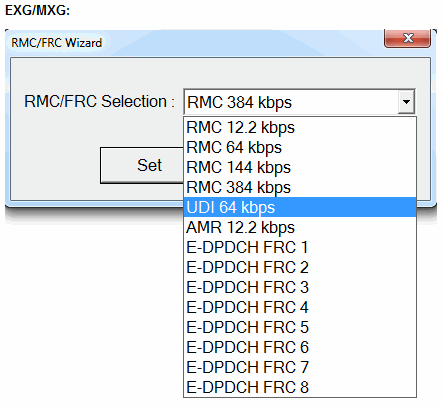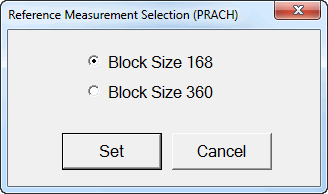RMC/FRC Wizard
Use the RMC/FRC Wizard to select the Reference Measurement Channel (RMC) or the Frequency Reference Channel (FRC).
W-CDMA Uplink Configuration Summary Table
This section defines the Settings Current and Apply Needed buttons. Only one button is available at any time. These buttons are available in all of the W-CDMA/HSPA+ Uplink's tree nodes.
|
|
This button indicates that the current real-time settings have been applied to the instrument. No action is required. |
|
This button indicates that the instrument settings are not current and need to be updated to be applied to the instrument. Click this button to update the instrument's settings. [:SOURce]:RADio:WCDMa:TGPP[:BBG]:ULINk:APPLy [:SOURce]:RADio:WCDMa:TGPP[:BBG]:ULINk:APPLy? |
DPDCCH/DPDCH RMC/FRC Wizard choices:
|
RMC 12.2 kbps |
This choice selects a reference measurement channel with a 12.2 kbps rate as per 3GPP TS 25.141. |
|
RMC 64 kbps |
This choice selects a reference measurement channel with a 64.0 kbps rate as per 3GPP TS 25.141. |
|
RMC 144 kbps |
This choice selects a reference measurement channel with a 144.0 kbps rate as per 3GPP TS 25.141. |
|
RMC 384 kbps |
This choice selects a reference measurement channel with a 384.0 kbps rate as per 3GPP TS 25.141. |
|
UDI 64 kbps |
This choice selects an ISDN unrestricted digital information 1B with a 64.0 kbps rate as per 3GPP TS 25.944. |
|
ARM 12.2 kbps |
This choice selects an adaptive multiple rate of 12.2 kbps as per 3GPP TS 25.944. |
If you select the RMC/FRC Wizard softkey, use the following commands to make selections in the  RMC/FRC Wizard dialog box:
RMC/FRC Wizard dialog box:
[:SOURce]:RADio:WCDMa:TGPP[:BBG]:ULINk:RMCHannel RMC122|RMC64|RMC144|RMC384|UDI64|AMR122
[:SOURce]:RADio:WCDMa:TGPP[:BBG]:ULINk:RMCHannel?
[:SOURce]:RADio:WCDMa:TGPP[:BBG]:ULINk:FRCHannel NONE|FRC1|FRC2|FRC3|FRC4|FRC5|FRC6|FRC7|FRC8
[:SOURce]:RADio:WCDMa:TGPP[:BBG]:ULINk:FRCHannel ?
PRACH RMC/FRC Wizard choices:
|
TB168 |
This choice sets the parameters for the transport block size = 168. |
|
TB360 |
This choice sets the parameters for the transport block size = 360. |
If you select the RMC/FRC Wizard softkey, use the following commands to make selections in the  Reference Measurement Selection (PRACH) dialog box:
Reference Measurement Selection (PRACH) dialog box:
If the parameter set by the following command is changed while the signal is active, the :ULINk:APPLy command or Apply Needed ( ) button must be executed for the change to occur.
) button must be executed for the change to occur.
[:SOURce]:RADio:WCDMa:TGPP[:BBG]:ULINk:PRACh:RPARameter TB168|TB360