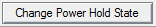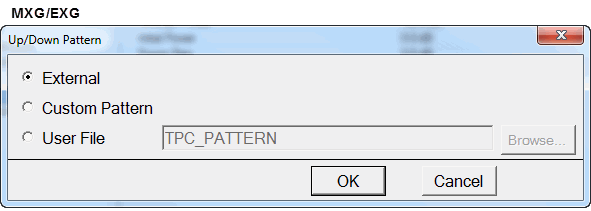Transmission (Tx) Power Control
These settings control the real-time transmission power control functionality for the W-CDMA signal.
|
1. Transmission Power Control |
|---|
Buttons
1. Transmission Power Control
State
Choice: Off | On
Default: Off
Enables or disables the transmission power control.
[:SOURce]:RADio:WCDMa:TGPP[:BBG]:ULINk:PMODe[:SELect] NORMal|TPControl
[:SOURce]:RADio:WCDMa:TGPP[:BBG]:ULINk:PMODe[:SELect]?
Trigger Source
Choice: Power Hold State | Immediate
Default: Power Hold State
Sets the Transmission Power Control (TPC) trigger source. When this value is set to "Power Hold State", the power control operation is started by the Power Hold State value. When this value is set to "Immediate", the power control operation is started immediately.
Power Hold State
Choice: Off | On
Default: On
Indicates the Power Hold State for the Transmission Power Control mode. This value is reset to the default value every time on Play.
[:SOURce]:RADio:WCDMa:TGPP[:BBG]:ULINk:PMODe:TPControl:HOLD 1|0|ON|OFF
[:SOURce]:RADio:WCDMa:TGPP[:BBG]:ULINk:PMODe:TPControl:HOLD?
Maximum Power
Default: 0 dB
Indicates the maximum power in dB for transmission power control limit.
[:SOURce]:RADio:WCDMa:TGPP[:BBG]:ULINk:PMODe:TPControl:POWer:MAXimum?
Minimum Power
Range: –40 to 0 (dB)
Default: –40 dB
Sets the minimum power in dB. The down power control is ignored when the transmission power has reached this power level.
If the parameter set by the following command is changed while the signal is active, the :ULINk:APPLy command or Apply Needed ( ) button must be executed for the change to occur.
) button must be executed for the change to occur.
[:SOURce]:RADio:WCDMa:TGPP[:BBG]:ULINk:PMODe:TPControl:POWer:MINimum <val>
[:SOURce]:RADio:WCDMa:TGPP[:BBG]:ULINk:PMODe:TPControl:POWer:MINimum?
Initial Power
Range: –40 to 0 (dB)
Default: –0 dB
Sets the minimum power in dB. The down power control is ignored when the transmission power has reached this power level.
If the parameter set by the following command is changed while the signal is active, the :ULINk:APPLy command or Apply Needed ( ) button must be executed for the change to occur.
) button must be executed for the change to occur.
[:SOURce]:RADio:WCDMa:TGPP[:BBG]:ULINk:PMODe:TPControl:POWer:INITial <val>
[:SOURce]:RADio:WCDMa:TGPP[:BBG]:ULINk:PMODe:TPControl:POWer:INITial?
Power Step
Choice: 0.5 | 1.0 | 2.0 | 3.0 (dB)
Default: 0.0 dB
Sets the power step of the transmission power control in dB.
If the parameter set by the following command is changed while the signal is active, the :ULINk:APPLy command or Apply Needed ( ) button must be executed for the change to occur.
) button must be executed for the change to occur.
[:SOURce]:RADio:WCDMa:TGPP[:BBG]:ULINk:PMODe:TPControl:POWer:STEP DB0_5|DB1_0|DB2_0|DB3_0
[:SOURce]:RADio:WCDMa:TGPP[:BBG]:ULINk:PMODe:TPControl:POWer:STEP?
Up/Down Pattern
Choice: Custom Pattern | User File | External
Default: External
Select the transmission power control up/down pattern.
|
External |
Sets the Transmission Power Control (TPC) data pattern to External. This choice specifies an external TPC pattern. |
|
Custom Pattern (PATTern) |
Sets the Transmission Power Control (TPC) data pattern to Custom Pattern. The value of this command is a string which is represented ‘0’ or ‘1’. The maximum data length is 3,840 patterns. |
|
User File ("<filename>") |
This selection specifies a data pattern that has been stored in memory. |
Edit the Up/Down Pattern by clicking on the cell. Then click on the dialog box icon  to launch the
to launch the Up/Down Pattern dialog box.
Up/Down Pattern dialog box.
When loading a user file through the software's Data dialog box, the MXG/EXG requires an ASCII text file consisting of 1s and 0s. When using SCPI commands, all instruments require a binary data file.
[:SOURce]:RADio:WCDMa:TGPP[:BBG]:ULINk:PMODe:TPControl:PATTern EXTernal|PATTern|"<filename>"
[:SOURce]:RADio:WCDMa:TGPP[:BBG]:ULINk:PMODe:TPControl:PATTern?
[:SOURce]:RADio:WCDMa:TGPP[:BBG]:ULINk:PMODe:TPControl:PATTern:PATTern <val>
[:SOURce]:RADio:WCDMa:TGPP[:BBG]:ULINk:PMODe:TPControl:PATTern:PATTern?