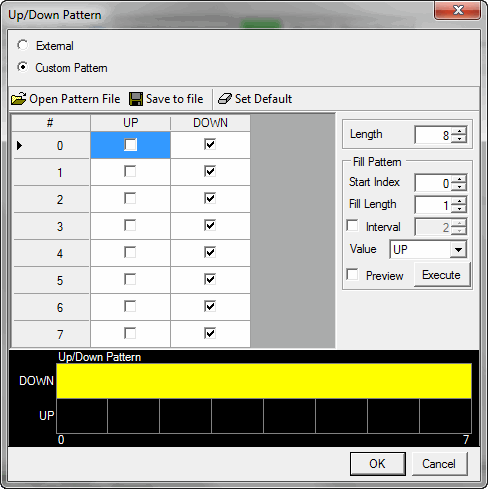Transmission (Tx) Power Control (CELL_FACH)
These settings control the real-time transmission power control functionality for the W-CDMA/HSPA+ (CELL_FACH) signal.
|
1. General Settings |
|---|
Buttons
|
|
This button indicates that the current real-time settings have been applied to the instrument—no action is required. This button is not available when the Apply Needed button is active. |
|
|
This button displays in place of the Setting Current button. It indicates that the instrument settings are not current and need to be updated with the new software settings. Click this button to update the instrument's settings. |
General Settings
State
Choice: Off | On
Default: Off
Enables or disables the transmission power control for only the CELL_FACH.
[:SOURce]:RADio:WCDMa:TGPP[:BBG]:ULINk:CFACh:PMODe:STATe 0|1|OFF|ON
[:SOURce]:RADio:WCDMa:TGPP[:BBG]:ULINk:CFACh:PMODe:STATe?
Maximum Power
Default: 0.0 dB
Indicates the maximum power in dB for transmission power control limit.
[:SOURce]:RADio:WCDMa:TGPP[:BBG]:ULINk:CFACh:PMODe:TPControl:POWer:MAXimum?
Minimum Power
Range: -40 to 0 (dB)
Default: -40 dB
Sets the minimum power in dB. The down power control is ignored when the transmission power has reached this power level.
This setting is coupled to the Power Step value so that the Minimum Power value increments based on the Power Step value. For example, if the Power Step value is 3.0, the Minimum Power has to be set in increments of 3 dB: 0, 3, 6, and so on.
[:SOURce]:RADio:WCDMa:TGPP[:BBG]:ULINk:CFACh:PMODe:TPControl:POWer:MINimum <val>
[:SOURce]:RADio:WCDMa:TGPP[:BBG]:ULINk:CFACh:PMODe:TPControl:POWer:MINimum?
Power Step
Choice: 0.5 | 1.0 | 2.0 | 3.0
Default: 0.5 dB
Sets the power step of the transmission power control in dB.
This setting is coupled to the Minimum Power setting. The Power Step value determines the Minimum Power incremental setting capability.
[:SOURce]:RADio:WCDMa:TGPP[:BBG]:ULINk:CFACh:PMODe:TPControl:POWer:STEP DB0_5|DB1_0|DB2_0|DB3_0
[:SOURce]:RADio:WCDMa:TGPP[:BBG]:ULINk:CFACh:PMODe:TPControl:POWer:STEP?
Initial Power (Group 1), Initial Power (Group 2)
Range: -40 to 0 dB
Default: 0.0 dB
Set the initial power of Group 1 or Group 2 in dB. Each power group setting is independent of the other, so they must be set separately.The power value must be bigger than or equal to the value set for the Minimum Power. If a value is entered that is smaller than Minimum Power, the software resets the Group Power value to match the Minimum Power value.
This value is coupled with the Power Step value.
[:SOURce]:RADio:WCDMa:TGPP[:BBG]:ULINk:CFACh:PMODe:TPControl:POWer:GROup[1]|2:INITial <val>
[:SOURce]:RADio:WCDMa:TGPP[:BBG]:ULINk:CFACh:PMODe:TPControl:POWer:GROup[1]|2:INITial?
Up/Down Pattern
Choice: Custom Pattern | External
Default: External
Select the transmission power control up/down pattern.
|
External |
Sets the Transmission Power Control (TPC) data pattern to External. This choice specifies an external TPC pattern. With this selection, the Aux port is used to receive the pattern. Use the Signal IO node to select the input Aux Pin. |
|
Custom Pattern |
Sets the Transmission Power Control (TPC) data pattern to Custom Pattern. Use the Custom Pattern capability to create, modify, save, recall and set the pattern back to its default of eight DOWN ("00000000" for SCPI query). The minimum data length is 1 and the maximum data length is 76,800. |
To make a selection, click the in the cell and then dialog box button  that appears. Clicking Custom Pattern opens an
that appears. Clicking Custom Pattern opens an  extended Up/Down window (i.e. for setting: Length, Fill Pattern, Start Index, Fill Length, Interval, Value, ...).
extended Up/Down window (i.e. for setting: Length, Fill Pattern, Start Index, Fill Length, Interval, Value, ...).
[:SOURce]:RADio:WCDMa:TGPP[:BBG]:ULINk:CFACh:PMODe:TPControl:PATTern EXTernal|PATTern
[:SOURce]:RADio:WCDMa:TGPP[:BBG]:ULINk:CFACh:PMODe:TPControl:PATTern?
If PATTern is the selection, use "0" (down) or "1" (up) in a string (example: "00011101011") to configure the pattern.
[:SOURce]:RADio:WCDMa:TGPP[:BBG]:ULINk:CFACh:PMODe:TPControl:PATTern:PATTern "<string>"
[:SOURce]:RADio:WCDMa:TGPP[:BBG]:ULINk:CFACh:PMODe:TPControl:PATTern:PATTern?