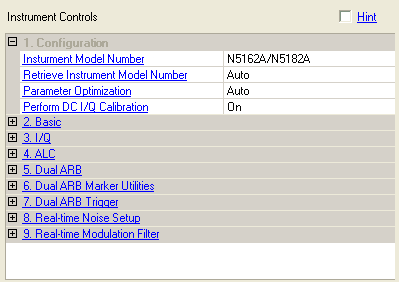
The following figure is a composite of all supported instruments, so some parameters may not apply to your instrument.
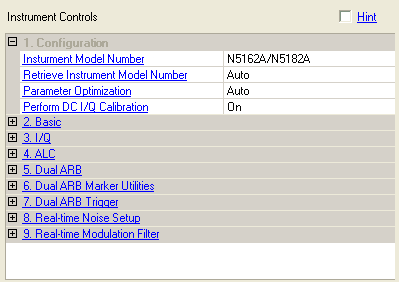
Displays the model number of the currently connected instrument. (Read-only)
Choice: Auto | Manual
Default: Auto
The application automatically retrieves and displays the model number of the currently connected instrument. (Read-only)
Choice: Auto | Off
Default: Auto
Double-click or use the drop-down menu to enable or disable parameter optimization.
Auto – automatically overrides the current instrument settings and provides optimized settings.
Off – parameter optimization is not used.
Parameter Optimization selects the appropriate marker for RF control, and sets the appropriate marker routing to the instrument control. When Parameter Optimization is set to Auto, Marker 3 and Marker 4 source selection in Waveform Setup and the marker routing selected in Dual ARB Marker Utilities are overridden.
To manually set Marker 3 and Marker 4 source, the marker routing, or both, set Parameter Optimization to .
Choice: On | Off
Default: On
Double-click or use the drop-down menu to enable or disable automatic DC I/Q calibration.
On − the signal generator performs a DC I/Q calibration after downloading the waveform.
Off − the signal generator does not perform DC I/Q calibrations.