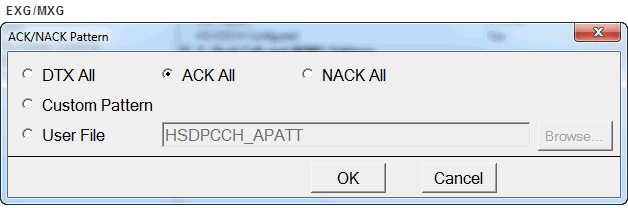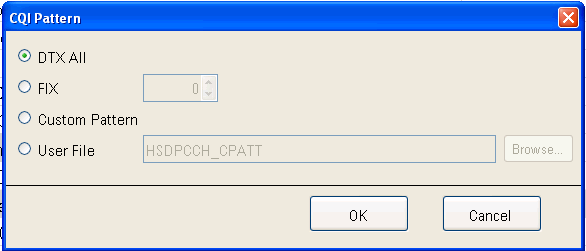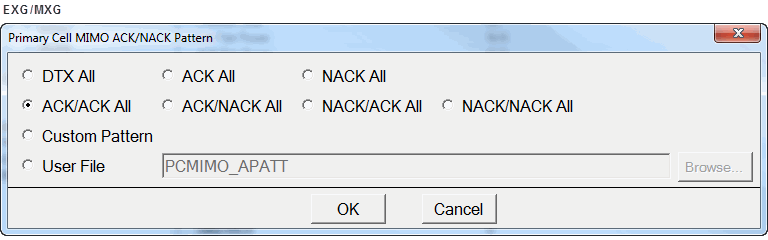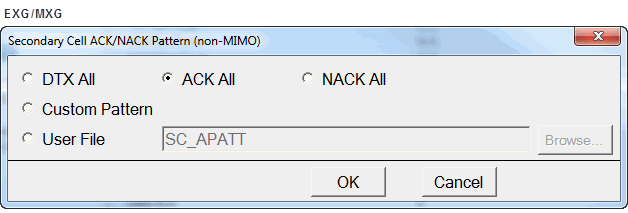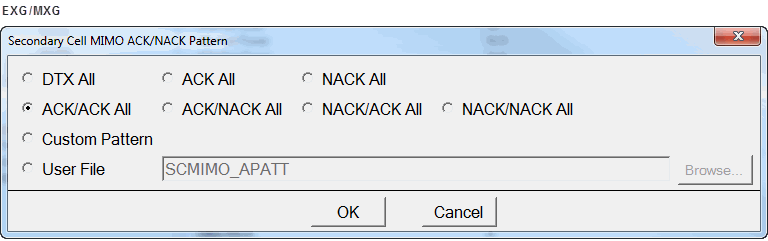Real Time
HS-DPCCH
The High-speed Dedicated Physical Control Channel (HS-DPCCH) transmits the ACK/NACK information for the physical layer re-transmissions and the channel quality information (CQI) that is used in the Node B scheduler to determine which terminal to transmit and at which data rate.
HS-DPCCH Configuration Summary Table
This section defines the Settings Current and Apply Needed buttons. Only one button is available at any time. These buttons are available in all of the W-CDMA/HSPA+ Uplink's tree nodes.
|

|
This button indicates that the current real-time settings have been applied to the instrument. No action is required.
|
|

|
This button indicates that the instrument settings are not current and need to be updated to be applied to the instrument. Click this button to update the instrument's settings.
[:SOURce]:RADio:WCDMa:TGPP[:BBG]:ULINk:APPLy
[:SOURce]:RADio:WCDMa:TGPP[:BBG]:ULINk:APPLy?
|
1. General Settings
State
Choice: Off | On
Default: On
Enables or disables the HS-DPCCH state.
[:SOURce]:RADio:WCDMa:TGPP[:BBG]:ULINk:HSDPcch[:STATe] ON|OFF|1|0
[:SOURce]:RADio:WCDMa:TGPP[:BBG]:ULINk:HSDPcch[:STATe]?
Channel Code
Indicates the channel code for HS-DPCCH.
[:SOURce]:RADio:WCDMa:TGPP[:BBG]:ULINk:HSDPcch:CCODe?
CQI Part Power
Range: –40 to 0
Default: –2.69
Set the power level for the CQI part of the uplink HS-DPCCH.
[:SOURce]:RADio:WCDMa:TGPP[:BBG]:ULINk:HSDPcch:CPOWer <val>
[:SOURce]:RADio:WCDMa:TGPP[:BBG]:ULINk:HSDPcch:CPOWer?
ACK Part Power
Range: –40 to 0
Default: –2.69
Sets the power level for the ACK part of the uplink HS-DPCCH.
[:SOURce]:RADio:WCDMa:TGPP[:BBG]:ULINk:HSDPcch:APOWer <val>
[:SOURce]:RADio:WCDMa:TGPP[:BBG]:ULINk:HSDPcch:APOWer?
NACK Part Power
Range: –40 to 0
Default: –2.69
Set the power level for the NACK part of the uplink HS-DPCCH.
[:SOURce]:RADio:WCDMa:TGPP[:BBG]:ULINk:HSDPcch:NPOWer <val>
[:SOURce]:RADio:WCDMa:TGPP[:BBG]:ULINk:HSDPcch:NPOWer?
Subframe Delay (256 Chips Unit)
Range: 0 to 250
Default: 0
Sets the subframe delay of the uplink HS-DPCCH.
[:SOURce]:RADio:WCDMa:TGPP[:BBG]:ULINk:HSDPcch:SFDelay <val>
[:SOURce]:RADio:WCDMa:TGPP[:BBG]:ULINk:HSDPcch:SFDelay?
ACK/NACK Pattern
Choice: DTX All | ACK All | NACK All | Custom Pattern| User File
Default: ACK All
Edit the ACK/NACK Pattern of the uplink HS-DPCCH by clicking on the cell. Then click on the dialog box icon  to launch the
to launch the  ACK/NACK Pattern dialog box.
ACK/NACK Pattern dialog box.
This is also used as the primary cell ACK/NACK pattern (non-MIMO).
When loading a user file through the software's Data dialog box, the MXG/EXG requires an ASCII text file consisting of 1s and 0s. When using SCPI commands, all instruments require a binary data file.
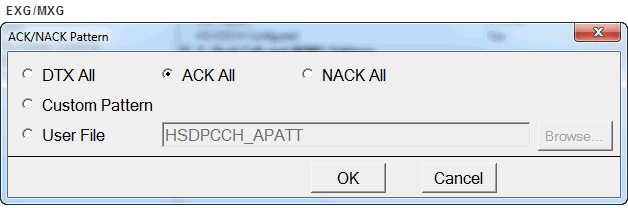
|
DTX All
|
This choice sets all subframes to DTX.
DTX is represented by 10.
|
|
ACK All
|
An ACK response is represented by 00.
|
|
NACK All
|
A NACK response is represented by 01.
|
|
Custom Pattern
|
|
|
User File
|
This variable represents an ACK pattern file stored in signal generator memory. The file must contain 2,560-bits of data (2 bit per subframe) or the Play will execute.
|
[:SOURce]:RADio:WCDMa:TGPP[:BBG]:ULINk:HSDPcch:APATtern NONE|ACK_ALL|NACK_ALL|PATTern|"<filename>"
[:SOURce]:RADio:WCDMa:TGPP[:BBG]:ULINk:HSDPcch:APATtern?
If you select PATTern, use the following commands to create the pattern:
[:SOURce]:RADio:WCDMa:TGPP[:BBG]:ULINk:HSDPcch:APATtern:PATTern <val>
[:SOURce]:RADio:WCDMa:TGPP[:BBG]:ULINk:HSDPcch:APATtern:PATTern?
CQI Pattern
Choice: DTX All | FIX | Custom Pattern|User File
Default: DTX All
Edit the CQI pattern of the uplink HS-DPCCH by clicking on the cell. Then click on the dialog box icon  to launch the
to launch the  CQI Pattern dialog box.
CQI Pattern dialog box.
This value is valid when the secondary cell state is Off and the primary cell MIMO state is Off. The FIX value is used as the CQI value for dual cell/MIMO cases when the secondary cell state is On or MIMO state is On.
When loading a user file through the software's Data dialog box, the MXG/EXG requires an ASCII text file consisting of 1s and 0s. When using SCPI commands, all instruments require a binary data file.
-
A CQI response range is one to thirty using 8 bit, 00000001 to 00011110.
-
DTX is represented by 11111111
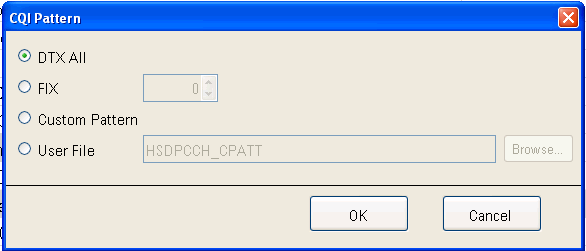
|
DTX All
|
This choice sets all subframes to DTX.
|
|
FIX
|
The FIX value is used as the CQI value for dual cell/MIMO cases when the secondary cell state is On or MIMO state is On.
|
|
Custom Pattern
|
Sets the DPCCH FBI data pattern to Custom Pattern. The value of this command is a string which is represented ‘0’ or ‘1’. The maximum data length is 81920 patterns.
|
|
User File
|
This variable represents a bit file stored in signal generator memory. The file must contain 10,240-bits of data (8 bit per subframe) or the apply function (uplink apply command) will not work.
|
[:SOURce]:RADio:WCDMa:TGPP[:BBG]:ULINk:HSDPcch:CPATtern NONE|FIX|PATTern|"<filename>"
[:SOURce]:RADio:WCDMa:TGPP[:BBG]:ULINk:HSDPcch:CPATtern?
If you select PATTern or FIX, use the following commands to create the pattern:
[:SOURce]:RADio:WCDMa:TGPP[:BBG]:ULINk:HSDPcch:CPATtern:PATTern <val>
[:SOURce]:RADio:WCDMa:TGPP[:BBG]:ULINk:HSDPcch:CPATtern:PATTern?
HS-DSCH Configured
Choice: No | Yes
Default: Yes
Sets the HS-DSCH configured state to control channel assignment. This field is available when HS-DPCCH state is Off. When HS-DPCCH state is On, this field is always "Yes".
[:SOURce]:RADio:WCDMa:TGPP[:BBG]:ULINk:HCONfig 0|1
[:SOURce]:RADio:WCDMa:TGPP[:BBG]:ULINk:HCONfig?
2. Dual Cell and MIMO Settings
Secondary Cell Active
Choice: 0 | 1
Default: 0
Select the HS-DPCCH secondary cell active.
[:SOURce]:RADio:WCDMa:TGPP[:BBG]:ULINk:HSDPcch:SCELl:ACTive <val>
[:SOURce]:RADio:WCDMa:TGPP[:BBG]:ULINk:HSDPcch:SCELl:ACTive?
Primary Cell MIMO State
Choice: On | Off
Default: Off
Enables or Disables the HS-DPCCH primary cell MIMO state.
[:SOURce]:RADio:WCDMa:TGPP[:BBG]:ULINk:HSDPcch:PCELl:MIMO[:STATe] <val>
[:SOURce]:RADio:WCDMa:TGPP[:BBG]:ULINk:HSDPcch:PCELl:MIMO[:STATe]?
Secondary Cell MIMO State
Choice: On | Off
Default: Off
Enables or disables the HS-DPCCH secondary cell MIMO state. This value is valid when the secondary cell state is On.
[:SOURce]:RADio:WCDMa:TGPP[:BBG]:ULINk:HSDPcch:SCELl:MIMO[:STATe] <val>
[:SOURce]:RADio:WCDMa:TGPP[:BBG]:ULINk:HSDPcch:SCELl:MIMO[:STATe]?
Delta-ACK
Range: 0 to 8
Default: 0
Sets the Delta-ACK. This value is valid when the secondary cell state is On or the primary cell MIMO state is On.
[:SOURce]:RADio:WCDMa:TGPP[:BBG]:ULINk:HSDPcch:DACK <val>
[:SOURce]:RADio:WCDMa:TGPP[:BBG]:ULINk:HSDPcch:DACK?
Delta-NACK
Range: 0 to 8
Default: 0
Sets the Delta-NACK. This value is valid when the secondary cell state is On or the primary cell MIMO state is On.
[:SOURce]:RADio:WCDMa:TGPP[:BBG]:ULINk:HSDPcch:DNACk <val>
[:SOURce]:RADio:WCDMa:TGPP[:BBG]:ULINk:HSDPcch:DNACk?
Delta-CQI
Range: 0 to 8
Default: 0
Sets the Delta-CQI. This value is valid when the secondary cell state is On or the primary cell MIMO state is On.
[:SOURce]:RADio:WCDMa:TGPP[:BBG]:ULINk:HSDPcch:DCQI <val>
[:SOURce]:RADio:WCDMa:TGPP[:BBG]:ULINk:HSDPcch:DCQI?
Primary Cell MIMO ACK/NACK Pattern
Choice: DXT All | ACK All | NACK All | ACK/ACK All | ACK/NACK All | NACK/ACK All | NACK/NACK All | Custom Pattern| User File
Default: ACK/ACK All
Edit the primary cell MIMO ACK/NACK Pattern of the uplink HS-DPCCH by clicking on the cell. Then click on the dialog box icon  to launch the
to launch the  Primary Cell MIMO ACK/NACK Pattern dialog box.
Primary Cell MIMO ACK/NACK Pattern dialog box.
This value is valid when the primary cell MIMO state is On.
When loading a user file through the software's Data dialog box, the MXG/EXG requires an ASCII text file consisting of 1s and 0s. When using SCPI commands, all instruments require a binary data file.
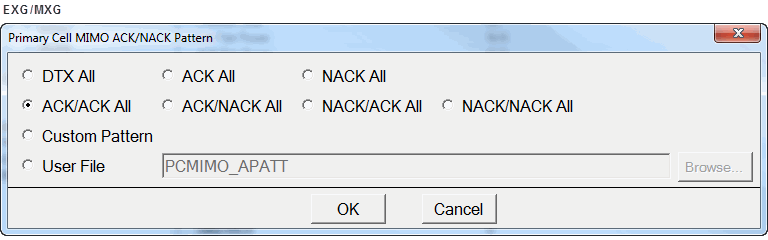
[:SOURce]:RADio:WCDMa:TGPP[:BBG]:ULINk:HSDPcch:PCELl:MIMO:APATtern NONE|ACK_ALL|NACK_ALL|ACKACK_ALL|ACKNACK_ALL|NACKACK_ALL|NACKNACK_ALL|PATTern|<”filename”>
[:SOURce]:RADio:WCDMa:TGPP[:BBG]:ULINk:HSDPcch:PCELl:MIMO:APATtern?
If you select PATTern or <"filename">, use the following commands to create the pattern:
[:SOURce]:RADio:WCDMa:TGPP[:BBG]:ULINk:HSDPcch:PCELl:MIMO:APATtern:PATTern <val>
[:SOURce]:RADio:WCDMa:TGPP[:BBG]:ULINk:HSDPcch:PCELl:MIMO:APATtern:PATTern?
Secondary Cell ACK/NACK Pattern (non-MIMO)
Choice: DXT All | ACK All | NACK All| Custom Pattern | User File
Default: ACK All
Edit the secondary cell ACK/NACK pattern (non-MIMO) transmission pattern of the uplink HS-DPCCH by clicking on the cell. Then click on the dialog box icon  to launch the
to launch the  Secondary Cell ACK/NACK Pattern (non-MIMO) dialog box.
Secondary Cell ACK/NACK Pattern (non-MIMO) dialog box.
This value is valid when the secondary cell state is On and the secondary cell MIMO state is Off.
When loading a user file through the software's Data dialog box, the MXG/EXG requires an ASCII text file consisting of 1s and 0s. When using SCPI commands, all instruments require a binary data file.
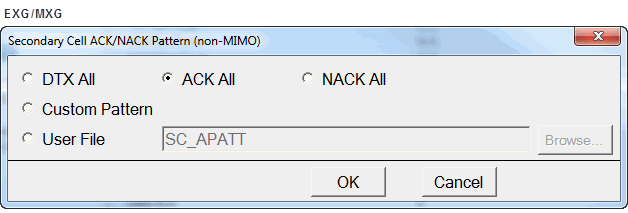
[:SOURce]:RADio:WCDMa:TGPP[:BBG]:ULINk:HSDPcch:SCELl:APATtern NONE|ACK_ALL|NACK_ALL|PATTern|<”filename”>
[:SOURce]:RADio:WCDMa:TGPP[:BBG]:ULINk:HSDPcch:SCELl:APATtern?
If you select <"filename"> or PATTern use the following commands to create the pattern:
[:SOURce]:RADio:WCDMa:TGPP[:BBG]:ULINk:HSDPcch:SCELl:APATtern:PATTern <val>
[:SOURce]:RADio:WCDMa:TGPP[:BBG]:ULINk:HSDPcch:SCELl:APATtern:PATTern?
Secondary Cell MIMO ACK/NACK Pattern
Choice: DXT All | ACK All | NACK All | ACK/ACK All | ACK/NACK All | NACK/ACK All | NACK/NACK All| Custom Pattern | User File
Default: ACK/ACK All
Edit the secondary cell MIMO ACK/NACK transmission pattern of the uplink HS-DPCCH by clicking on the cell. Then click on the dialog box icon  to launch the
to launch the  Secondary Cell MIMO ACK/NACK Pattern dialog box .
Secondary Cell MIMO ACK/NACK Pattern dialog box .
This value is valid when the secondary cell state is On and the secondary cell MIMO state is On.
When loading a user file through the software's Data dialog box, the MXG/EXG requires an ASCII text file consisting of 1s and 0s. When using SCPI commands, all instruments require a binary data file.
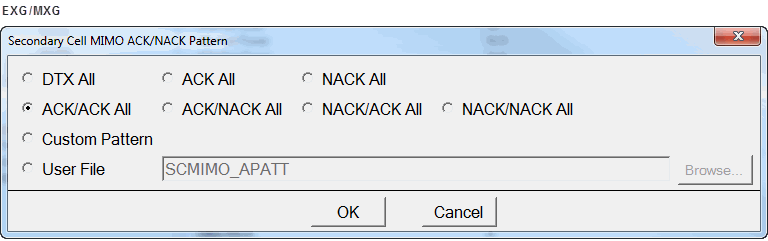
[:SOURce]:RADio:WCDMa:TGPP[:BBG]:ULINk:HSDPcch:SCELl:MIMO:APATtern NONE|ACK_ALL|NACK_ALL|ACKACK_ALL|ACKNACK_ALL|NACKACK_ALL|NACKNACK_ALL|PATTern|<”filename”>
[:SOURce]:RADio:WCDMa:TGPP[:BBG]:ULINk:HSDPcch:SCELl:MIMO:APATtern?
If you select <"filename"> or PATTern use the following commands to create the pattern:
[:SOURce]:RADio:WCDMa:TGPP[:BBG]:ULINk:HSDPcch:SCELl:MIMO:APATtern:PATTern <val>
[:SOURce]:RADio:WCDMa:TGPP[:BBG]:ULINk:HSDPcch:SCELl:MIMO:APATtern:PATTern?
Primary Cell CQI (Dual Cell (non-MIMO))
Range: 0 to 14
Default: 0
Sets the primary cell CQI for dual cell (non-MIMO) case. This value is valid when the secondary cell state is On and the both of primary and secondary cell MIMO states are Off.
[:SOURce]:RADio:WCDMa:TGPP[:BBG]:ULINk:HSDPcch:PCELl:DCELl:CPATtern:FIX <val>
[:SOURce]:RADio:WCDMa:TGPP[:BBG]:ULINk:HSDPcch:PCELl:DCELl:CPATtern:FIX?
Secondary Cell CQI (Dual Cell (non-MIMO))
Range: 0 to 14
Default: 0
Sets the secondary cell CQI for dual cell (non-MIMO) case. This value is valid when the secondary cell state is On and the both of Primary and Secondary cell MIMO states are Off.
[:SOURce]:RADio:WCDMa:TGPP[:BBG]:ULINk:HSDPcch:SCELl:DCELl:CPATtern:FIX <val>
[:SOURce]:RADio:WCDMa:TGPP[:BBG]:ULINk:HSDPcch:SCELl:DCELl:CPATtern:FIX?
CQI Feedback Cycle
Choice: 0 | 2 | 4 | 8 | 10 | 16 | 20 | 32 | 40 | 64 | 80 | 160
Default: 0
Sets the CQI Feedback Cycle. This value is valid when the secondary cell state is On or the primary cell MIMO state is On.
[:SOURce]:RADio:WCDMa:TGPP[:BBG]:ULINk:HSDPcch:CQI:FCYCle <val>
[:SOURce]:RADio:WCDMa:TGPP[:BBG]:ULINk:HSDPcch:CQI:FCYCle?
CQI Repetition Factor
Range: 1 to 4
Default: 1
Sets the CQI repetition factor. This value is valid when the secondary cell state is On or the primary cell MIMO state is On.
[:SOURce]:RADio:WCDMa:TGPP[:BBG]:ULINk:HSDPcch:CQI:RFACtor <val>
[:SOURce]:RADio:WCDMa:TGPP[:BBG]:ULINk:HSDPcch:CQI:RFACtor?
CQI MIMO CQI1
Range: 0 to 14
Default: 0
Sets the CQI MIMO CQI1. This value is valid when the primary or secondary cell MIMO state is On.
[:SOURce]:RADio:WCDMa:TGPP[:BBG]:ULINk:HSDPcch:CQI:MIMO:CPATtern[1]:FIX <val>
[:SOURce]:RADio:WCDMa:TGPP[:BBG]:ULINk:HSDPcch:CQI:MIMO:CPATtern[1]:FIX?
CQI MIMO CQI2
Range: 0 to 14
Default: 0
Sets the CQI MIMO CQI2. This value is valid when the primary or secondary cell MIMO state is On.
[:SOURce]:RADio:WCDMa:TGPP[:BBG]:ULINk:HSDPcch:CQI:MIMO:CPATtern2:FIX <val>
[:SOURce]:RADio:WCDMa:TGPP[:BBG]:ULINk:HSDPcch:CQI:MIMO:CPATtern2:FIX?
CQI MIMO M/N Ratio
Choice: 1/1 | 1/2 | 2/3 | 3/4 | 4/5 | 5/6 | 6/7 | 7/8 | 8/9 | 9/10
Default: 1/1
Sets the CQI MIMO M/N Ratio. This value is valid when the secondary cell state is On or the primary cell MIMO state is On.
[:SOURce]:RADio:WCDMa:TGPP[:BBG]:ULINk:HSDPcch:CQI:MIMO:MNRatio MN1_1|MN1_2|MN2_3|MN3_4|MN4_5|MN5_6|MN6_7|MN7_8|MN8_9|MN9_10
[:SOURce]:RADio:WCDMa:TGPP[:BBG]:ULINk:HSDPcch:CQI:MIMO:MNRatio?
CQI MIMO PCI
Range: 0 | 3 (when CQI MIMO preferred number of transport blocks is 1)
Range: 0 to 3 (when CQI MIMO preferred number of transport blocks is 2)
Default: 0
Sets the CQI MIMO PCI. This value is valid when the primary or secondary MIMO state is On.
[:SOURce]:RADio:WCDMa:TGPP[:BBG]:ULINk:HSDPcch:CQI:MIMO:PCI <val>
[:SOURce]:RADio:WCDMa:TGPP[:BBG]:ULINk:HSDPcch:CQI:MIMO:PCI?
CQI MIMO Preferred Number of Transport Blocks
Range: 1 to 2
Default: 1
Sets the CQI MIMO preferred number of transport blocks. This value is valid when the primary or secondary MIMO state is On.
[:SOURce]:RADio:WCDMa:TGPP[:BBG]:ULINk:HSDPcch:CQI:MIMO:PNTBlocks <val>
[:SOURce]:RADio:WCDMa:TGPP[:BBG]:ULINk:HSDPcch:CQI:MIMO:PNTBlocks?
CQI Data Fix Pattern
Range: 0 to 30
Default: 0
Sets the CQI Fix data.
[:SOURce]:RADio:WCDMa:TGPP[:BBG]:ULINk:HSDPcch:CPATtern:FIX <val>
[:SOURce]:RADio:WCDMa:TGPP[:BBG]:ULINk:HSDPcch:CPATtern:FIX?
ACK-NACK Repetition Factor
Range: 1 to 4
Default: 1
Sets the ACK-NACK repetition factor. This value is valid when the secondary cell state is On or the primary cell MIMO state is On.
[:SOURce]:RADio:WCDMa:TGPP[:BBG]:ULINk:HSDPcch:ANACk:RFACtor <val>
[:SOURce]:RADio:WCDMa:TGPP[:BBG]:ULINk:HSDPcch:ANACk:RFACtor?
Preamble Mode
Choice: Off | On
Default: Off
Enables or disables the preamble mode.
[:SOURce]:RADio:WCDMa:TGPP[:BBG]:ULINk:HSDPcch:PMODe <val>
[:SOURce]:RADio:WCDMa:TGPP[:BBG]:ULINk:HSDPcch:PMODe?


 to launch the
to launch the  ACK/NACK Pattern
ACK/NACK Pattern