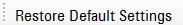
The Dedicated Physical Control Channel (DPCCH) transmits the connection-mode signaling and control to the UEs.
|
1. DPCCH |
2. DPCCH Data |
|---|---|
|
|
|
|
|
|
|
|
|
|
|
|
|
|
|
|
|
|
|
|
|
|
|
|
|
|
|
|
|
|
|
|
|
|
|
This section defines the W-CDMA/HSPA+ DPCCH/DPDCH's buttons. The Restore Default Settings button is available in all of the W-CDMA/HSPA+ Uplink (DPCCH/DPDCH) > Channel's tree nodes.
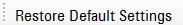
|
Restores all of the W-CDMA/HSPA+ channel's parameters to their default conditions. |
Choice: Off | On
Default: On
Enables or disables the DPCCH state.
Range: -40 to 0 dB
Default: -2.69 dB
Enter the DPCCH power level in dB.
Range: 0 to 255
Default: 0
Sets the channel code of DPCCH.
Sets the channel code of DPCCH. This field is enabled when HS-DPCCH and HSUPA (E-DPCCH/E-DPDCH) channel states are set to Off. Indicates the calculated channel code of DPDCH when HS-DPCCH and/or HSUPA channel states are set to On.
Range: 0 to 5
Default: 0
Sets the slot format of DPCCH.
Indicates the Symbol Rate (symbol per second: sps) for DPCCH. This value is fixed to 15 ksps.
Indicates the Spreading Factor for DPCCH.
Indicates the TFCI State. This TFCI parameter is used when the DPCCH Data is set to "Standard".
Choice: PN9 | PN15 | FIX | Custom Pattern | User Data
Default: Fix
FIX Range: 0 to 1023 (0x3FF), Default: 0
Sets the data pattern for DPCCH TFCI. This value is encoded when "FIX" is selected, otherwise the assigned value is used without encoding. This value is used when the DPCCH Data is set to "Standard".
Where User File is selected, the data file must be in binary format and specify the bit length.
Indicates the DPCCH FBI state on or off. This FBI parameter is used when the DPCCH Data is set to "Standard".
Choice: FIX | PN9 | PN15 | Custom Pattern | User Data
Default: FIX
FIX Range: 0 to 0x3FFFFFFF, Default: 0
Sets the FBI pattern (30-bit). This value is encoded when "FIX" is selected, otherwise the assigned value is used without encoding. This value is used when the DPCCH Data is set to "Standard".
Where User File is selected, the data file must be in binary format and specify the bit length.
Choice: PN9 | PN15 | FIX4 | Up/Down | Down/Up | Up All | Down All | Custom Pattern | User Data
Default: Up/Down
Sets TPC pattern of DPCCH. Note that the increase/decrease direction for UE power level changes is determined by the transmit power control (TPC) pattern. This value is used when the DPCCH Data is set to "Standard".
Where User File is selected, the data file must be the binary format and specify the bit length.
Range: 1 to 80
Default: 1
Sets the number of steps for increasing/decreasing the user's equipment (UE) power. This value is used when the DPCCH Data is set to "Standard".
Choice: On | Off
Default: Off
Sets the state of the DPCCH TPC user file triggering.
Choice: PN9 | PN15 | FIX4 | Standard | Custom Pattern | User Data
Default: Standard
Sets the data pattern for the dedicated physical control channel (DPCCH).
Where User File is selected, the data file must be in binary format and specify the bit length.