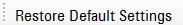
The High-speed Dedicated Physical Control Channel (HS-DPCCH) transmits the ACK/NACK information for the physical layer re-transmissions and the channel quality information (CQI) that is used in the Node B scheduler to determine which terminal to transmit and at which data rate.
|
1. General Settings |
2. Dual Cell and MIMO Settings |
|---|---|
| CQI MIMO M/N Ratio | |
This section defines the W-CDMA/HSPA+ DPCCH/DPDCH's buttons. The Restore Default Settings button is available in all of the W-CDMA/HSPA+ Uplink (DPCCH/DPDCH) > Channel's tree nodes.
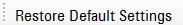
|
Restores all of the W-CDMA/HSPA+ channel's parameters to their default conditions. |
Choice: Off | On
Default: Off
Enables or disables the HS-DPCCH state.
Indicates the channel code for HS-DPCCH.
Range: -40 to 0
Default: -2.69
Set the power level for the CQI part of the uplink HS-DPCCH.
Range: -40 to 0
Default: -2.69
Sets the power level for the ACK part of the uplink HS-DPCCH.
Range: -40 to 0
Default: -2.69
Set the power level for the NACK part of the uplink HS-DPCCH.
Range: 0 to 250
Default: 0
Sets the subframe delay of the uplink HS-DPCCH.
Choice: DTX All | ACK All | NACK All | Custom Pattern| User Data
Default: ACK All
Sets the ACK/NACK transmission pattern of the uplink HS-DPCCH. This is also used as the primary cell ACK/NACK pattern (non-MIMO).
Where User File is selected, the data file must be in binary format and specify the bit length.
Clicking Custom Pattern opens an  extended ACK/NACK Pattern window (i.e. for setting: Length, Fill Pattern, Start Index, Fill Length, Interval, Value, ...).
extended ACK/NACK Pattern window (i.e. for setting: Length, Fill Pattern, Start Index, Fill Length, Interval, Value, ...).
Choice: DTX All | FIX | User Data
Default: DTX All
Sets the CQI transmission pattern of the uplink HS-DPCCH. This value is valid when the secondary cell state is Off and the primary cell MIMO feedback is Off. The FIX value is used as the CQI value for dual cell/MIMO cases when the secondary cell state is On or MIMO state is On.
Where User File is selected, the data file must be in binary format and specify the bit length.
Clicking Custom Pattern opens an  extended CQI Pattern window (i.e. for setting: Length, Fill Pattern, Start Index, Fill Length, Interval, Value, ...).
extended CQI Pattern window (i.e. for setting: Length, Fill Pattern, Start Index, Fill Length, Interval, Value, ...).
Choice: No | Yes
Default: Yes
Sets the HS-DSCH configured state to control channel assignment. This field is available when HS-DPCCH state is Off. When HS-DPCCH state is On, this field is always "Yes".
Choice: 0 | 1
Default: 0
Select the HS-DPCCH secondary cell active.
Range: 0 to 8
Default: 0
Sets the Delta-ACK. This value is valid when the secondary cell state is On or the primary cell MIMO feedback is On.
Range: 0 to 8
Default: 0
Sets the Delta-NACK. This value is valid when the secondary cell state is On or the primary cell MIMO feedback is On.
Range: 0 to 8
Default: 0
Sets the Delta-CQI. This value is valid when the secondary cell state is On or the primary cell MIMO feedback is On.
Choice: 0 | 2 | 4 | 8 | 10 | 16 | 20 | 32 | 40 | 64 | 80 | 160
Default: 0
Sets the CQI Feedback Cycle. This value is valid when the secondary cell state is On or the primary cell MIMO feedback is On.
Range: 1 to 4
Default: 1
Sets the CQI repetition factor. This value is valid when the secondary cell state is On or the primary cell MIMO feedback is On.
Choice: 1/1 | 1/2 | 2/3 | 3/4 | 4/5 | 5/6 | 6/7 | 7/8 | 8/9 | 9/10
Default: 1/1
Sets the CQI MIMO M/N Ratio. This value is valid when the secondary cell state is On or the primary cell MIMO feedback is On.
Range: 1 to 4
Default: 1
Sets the ACK-NACK repetition factor. This value is valid when the secondary cell state is On or the primary cell MIMO feedback is On.
Choice: Off | On
Default: Off
Enables or disables the preamble mode.
Choice: On | Off
Default: Off
Enables or Disables the HS-DPCCH primary cell MIMO Feedback state.
Choice: DXT All | ACK All | NACK All | ACK/ACK All | ACK/NACK All | NACK/ACK All | NACK/NACK All | Custom Pattern| User Data
Default: ACK/ACK All
Sets the primary cell MIMO ACK/NACK transmission pattern. This value is valid when the primary cell MIMO feedback is On.
Where User File is selected, the data file must be in binary format and specify the bit length.
Clicking Custom Pattern opens an  extended ACK/NACK Pattern (MIMO) window (i.e. for setting: Length, Fill Pattern, Start Index, Fill Length, Interval, Value, ...).
extended ACK/NACK Pattern (MIMO) window (i.e. for setting: Length, Fill Pattern, Start Index, Fill Length, Interval, Value, ...).
Range: 0 to 30
Default: 0
Sets the primary cell CQI for dual cell (non-MIMO) case. This value is valid when the Secondary Cell Active is not 0 and the primary cell MIMO feedback is Off.
Range: 0 to 30
Default: 0
Sets the CQI Fix data. This value is valid when the primary cell MIMO Feedback is On.
Range: 0 to 14
Default: 0
Sets the CQI MIMO CQI1. This value is valid when the primacy cell MIMO Feedback is set to On, and the primary cell CQI MIMO Preferred Number of Transport Blocks is 2.
Range: 0 to 14
Default: 0
Sets the CQI MIMO CQI2. This value is valid when the primary cell MIMO Feedback is set to On, and the primary cell CQI MIMO Preferred Number of Transport Blocks is 2.
Range: 0 | 3 (when CQI MIMO preferred number of transport blocks is 1)
Range: 0 to 3 (when CQI MIMO preferred number of transport blocks is 2)
Default: 0
Sets the primary cell CQI MIMO precoding control indication (PCI). This value is valid when the primary MIMO Feedback is On.
Range: 1 to 2
Default: 1
Sets the CQI MIMO preferred number of transport blocks. This value is valid when the primary MIMO feedback is On.
Choice: On | Off
Default: Off
Enables or disables the HS-DPCCH secondary cell MIMO state. This value is valid when the secondary cell state is On.
Choice: DXT All | ACK All | NACK All| Custom Pattern | User Data
Default: ACK All
Sets the secondary cell ACK/NACK transmission pattern. This value is valid when the Secondary Cell Active is not 0 and the secondary cell MIMO feedback is Off.
Where User File is selected, the data file must be in binary format and specify the bit length.
Clicking Custom Pattern opens an  extended ACK/NACK Pattern (Dual Cell/Non-MIMO) window (i.e. for setting: Length, Fill Pattern, Start Index, Fill Length, Interval, Value, ...).
extended ACK/NACK Pattern (Dual Cell/Non-MIMO) window (i.e. for setting: Length, Fill Pattern, Start Index, Fill Length, Interval, Value, ...).
Choice: DXT All | ACK All | NACK All | ACK/ACK All | ACK/NACK All | NACK/ACK All | NACK/NACK All| Custom Pattern | User Data
Default: ACK/ACK All
Sets the secondary cell MIMO ACK/NACK transmission pattern. This value is valid when the secondary cell state is On and the secondary cell MIMO state is On.
Where User File is selected, the data file must be in binary format and specify the bit length.
Clicking Custom Pattern opens an  extended ACK/NACK Pattern (MIMO) window (i.e. for setting: Length, Fill Pattern, Start Index, Fill Length, Interval, Value, ...).
extended ACK/NACK Pattern (MIMO) window (i.e. for setting: Length, Fill Pattern, Start Index, Fill Length, Interval, Value, ...).
Range: 0 to 30
Default: 0
Sets the secondary cell CQI for dual cell (non-MIMO) case. This value is valid when the secondary cell state is On and the both of Primary and Secondary cell MIMO states are Off.
Range: 0 to 30
Default: 0
Sets the CQI Fix data. This value is valid when Secondary Cell Active is not 0, the secondary cell MIMO Feedback is On
Range: 0 to 14
Default: 0
Sets the CQI MIMO CQI1. This value is valid when Secondary Cell Active is not 0, the secondary cell MIMO Feedback is set to On, and the secondary cell CQI MIMO Preferred Number of Transport Blocks is 2.
Range: 0 to 14
Default: 0
Sets the CQI MIMO CQI2. This value is valid when Secondary Cell Active is not 0, the secondary cell MIMO Feedback is set to On, and the secondary cell CQI MIMO Preferred Number of Transport Blocks is 2.
Range: 0 | 3 (when the secondary cell CQI MIMO Preferred Number of Transport Blocks is 1)
Range: 0 to 3 (when the secondary cell CQI MIMO Preferred Number of Transport Blocks is 2)
Default: 0
Sets the secondary cell CQI MIMO precoding control indication (PCI). This value is valid when the secondary MIMO Feedback is On.
Range: 1 to 2
Default: 1
Sets the CQI MIMO preferred number of transport blocks of Secondary Cell. This value is valid when the secondary cell MIMO Feedback is On.