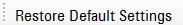

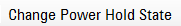
These settings control the real-time transmission power control functionality for the W-CDMA/HSPA+ signal.
|
1. Transmission Power Control |
|---|
This section defines the W-CDMA/HSPA+ DPCCH/DPDCH's buttons. The Restore Default Settings button is available in all of the W-CDMA/HSPA+ Uplink (DPCCH/DPDCH) > Channel's tree nodes.
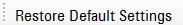
|
Restores all of the W-CDMA/HSPA+ channel's parameters to their default conditions. |

|
The Reset TPC button is available when waveform is playing and State is set to On. |
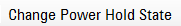
|
Toggles the Power Hold State setting while a waveform is playing and the Trigger Source is set to Power Hold State. |
Choice: Off | On
Default: Off
Enables or disables the transmission power control.
Choice: Power Hold State | Immediate
Default: Power Hold State
Sets the TPC trigger source. When this value is set to "Power Hold State", the power control operation is started by the Power Hold State. When this value is set to "Immediate", the power control operation is started immediately.
Choice: Off | On
Default: On
Indicates the power hold state for the transmission power control. When a waveform is playing the Change Power Hold State button toggles the state of this setting. This value is reset to the default value every time on Play.
Default: 0 dB
Indicates the maximum power in dB for transmission power control limit.
Range: -40 to 0 (dB)
Default: -40 dB
Sets the minimum power in dB. The down power control is ignored when the transmission power has reached this power level.
Range: -40 to 0 (dB)
Default: 0 dB
Sets the initial power in dB. The value must be bigger than or equal to the value set for the Minimum Power.
Choice: 0.5 | 1.0 | 2.0 | 3.0 (dB)
Default: 0.5 dB
Sets the power step of the transmission power control in dB.
Choice: Custom Pattern | User Data | External
Default: External
Select the transmission power control up/down pattern.
Where User File is selected, the data file must be in binary format and specify the bit length.
Clicking Custom Pattern opens an  extended Happy Bit window (i.e. for setting: Length, Fill Pattern, Start Index, Fill Length, Interval, Value, ...).
extended Happy Bit window (i.e. for setting: Length, Fill Pattern, Start Index, Fill Length, Interval, Value, ...).