 tree view
to display the Signal Generator Settings table in the parameter view.
Click
tree view
to display the Signal Generator Settings table in the parameter view.
Click  to expand the table and access details for the associated parameters.
to expand the table and access details for the associated parameters.Click in the  tree view
to display the Signal Generator Settings table in the parameter view.
Click
tree view
to display the Signal Generator Settings table in the parameter view.
Click  to expand the table and access details for the associated parameters.
to expand the table and access details for the associated parameters.
The following figure is a composite of all supported instruments, so some parameters may not apply to your instrument.
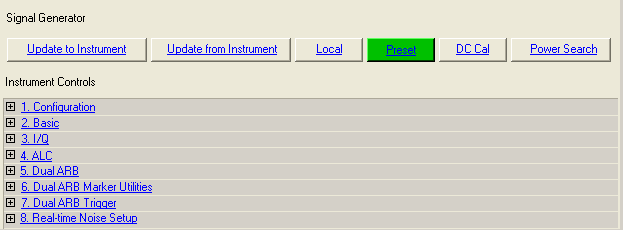
Sends the software parameters to the connected instrument.
Retrieves the parameters from the connected instrument.
Deactivates remote operation and returns the signal generator to local (front panel) control.
Sets the signal generator to a known state, either factory-defined or user-defined.
Refer to the signal generator's user's guide for information on setting a user-defined state.
Executes an I/Q DC calibration to minimize errors associated with offset voltages. To execute an I/Q DC calibration, modulation state and I/Q state of the connected instrument must be set to on.
DC Cal minimizes I/Q offset errors for a single frequency only, and must be repeated if the signal generator's settings change.
Executes a power search calibration.
This is an internal calibration routine that improves output power accuracy when ALC is off. A power search is recommended for pulse-modulated signals with pulse-widths less than two microseconds.
Download a waveform to set the correct parameters for the target instrument, and set ALC to Off to make this button available.