Real Time
Timeslots: Advanced 1xEV-DO Rev.0 Reverse
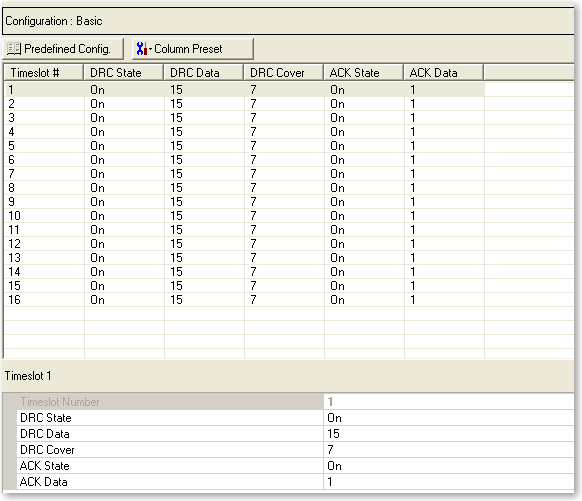
Timeslot Configuration Summary Table
This table enables you to view the key parameters for each timeslot.
Double-clicking a timeslot row activates the setup tables for that timeslot.
You can use a maximum of 16 timeslots.
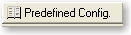
Opens a  drop-down menu
of predefined channel configuration selections. Double-clicking a configuration
replaces the current configuration in the Channel Configuration window
and displays it at the top of the window.
drop-down menu
of predefined channel configuration selections. Double-clicking a configuration
replaces the current configuration in the Channel Configuration window
and displays it at the top of the window.

Opens a  drop-down menu
which allows you to select a pattern to apply to all 16 timeslots rather
than manually editing the parameters for individual timeslots.
drop-down menu
which allows you to select a pattern to apply to all 16 timeslots rather
than manually editing the parameters for individual timeslots.
Click each of the following for descriptions of available choices.
-
 DRC State
DRC State
|
All On
|
activates the data rate control channel in all
timeslots.
|
|
75% On
|
activates the data rate control channel in 75
percent of the timeslots. Starting with TS#4, the traffic channel is disabled
in every fourth timeslot.
|
|
50% On
|
activates the data rate control channel in 50
percent of the timeslots. Starting with TS#1, the traffic control channel
is activated in every other timeslot.
|
|
25% On
|
activates the data rate control channel in 25
percent of the timeslots. Starting with TS#4, the traffic channel is activated
in every fourth timeslot.
|
|
All Off
|
turns off the data rate control channel in all
timeslots.
|
|
Mixed
|
activates the data rate control channel in a
random number of timeslots.
|
-
 DRC Data
DRC Data
|
0 (0000)
|
sets the data rate control channel data to 0000
in all timeslots. 0 represents this selection.
|
|
1 (0001)
|
sets the data rate control channel data to 0001
in all timeslots. 1 represents this selection.
|
|
2 (0010)
|
sets the data rate control channel data to 0010
in all timeslots. 2 represents this selection.
|
|
3 (0011)
|
sets the data rate control channel data to 0011
in all timeslots. 3 represents this selection.
|
|
4 (0100)
|
sets the data rate control channel data to 0100
in all timeslots. 4 represents this selection.
|
|
5 (0101)
|
sets the data rate control channel data to 0101
in all timeslots. 5 represents this selection.
|
|
6 (0110)
|
sets the data rate control
channel data to 0110 in all timeslots. 6 represents this selection.
|
|
7 (0111)
|
sets the data rate control channel data to 0111
in all timeslots. 7 represents this selection
|
|
8 (1000)
|
sets the data rate control channel data to 1000
in all timeslots. 8 represents this selection.
|
|
9 (1001)
|
sets the data rate control channel data to 1001
in all timeslots. 9 represents this selection.
|
|
A (1010)
|
sets the data rate control channel data to 1010
in all timeslots. 10 represents this selection.
|
|
B (1011)
|
sets the data rate control channel data to 1011
in all timeslots. 11 represents this selection.
|
|
C (1100)
|
sets the data rate control channel data to 1100
in all timeslots. 12 represents this selection.
|
|
D (1101)
|
sets the data rate control channel data to 1101
in all timeslots. 13 represents this selection.
|
|
E (1110)
|
sets the data rate control channel data to 1110
in all timeslots. 14 represents this selection.
|
|
F (1111)
|
sets the data rate control channel data to 1111
in all timeslots. 15 represents this selection.
|
|
Mixed
|
randomly assigns a mixture of the above selections
as the data rate control channel data across all timeslots.
|
-
 DRC Cover
DRC Cover
|
0
|
sets the data rate control channel cover to
0 in all timeslots.
|
|
1
|
sets the data rate control channel cover to
1 in all timeslots.
|
|
2
|
sets the data rate control channel cover to
2 in all timeslots.
|
|
3
|
sets the data rate control channel cover to
3 in all timeslots.
|
|
4
|
sets the data rate control channel cover to
4 in all timeslots.
|
|
5
|
sets the data rate control channel cover to
5 in all timeslots.
|
|
6
|
sets the data rate control channel cover to
6 in all timeslots.
|
|
7
|
sets the data rate control channel cover to
7 in all timeslots.
|
|
Mixed
|
randomly assigns a mixture of the above selections
as the data rate control channel cover across all timeslots.
|
-
 ACK
State
ACK
State
|
All On
|
Activates the acknowledgement channel in all
timeslots.
|
|
75% On
|
Activates the acknowledgement channel in 75
percent of the timeslots. Starting with TS#4, the traffic channel is disabled
in every fourth timeslot.
|
|
50% On
|
Activates the acknowledgement channel in 50
percent of the timeslots. Starting with TS#1, the traffic channel is activated
in every other timeslot.
|
|
25% On
|
Activates the acknowledgement channel in 25
percent of the timeslots. Starting with TS#4, the traffic channel is activated
in every fourth timeslot.
|
|
All Off
|
Turns off the acknowledgement channel in all
timeslots.
|
|
Mixed
|
Activates the acknowledgement channel in a random
number of timeslots.
|
-
 ACK Data
ACK Data
|
0s
|
sets the acknowledgement channel data to 0 in
all timeslots.
|
|
1s
|
sets the acknowledgement channel data to 1 in
all timeslots.
|
|
01..
|
alternates 0 and 1 as the acknowledgement channel
data across all timeslots.
|
|
10..
|
alternates 1 and 0 as the acknowledgement channel
data across all timeslots.
|
|
Mixed
|
randomly assigns a mixture of 0s and 1s as the
acknowledgement channel data across all timeslots.
|
Timeslot
Number
Designates the timeslot number. You cannot edit cells in this column.
DRC State
Selections: On, Off
Default: On
Sets the data rate control (DRC) channel state for the selected timeslot.
DRC Data
Range: 0 to 15
Default: 15
Sets the fixed, 4-bit data rate control (DRC) pattern, indicating the
selected serving sector and the requested data rate on the forward traffic
channel for the selected timeslot. The range is 0 to 15, each of these
decimal values representing their binary equivalent (example: 1=0001,
2=0010 and so on).
DRC Cover
Range: 0 to 7
Default: 7
Sets the 8-ary Walsh cover for the data rate control (DRC) channel for
each timeslot.
ACK State
Selections: On, Off
Default: On
Sets the acknowledgement channel state for the selected timeslot to
on or off.
ACK Data
Selections: 0, 1
Default: 1
Sets the acknowledgement channel information bit is set to either 0
or 1.
-
A '0’ bit (acknowledgement) is transmitted
on the ACK channel if a forward traffic channel physical layer packet
was successfully received from the access network.
-
A '1’ bit (no acknowledgement) is transmitted
if the physical layer packet was not successfully received from the access
network.
To simulate this, the information bit to be transmitted can be individually
configured in each timeslot with an active ACK channel.
Related Topic
Advanced
1xEV-D0 Rev.0 Reverse
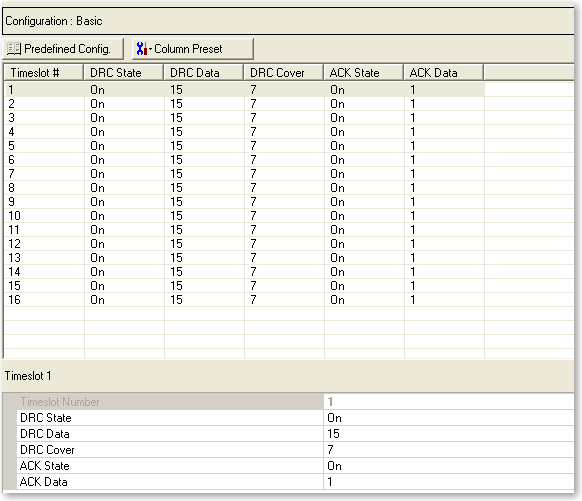
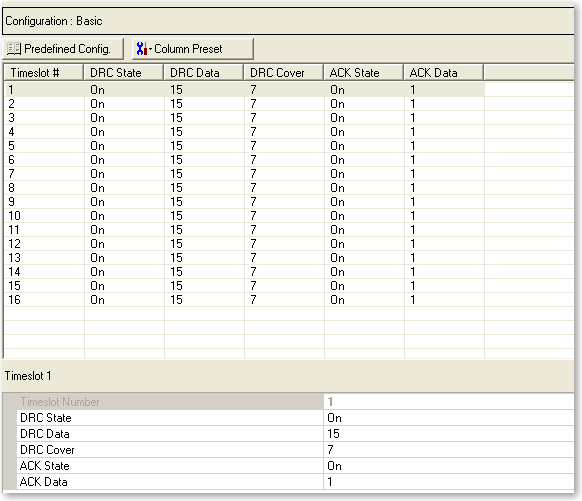
 drop-down menu
of predefined channel configuration selections. Double-clicking a configuration
replaces the current configuration in the Channel Configuration window
and displays it at the top of the window.
drop-down menu
of predefined channel configuration selections. Double-clicking a configuration
replaces the current configuration in the Channel Configuration window
and displays it at the top of the window.
 drop-down menu
which allows you to select a pattern to apply to all 16 timeslots rather
than manually editing the parameters for individual timeslots.
drop-down menu
which allows you to select a pattern to apply to all 16 timeslots rather
than manually editing the parameters for individual timeslots.