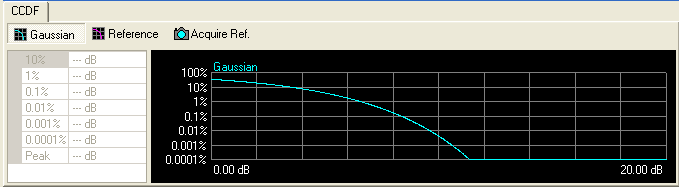
The complementary cumulative distribution function (CCDF) plot displays the generated waveform's calculated peak-to-average power ratio (measured in dB) along a scale of percent probability. The table to the left of the CCDF plot displays the calculated peak-to-average values for the current waveform.
The CCDF curve display is useful for checking complex signals with multiple carriers. If the CCDF curve shows a high peak to average ratio, you can reduce it by applying clipping, or by setting a data or phase offset between carriers
For additional information, see Understanding CCDF Curves.
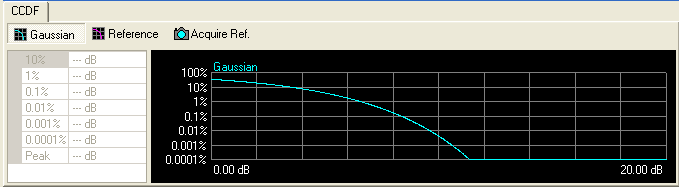
In addition to the waveform's current plot (yellow), up to three previous plots are also displayed in shades of gray, allowing you to make comparisons of waveform characteristics as you adjust parameters. You can also designate a reference curve (red).

Click this button to toggle the band-limited Gaussian noise reference curve (blue) on or off.

Click this button to toggle the reference curve (red) on or off.

Click this button to set the current waveform curve as the reference curve.