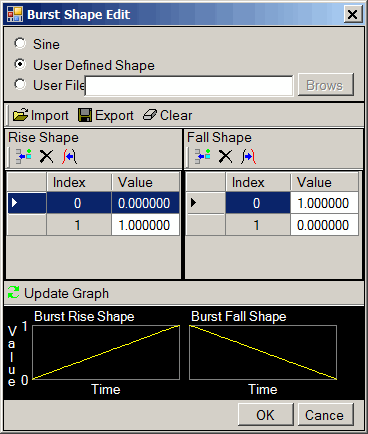
Use topic to view the settings for the signal's burst shape. Access this dialog box by using the cell in the node.
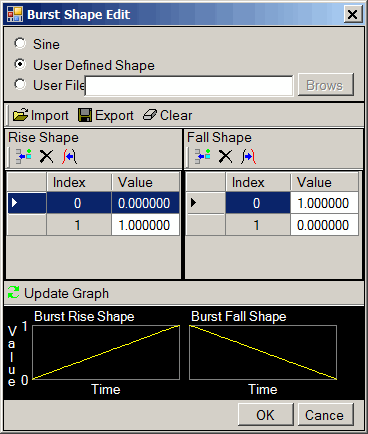
Picks sine as the burst shape.
Expands the dialog box to include:
|
Import |
Load a predefined file. Click the button to launch the dialog box to navigate to and load a predefined burst shape file. |
|
|
Export |
Save the current settings to a file. Click the button to launch the dialog box to navigate to and save the user defined shape. |
|
|
Clear |
Clears both the and settings to defaults—two index settings for only Indexes 0 and 1. |
|
|
Use the buttons |
||
|
|
Index |
displays the index value (number of points that shape the burst) |
|
|
Value |
Range: 0–1, use to set the burst shape |
|
|
Update the graphs based on the User Defined Shape settings (index values). |
|
SCPI command — select PATTern from the command choices, then use the Pattern command to configure the rise and fall shape
Use the button to navigate to and load a predefined burst shape file.