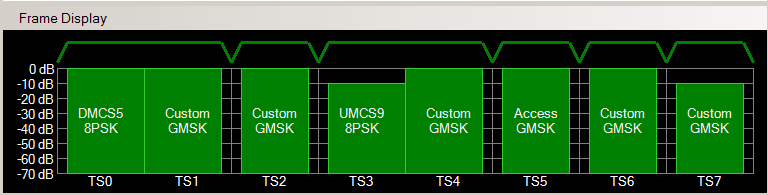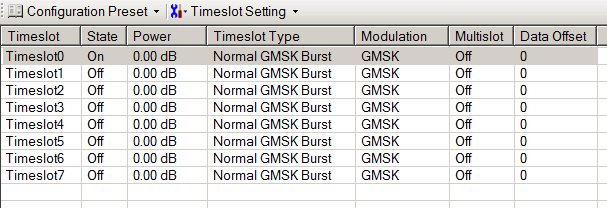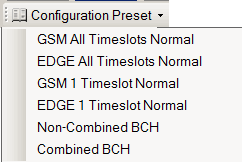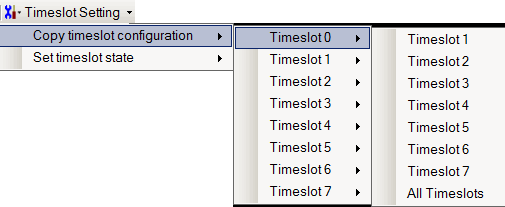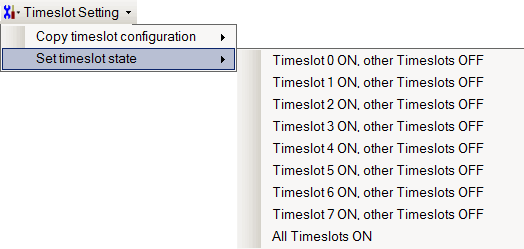Real Time
Timeslot, Timeslot (Primary Frame), Timeslot (Secondary Frame)
The Timeslot tree node is available only when Framed is the Data Format selection in the node. To see the Timeslot(Primary Frame) and Timeslot(Secondary Frame) nodes, enable the Secondary Frame State.
The settings in the Timeslot node apply to the timeslot selected in the timeslot table.
Use the following links to navigate to and view the available settings:
Buttons
|

|
Click the  button to display a timeslot graph (frame) at the bottom of the pane. The graph displays attributes such as active timeslots, timeslot type, timeslot power, and whether Multislot is enabled. After clicking this button, the button name changes to . button to display a timeslot graph (frame) at the bottom of the pane. The graph displays attributes such as active timeslots, timeslot type, timeslot power, and whether Multislot is enabled. After clicking this button, the button name changes to .
|
|

|
Click the button to hide the graph. After clicking this button, the button name changes to .
|
The line at the top of the graph shows the Multislot setting. In this graph, Multislot is on for TS0 and TS3.
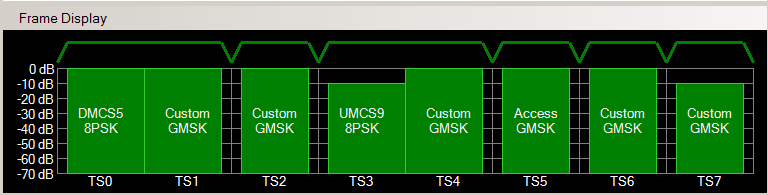
Timeslot Table
The timeslot table displays setting information for each timeslot. To configure the timeslots, use the drop-down menus, or select a timeslot in the table and set each parameter in the Timeslot section.
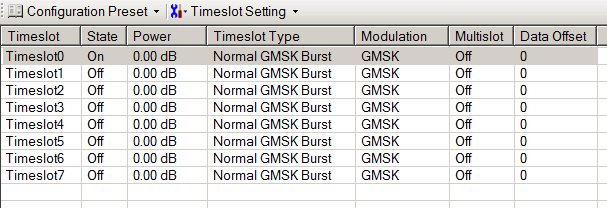
Drop-Down Menus
Configuration Preset
Choices: GSM All Timeslots Normal | EDGE All Timeslots Normal | GSM 1 Timeslot Normal | EDGE 1 Timeslot Normal | Non-Combined BCH | Combined BCH
Click to display the  drop-down menu:
drop-down menu:
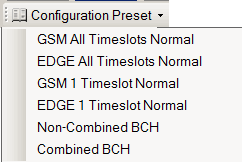
|
|
Configure all timeslots either as GSM or EDGE. The state for all timeslots is set to On. Resets parameters and the timeslot type.
|
|
|
|
|
Configure timeslot 0 as Normal GMSK with an On state and timeslots 1–7 as Custom GMSK with an Off state .
|
|
|
Configure timeslot 0 as Normal 8PSK with an On state and timeslots 1–7 as Custom 8PSK with an Off state.
|
|
|
Configure timeslot 0 as either a non-combined or combined BCH timeslot. Timeslots 1–7 are configured as dummy bursts, and the state for all timeslots is set to On.
|
|
|
Timeslot Setting
Choices:
Use this menu to quickly configure timeslots by first configuring one timeslot and then copying it as needed, or to set the timeslot state.
Timeslot
Select a timeslot in the timeslot table, and then use this section to configure the selected timeslot.
Timeslot Number
Displays the number of the timeslot selected in the timeslot table
State
Choices: On | Off
Default: On
Sets the timeslot state.
[:SOURce]:RADio:EDGE[:BBG]:SLOT0|[1]|2|3|4|5|6|7:STATe ON|OFF|1|0
[:SOURce]:RADio:EDGE[:BBG]:SLOT0|[1]|2|3|4|5|6|7:STATe?
Power Level
Choices: Main | Alternate
Default: Main
Set the power level of the selected timeslot.
[:SOURce]:RADio:EDGE[:BBG]:SLOT0|[1]|2|3|4|5|6|7:POWer MAIN|DELTa
[:SOURce]:RADio:EDGE[:BBG]:SLOT0|[1]|2|3|4|5|6|7:POWer?
Relative Power
Range: -70 to 0 dB
Default: 0.00 dB
Sets the timeslot power level. Use the graph or the timeslot table to view the relative power for each timeslot.
When a marker Type is set to Alternate Amplitude, the relative power is set to 0 dB and is grayed out.
[:SOURce]:RADio:EDGE[:BBG]:SLOT0|[1]|2|3|4|5|6|7:RPOWer <val>
[:SOURce]:RADio:EDGE[:BBG]:SLOT0|[1]|2|3|4|5|6|7:RPOWer?
Timeslot Type
Choices: Normal GMSK | Normal 8PSK | Frequency Correction | Synchronization | Dummy | Access | Custom GMSK | Custom 8PSK | Non-Combined BCH | Combined BCH
Default: Normal GMSK
Double click the cell, or click in the cell and use the drop-down menu to select the timeslot type. Use the graph or the timeslot table to view the timeslot type selected for each timeslot.
|
|
Selects a normal timeslot configuration for a GSM signal.
|
|
|
Selects a normal timeslot configuration for an EDGE signal.
|
-
Frequency Correction
(FCORrection)
|
Selects a burst where all of the bits are set to zero. This burst is used for synchronizing the mobile to the correct frequency.
|
|
|
Selects a downlink burst that allows the mobile to synchronize in time with the base station.
|
|
|
Selects a dummy burst that is used as filler information for unused timeslots on the downlink transmission.
|
|
|
Selects a short uplink burst for the mobile to access service from a base station.
|
-
Custom GMSK
(CUSTOM_GMSK)
|
Selects a timeslot that is
modulated using GMSK with an internally generated data pattern, a downloaded sequence of bits stored in a user
file, or by supplying external data. The custom timeslot is provided for flexibility; it is not a standard
timeslot type.
|
|
|
Selects a timeslot that is
modulated using 8PSK with an internally generated data pattern, a downloaded sequence of bits stored in a user
file, or by supplying external data. The custom timeslot is provided for flexibility; it is not a standard
timeslot type.
|
|
|
This multiframe choice selects a non-combined broadcast channel for timeslot zero. Use this selection when timeslot zero is the only multiframe timeslot within the frame (timeslots 0–7). Trying to use a multiframe choice for another timeslot (timeslots 1–7) when timeslot zero is configured as a BCH creates a settings conflict error. This choice provides the same data settings as the combined BCH with the exception of not broadcasting the SDCCH and the SACCH.
|
|
|
This multiframe choice selects a combined broadcast channel for timeslot zero. Use this selection when timeslot zero is the only multiframe timeslot within the frame (timeslots 0–7). Trying to use a multiframe choice for another timeslot (timeslots 1–7) when timeslot zero is configured as a BCH creates a settings conflict error.
|
|
|
For this parameter, this is a SCPI command choice only—sets all timeslot types to Normal 8PSK.
|
|
|
For this parameter, this is a SCPI command choice only—sets all timeslot types to Normal GMSK.
|
NORMAL_ALL and GMSK_ALL SCPI command choices do not perform the same function as the GSM/EDGE All Timeslots Normal choices in the Configuration Preset drop-down menu. The SCPI command choices only sets the timeslot type while the Configuration Preset menu choices also reconfigures the timeslot parameters.
[:SOURce]:RADio:EDGE[:BBG]:SLOT0|[1]|2|3|4|5|6|7[:TYPE] CUSTom|NORMal|GMSK|FCORrection|SYNC|DUMMy|ACCess|NORMAL_ALL|CUSTOM_GMSK|GMSK_ALL|BCH1|BCH2
[:SOURce]:RADio:EDGE[:BBG]:SLOT0|[1]|2|3|4|5|6|7[:TYPE]?
Channel Coding
Choices: On | Off
Default: Off
Coupling: grayed out until the Timeslot Type is or .
Turn on Channel Coding to enable the Channel Coding Type cell along with its various coding selections.
[:SOURce]:RADio:EDGE[:BBG]:SLOT0|[1]|2|3|4|5|6|7:CCODing ON|OFF|1|0
[:SOURce]:RADio:EDGE[:BBG]:SLOT0|[1]|2|3|4|5|6|7:CCODing?
Channel Coding Type
|
Choices:
|
|
|
|
|
|
Coded TCH/FS | Coded TCH/HS | Coded CS-1 | Coded CS-4 | Coded Downlink MCS-1 | Coded Uplink MCS-1
|
|
|
|
|
Coded Downlink MCS-5 | Coded Uplink MCS-5 | Coded Downlink MCS-9 | Coded Uplink MCS-9 | Coded E-TCH/F43.2 | UnCoded 8PSK Burst
|
Default: Coded TCH/FS
Coupling: grayed out until Channel Coding is set to On.
Select the coding and multiframe channel (structure) for the selected normal timeslot (Normal GMSK or Normal 8PSK). Click the cell to display the drop-down menu arrow. Use the graph or the timeslot table to view the channel coding type for each timeslot.
There are two types of multiframe structures, a 26 and a 52. The 26 frame structure has the following attributes:
The 52 frame structure has the following attributes:
|
|
This multiframe choice selects a traffic channel with full rate speech (TCH/FS).
|
|
|
This multiframe choice selects a traffic channel with half rate speech (TCH/HS). This is when a complex coding scheme is used that allows two mobile stations to share the same timeslot.This is represented by having one timeslot with a normal burst and a user definable training sequence, and the same timeslot on an alternate frame using a dummy burst. This represents the situation where TCH/HS is being used in one timeslot and the other timeslot is not being used.
|
|
|
Part of a multiframe, coding scheme 1 (CS-1) is a packet data traffic channel with block type 1 as per 3GPP standard GSM 05.03.
|
|
|
Part of a multiframe, coding scheme 4 (CS-4) is a packet data traffic channel with block type 4 as per 3GPP standard GSM 05.03.
|
-
Coded Downlink MCS-1
(DMCS1)
|
This multiframe choice selects the downlink MCS-1 channel, a packet data traffic channel with block type 5 as per 3GPP standard GSM 05.03.
|
-
Coded Uplink MCS-1
(UMCS1)
|
This multiframe choice selects the uplink MCS-1 channel, a packet data traffic channel with block type 5 as per 3GPP standard GSM 05.03.
|
-
Coded Downlink MCS-5
(DMCS5)
|
This multiframe choice selects the downlink packet data traffic channel that uses the packet data block type 9 modulation and coding scheme in accordance with the 3GPP standard GSM 05.03.
|
-
Coded Uplink MCS-5
(UMCS5)
|
This multiframe choice selects the uplink packet data traffic channel that uses the packet data block type 9 modulation and coding scheme in accordance with the 3GPP standard GSM 05.03.
|
-
Coded Downlink MCS-9
(DMCS9)
|
This multiframe choice selects the downlink packet data traffic channel that uses the packet data block type 13 modulation and coding scheme in accordance with the 3GPP standard GSM 05.03.
|
-
Coded Uplink MCS-9
(UMCS9)
|
This multiframe choice selects the uplink packet data traffic channel that uses the packet data block type 13 modulation and coding scheme in accordance with the 3GPP standard GSM 05.03.
|
-
Coded E-TCH/F43.2
(ETCHF43)
|
This multiframe choice selects an enhanced circuit switched full rate traffic
channel with a user data rate of 43.2k-bits per second
|
-
UnCoded 8PSK Burst
(UNCoded)
|
This multiframe choice selects an uncoded channel.
|
[:SOURce]:RADio:EDGE[:BBG]:SLOT0|[1]|2|3|4|5|6|7:CTYPe TCHFS|TCHHS|CS1|CS4|DMCS1|UMCS1|DMCS5|UMCS5|DMCS9|UMCS9|ETCHF43|UNCoded
[:SOURce]:RADio:EDGE[:BBG]:SLOT0|[1]|2|3|4|5|6|7:CTYPe?
Modulation
Grayed out and only displays the current modulation based on the Timeslot Type selection.
[:SOURce]:RADio:EDGE[:BBG]:SLOT0|[1]|2|3|4|5|6|7:MODulation[:TYPE]?
Multislot
Choices: On | Off
Default: Off
Turns bursting (ramping) on or off between the selected timeslot and the next higher numbered adjacent timeslot. Use the graph or the timeslot table to view the multislot status for each timeslot.
[:SOURce]:RADio:EDGE[:BBG]:SLOT0|[1]|2|3|4|5|6|7:MULTislot ON|OFF|1|0
[:SOURce]:RADio:EDGE[:BBG]:SLOT0|[1]|2|3|4|5|6|7:MULTislot?
Data Offset
Range: 0–32767 bits
Default: 0
Enter a value to set a data offset for the selected timeslot. Use the timeslot table to view the data offset value for each timeslot.
[:SOURce]:RADio:EDGE[:BBG]:SLOT0|[1]|2|3|4|5|6|7:DATA:OFFSet <val>
[:SOURce]:RADio:EDGE[:BBG]:SLOT0|[1]|2|3|4|5|6|7:DATA:OFFSet?
 button to display a timeslot graph (frame) at the bottom of the pane. The graph displays attributes such as active timeslots, timeslot type, timeslot power, and whether Multislot is enabled. After clicking this button, the button name changes to .
button to display a timeslot graph (frame) at the bottom of the pane. The graph displays attributes such as active timeslots, timeslot type, timeslot power, and whether Multislot is enabled. After clicking this button, the button name changes to .