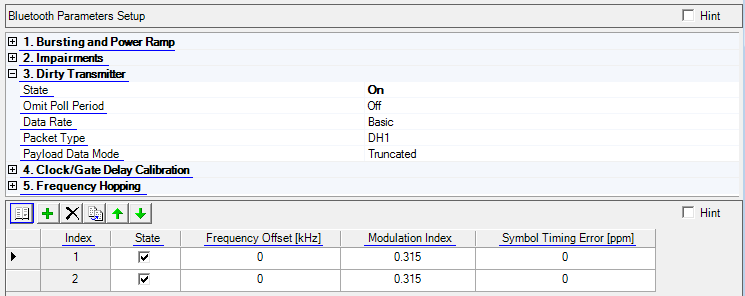
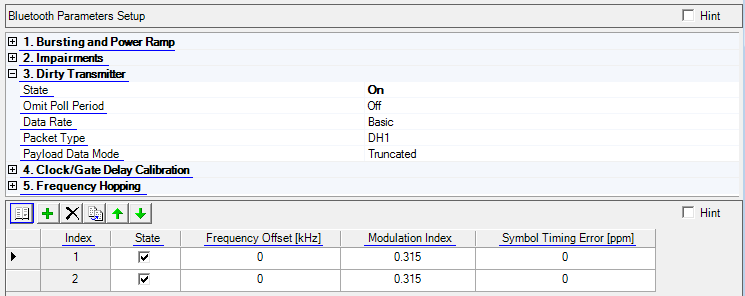
Choice: On | Off
Default: Off
Double-click or use the drop-down menu to enable or disable the dirty transmitter test. When this setting is set to On, the Dirty Transmitter Impairments Setup Table appears.
Turning on dirty transmitter will automatically disable 'Packet ' node.
Choice: On | Off
Default: Off
Double-click or use the drop-down menu to select whether to omit the poll period in the dirty transmitter test.
In Bluetooth systems, master and slave devices exchange information by alternating packet transmission in TDD mode. The poll period is used to simulate the time period when the other Bluetooth device would be transmitting its packets. Enabling allows for verification setups where the Bluetooth TDD mode can be ignored; instead the signal source will create Bluetooth packets for every time slot. It is beneficial when comparing results against normal TDD mode to determine the effects of LO switching, or for comparing other state machine transitions. In characterizing receiver performance, or for high-speed verifications.
The figure below shows the timing diagram for each of the three packet types. The poll period is 625 microseconds long, during which time no data is transmitted. The is transmitted before each packet type, unless omit period is enabled. The amount of poll period(s) for each packet type is as follows:
DH1 = 1 poll period
DH2 = 3 poll periods
DH3 = 5 poll periods
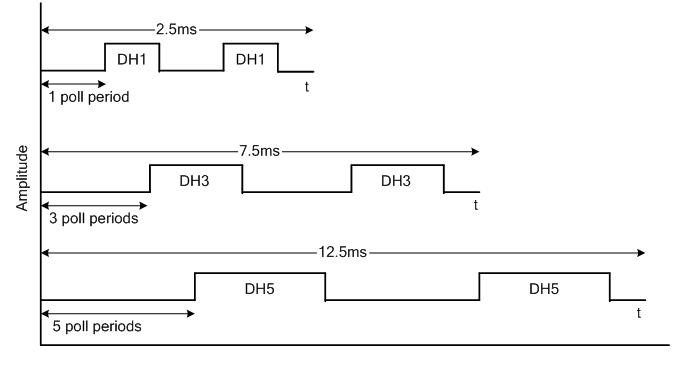
Figure 1. Timing diagram for test set for each packet type
Choice: Basic | 2Mbps | 3Mbps
Default: Basic
Double-click or use the drop-down menu to select the packet data rate applied to the dirty transmitter test.
Data is transmitted over the air in packets. Two modulation modes are defined: a mandatory mode called Basic Rate and an optional mode called Enhanced Data Rate. The symbol rate for all modulation schemes is 1 Ms/s. The gross air data rate is 1 Mbps for Basic Rate. Enhanced Data Rate has a primary modulation mode that provides a gross air data rate of 2 Mbps, and a secondary modulation mode that provides a gross air data rate of 3 Mbps.
Choice: DH1 | DH3 | DH5 | 2-DH1 | 2-DH3 | 2-DH5 | 2-EV3 | 2-EV5 | 3-DH1 | 3-DH3 | 3-DH5 | 3-EV3 | 3-EV5
Default: DH1
Couplings: The available Packet Types are determined by the Data Rate.
Double-click or use the drop-down menu to select the packet type used for the dirty transmitter test.
DHx packet types apply to Basic data rate.
2-DHx and 2-EVx packet types apply to 2Mbps data rate.
3-DHx and 3-EVx packet types apply to 3Mbps data rate.
Choice: Truncated | Continuous
Default: Truncated
Double-click or use the drop-down menu to select the payload data mode applied to the dirty transmitter test.
Use the button  to open a
to open a ![]() drop-down menu
for selecting the pre-defined dirty transmitter profile. Clicking a configuration
replaces the current configuration in the setup table. For more parameter settings, see the
drop-down menu
for selecting the pre-defined dirty transmitter profile. Clicking a configuration
replaces the current configuration in the setup table. For more parameter settings, see the ![]() test profile table.
test profile table.
Use the button  to add a new dirty transmitter set. When a new impairment set is added,
The set is inserted in the table..
to add a new dirty transmitter set. When a new impairment set is added,
The set is inserted in the table..
Use the button  to delete the selected impairment set. The set to be deleted is indicated
by the
to delete the selected impairment set. The set to be deleted is indicated
by the  in the first column.
in the first column.
Use the button  to add a new impairment set that has the same configuration as the currently
selected one (indicated by the
to add a new impairment set that has the same configuration as the currently
selected one (indicated by the  in the first column).
in the first column).
Use the and
arrows  to reposition the currently selected set (indicated by the
to reposition the currently selected set (indicated by the  in the first column).
in the first column).
This cell displays the impairment set index number.
Use this cell to enable or disable a specified impairment set in dirty transmitter test.
Range: -200 to 200kHz
Use this cell to set the static offset to the carrier frequency.
Range: 0.05 to 0.95
Use this cell to set the modulation index of GFSK.
Range: -50 to 50
Use this cell to set the shift of standard symbol rate.