

Choice: Single Packet | Multiple Packet
Default: Single Packet
Double-click or use the drop down menu to select the distribution type of packet payload.
When Single Packet is selected, the software creates a waveform that consists of one Bluetooth packet. When downloaded to the signal source, the waveform is repeatedly played back resulting in a packet sequence comprised of identical packets. When Multi Packet is selected, the software creates a waveform that consists of a multiple packet sequence. A data pattern is distributed into the payload portion of each packet in the sequence. Once downloaded to the instrument, the signal generator repeatedly plays back the entire packet sequence. The net result is the ability to configure longer data sequences for analysis.
Range: 0 to 3
Default: 2
Set the logical link indication in the packet payload header.
Range: 0 to 1
Default: 1
The flow indicator in the payload is used to control the flow at the L2CAP level. It is used to control the flow per logical link. FLOW=1 means flow-on (GO) and FLOW=0 means flow-off (STOP). After a new connection has been established the flow indicator shall be set to GO. When a device receives a payload header with the flow bit set to STOP, it shall stop the transmission of ACL packets before an additional amount of payload data is sent.
Choice: PN9 | PN15 | User Defined
Default: PN9
Click  to set the data type of the packet payload:
to set the data type of the packet payload:
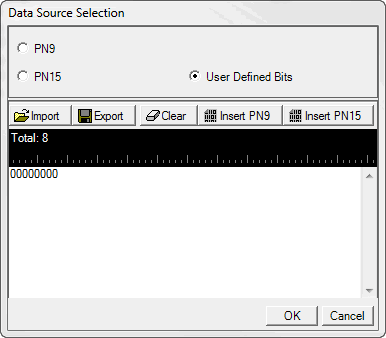
When continuous (Data Continuous is set to ON) or is selected, the software automatically configures the Length and Repetitions fields. The number of packets required to accommodate the selected continuous PN pattern is also automatically determined and updated. the number of bit
If is selected as the data pattern, the number of bits, shown in the Data Length field, equals s in the user data file, up to the number of bits allowed for that packet type. Any remaining bits in the user data file beyond the maximum amount will be truncated.
Choice: On | Off
Default: On
Double-Click or use the drop-down menu to set the continuous state of the packet payload data.
This setting is only available when Payload Distribution is set to Multiple Packet.
Set the repetition number of the packet payload data.
This setting is only available when Payload Distribution is set to Multiple Packet and Data Continuous is set to Off.
Set the number of total bits contained in the payload data.
This setting is only available when Payload Distribution is set to Multiple Packet and Data Continuous is set to Off.
Display the number of full packet occupied by the packet payload.
Display the number of partial packet occupied by the packet payload. Because the payload portion of each packet is filled to capacity if possible, the number of partial packets appended to the end of a packet sequence will always be 0 or 1.
Choice: 0 | 1
Default: 0
Sets the number of padding packets occupied by the packet payload.
When the software creates a multiple packet sequence, the sequence bit in the header field is toggled after each packet transmission in the sequence. This indicates to the Bluetooth device that the incoming packet is not a re-transmitted packet. To maintain an alternating sequence bit when the waveform is repeatedly played back, an even number of packets must be generated. If the data pattern length is set such that an odd number of packets are required to send the data, then a pad packet is appended to the end of the packet sequence. The pad packet has no payload and is only generated in this circumstance to accommodate the alternating sequence bit.
Choice: On | Off
Default: Off
Double-Click or use the drop-down menu to set the data whitening state of the packet payload.
Before transmission, both the header and the payload shall be scrambled with a data whitening word in order to randomize the data from highly redundant patterns and to minimize DC bias in the packet. The scrambling shall be performed prior to the FEC encoding.
At the receiver, the received data shall be descrambled using the same whitening word generated in the recipient. The descrambling shall be performed after FEC decoding.