Select from the Format drop-down menu.
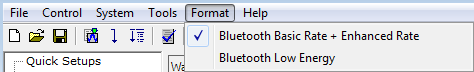
Click in the tree view on the left to ensure that the states for and are set to On.
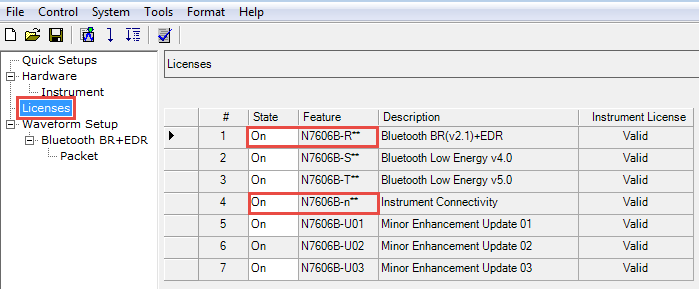
Click on the navigation tree on the left to configure the packet parameters.
Set to and to .
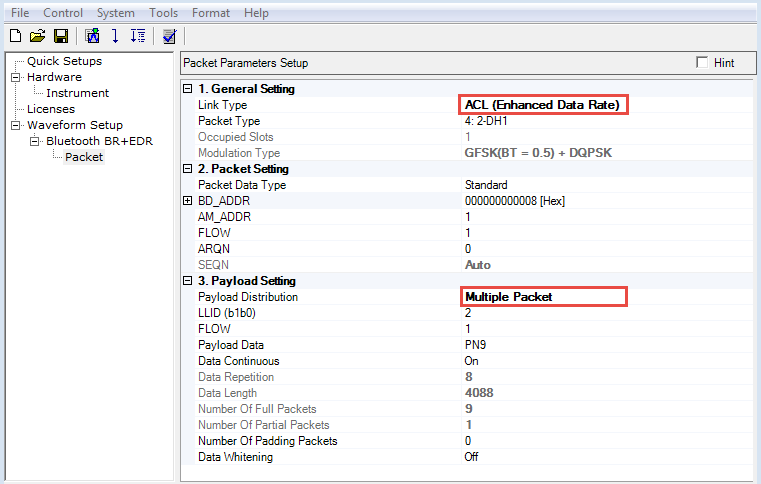
Click  in the tool bar to generate and download
the waveform to the signal generator.
in the tool bar to generate and download
the waveform to the signal generator.