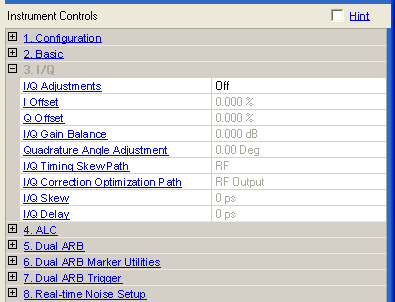
I/Q instrument settings are not available for the E6607 EXT.
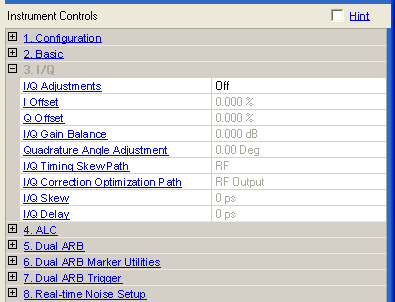
Choice: On | Off
Default: Off
Double-click or use the drop-down menu to turn the I/Q adjustments on or off.
On − the values entered for I and Q parameters are applied to the I and Q signals.
Off − I/Q adjustment values are not applied to the I and Q signals.
Range:
ESG/PSG: –50% to 50%
EXG/MXG: –20% to 20%
Default:
0.00%
Set to to enable this parameter.
Enter a DC offset value to apply to the I signal before the I/Q modulator. Use this offset to remove imperfections in the in-phase signal or to introduce calibrated impairments.
For standard I/Q, this sets an origin offset for standard in-phase signals. An offset of 100% is equivalent to 500 mV DC at the front panel I input connector. The offset is used to remove imperfections in the in-phase signal or to introduce calibrated impairments.
When using this setting to minimize the LO feedthrough signal, optimum performance is achieved when the adjustment is made after any other I/Q path adjustments. If other adjustments are made after minimization is performed, the LO feedthrough signal may increase.
Range:
ESG/PSG: –50% to 50%
EXG/MXG: –20% to 20%
Default:
0.00%
Set to to enable this parameter.
Enter a DC offset value to apply to the Q signal before the I/Q modulator. Use this offset to remove imperfections in the quadrature-phase signal or to introduce calibrated impairments.
This cell adjusts the amplitude level of the quadrature-phase signals. The setting appears as a percentage of full scale for standard I/Q and as an offset voltage for wideband I/Q.
When using this setting to minimize the LO feedthrough signal, optimum performance is achieved when the adjustment is made after any other I/Q path adjustments. If other adjustments are made after minimization is performed, the LO feedthrough signal may increase.
Range: for specified range values, see the signal generator's data sheet
Set to to enable this parameter.
Enter a gain ratio, by which I gain exceeds Q gain.
For example, if you enter a value of 1 dB, the I signal will have 1 dB more amplitude than the Q signal. Use the gain balance to remove imperfections in I and Q or introduce calibrated impairments.
Range: –10 to 10 degrees
Default: 0.00 degrees
Set to to enable this parameter.
Enter a value to adjust the Q phase angle. When the quadrature skew is zero, the phase angle between the I and Q vectors is 90 degrees. Positive skew increases the angle from 90 degrees while negative skew decreases the angle from 90 degrees.
Choice: RF | Baseband (BB)
Default: RF
Set to to enable this parameter.
Double-click or use the drop-down menu to select whether the path is RF or Baseband (BB).
This parameter is not available for all instrument models and may be greyed out or not shown in GUI.
Choice:
N5172B/N5182B: RF Output | External I/Q Output | Dig Bus Output
Other Models: RF Output | External I/Q Output
Default: RF Output
Set to to enable this parameter.
Double-click or use the drop-down menu to select the I/Q Correction optimization path.
This parameter is not available for all instrument models and may be greyed out or not shown in GUI.
Range:
ESG/PSG: –2.0 to 2.0 seconds, in 1 ps steps
EXG/MXG: –800 to 800 ns, in 1 ps steps
Default:
0.0 seconds
Set to to enable this parameter.
This cell inputs skew changes to the I and Q paths, in picoseconds. A positive value delays the I signal relative to the Q signal, and a negative value delays the Q signal relative to the I signal.
Range: –1.0 to 1.0 seconds
Default: 0.0 seconds
Set to to enable this feature.
This cell sets the I/Q delay from triggers and markers, in picoseconds.
This parameter is not available for all instrument models and may be greyed out or not shown in GUI.