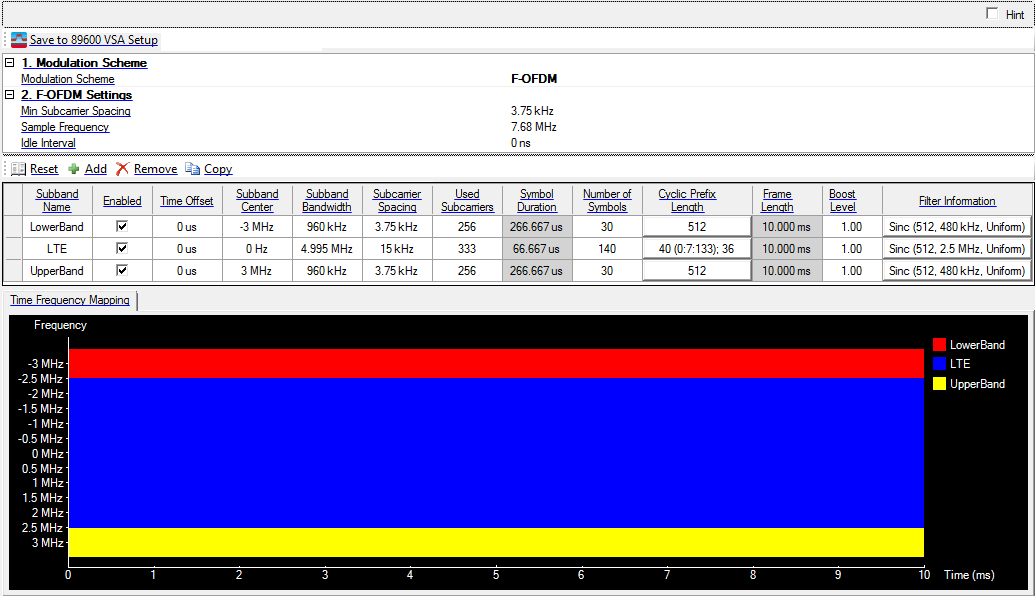
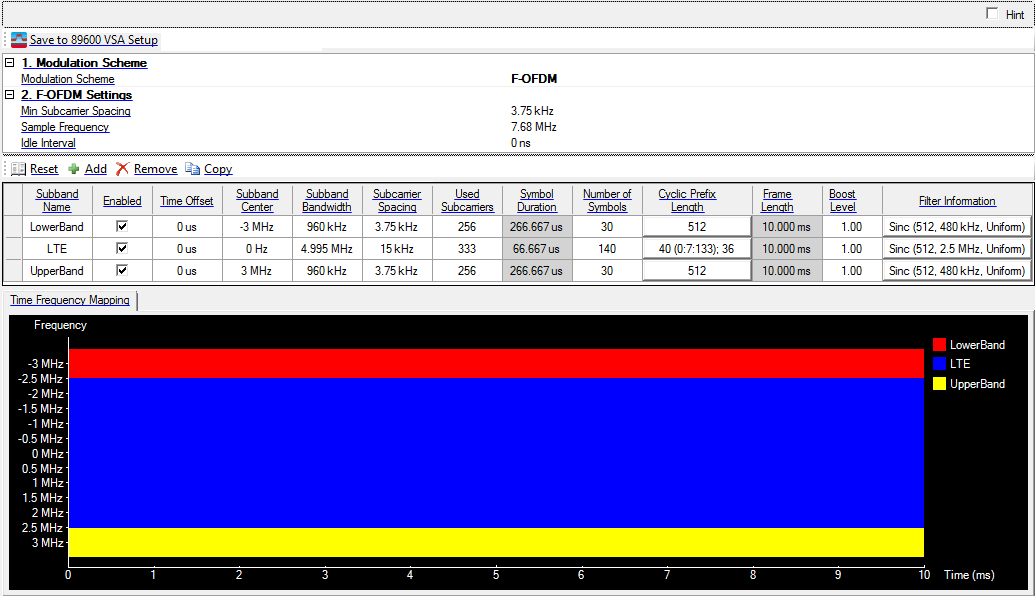
This feature saves the Custom Modulation configuration as a 89600B VSA setup file, simplifying VSA configuration so you can quickly demodulate the signal.
The 89600B VSA uses a parameter called Resource Repeat Index to reduce the length of the Resource Map and Resource Modulation arrays. The N7608C software, however, uses Repetition Start and Repetition Length to indicate the periodicity (how many symbols are repeated) between OFDM symbols. Therefore, a window appears, providing an opportunity for you to adjust these values before saving the setup file.
To support the "Frame Definition" parameters, recently added to 89600 VSA Custom OFDM Demod Properties, the Name of Resource Block should be configured as below:
The part in square brackets "[]_" of the Name will be mapped to the Frame Part and Allocation name of VSA, e.g. "[FP1]_Alloc1" maps to VSA's Frame Part "FP1" and Allocation "Alloc1"
All the Resource Blocks with Name that does NOT have the "[]_" identifier will be put into one VSA Frame Part with default name "FramePart0"
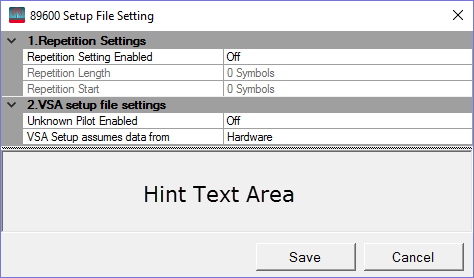
Choices: On | Off
Default: Off
Enable or disable the repetition setting for the setx file to be exported. If symbol mapping has repeatability, select On to set Repetition Start and Repetition Length to reduce the VSA setup file size, otherwise it should be set to Off.
Range: 0 to Number of OFDM Symbols
Default: 0
Set the repetition length (in symbols) when generating the 89600 setup file. This parameter indicates the periodicity of the resource setting. Set to zero if there is no periodicity.
Only some of the basic OFDM parameters are saved to the 89600B setup file. You may need to adjust other parameters in the 89600B VSA to achieve optimum demodulation results.
Range: 0 to Number of OFDM Symbols
Default: 0
Set the repetition start (in symbols) when generating the 89600 setup file. If the Repetition Length is not zero, this parameter indicates the start symbol index for repetition.
Choices: On | Off
Default: Off
Enable or disable the unknown pilot. If enabled, the pilot resource element will be treated as unknown pilot on the VSA side.
Choices: Hardware | Recording
Default: Hardware
Set the data source in the saved VSA setx file.
For the SCMA resource elements, the resource modulation saved in the VSA setup file is 0, which means unknown.
If more than one data resource configuration has SCMA enabled, only the SCMA parameters of the last configuration are saved to VSA setup file.
A double array is used to save codebook, the dimension order is V-M-K.
For Enabled Layers, each value corresponds to each layer. 1 means enabled. 0 means disabled.
![]() View SCMA settings in the 89600 VSA.
View SCMA settings in the 89600 VSA.
For the NOMA resource elements, the resource modulation saved in the VSA setup file is a dedicated number, which used as an index to QAM Identifiers of 1st and 2nd NOMA user. The QAM identifiers are then used as an index to QAM Levels and QAM Identifier Boost Levels.
![]() View NOMA settings in the 89600 VSA.
View NOMA settings in the 89600 VSA.
A double array is used to save FBMC filter coefficients in the VSA setup file.
VSA setup file cannot support the case if using PPN structure in the source side.
More selections appear when Modulation Scheme is F-OFDM under 5G Candidate node. The selections in the dropdown menu are related to the number of subbands.
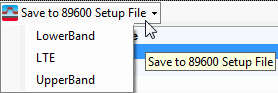
Only the parameters of the selected subband are saved to VSA setup file. The Modulation Scheme is changed to F-OFDM in VSA and the filter settings are also saved (see Filter tab in VSA).
![]() View F-OFDM settings in the 89600 VSA.
View F-OFDM settings in the 89600 VSA.
Choices: FBMC-OQAM | UFMC | GFDM | F-OFDM
Default: FBMC-OQAM
Select the modulation scheme for 5G.
Default: 3.75 kHz
Set the minimum subcarrier spacing across all the subbands. This property will be automatically updated with the equation: Min Subcarrier Spacing = Sample Frequency / Max FFT Size.
Range: 1 kHz to 4 GHz
Default: 7.68 MHz
Set the system sampling rate in Hz. All the subbands will share the same sampling rate.
Range: 0 to 200ms
Default: 4us
Set the idle interval in-between OFDM frames in seconds. When idle interval is set to zero, a continuous waveform will be generated.
Resets the F-OFDM subband table to default settings.
Adds a subband row to the end of the subband table.
Removes the selected subband row from the subband table.
Copies the selected subband row from the subband table.
Set the name of the subband.
Enable or disable the selected subband in waveform generation.
Range: 0 to 10 ms
Default: 0
Set the time offset of the subband.
Set the frequency offset of the subband center in Hz relative to DC subcarrier.
Set the subband bandwidth in Hz.
Set the subcarrier spacing of the subband in Hz.
The spacing must be a multiple of the Min Subcarrier Spacing.
Sets the number of subcarriers used in current subband.
Subband Bandwidth = Subcarrier Spacing * Used Subcarriers.
Display the duration of one OFDM symbol of the subband. It equals to the inverse of subcarrier spacing.
Set the number of OFDM symbols included in one frame.
Click the  button to open the
button to open the ![]() Cyclic Prefix Length editor for configuring the length of the OFDM symbols within a frame. You can set each symbol individually or use a preset configuration.
Cyclic Prefix Length editor for configuring the length of the OFDM symbols within a frame. You can set each symbol individually or use a preset configuration.
You can add or remove cyclic prefix setting rows. Each setting row contains the following:
Symbol Index: Enter 'All' for all symbols, or enter a comma-seprated string to indicate the symbol index, like ‘0,3,6’ or ‘0:4’ or ‘0:4:20.' This is the same syntax as Symbol Index under Resource Mapping.
CP Length (%): Enter the cyclic prefix length as the percentage of FFT length.
CP Length: Enter the absolute cyclic prefix length by samples before oversampling.
Display the frame length of the subband in seconds.
Range: 0.1 to 10
Default: 1.00
Set the power boost level of the subband.
Bring up the F-OFDM Subband Filter Editor to configure the filter applied to the subband.
Displays the time versus frequency graph with different colors designating Lower Band, LTE, and Upper Band frequencies.