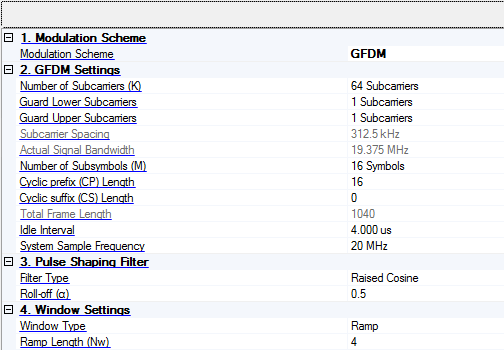
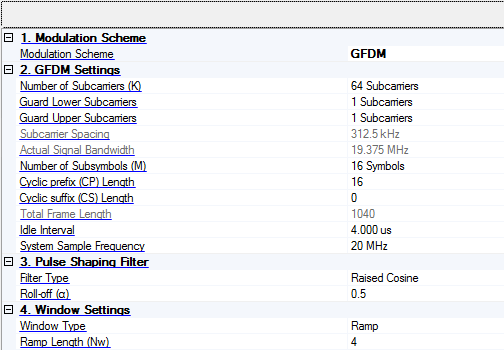
Choices: FBMC-OQAM | UFMC | GFDM | F-OFDM
Default: FBMC-OQAM
Select the modulation scheme for 5G.
Range: 4 to 16384
Default: 64
Set the number of subcarriers for the GFDM signal. This value will be clipped to the nearest power of 2.
Range: 0 - Number of Subcarriers / 2
Default: 1
Set the number of lower guard subcarriers. No data will be transmitted on these subcarriers.
Range: 0 - (Number of Subcarriers - Guard Lower Subcarriers - 1)
Default: 1
Set the number of upper guard subcarriers. No data will be transmitted on these subcarriers.
Display the subcarrier spacing. This value is read-only and will be automatically updated with FFT Length and System Sample Frequency change.
Display the actual signal bandwidth of the used subcarriers (FFT Length - Guard Lower Subcarriers - Guard Upper Subcarriers).
Range: 1 to 2000
Default: 16
Set the number of subsymbols for the GFDM signal.
Range: 0 to K * M / 2
Default: 16
Set the cyclic prefix (CP) length (before oversampling).
Range: 0 to K * M / 2
Default: 0
Set the cyclic suffix (CP) length (before oversampling).
Display the total frame length including CP and CS (before oversampling).
Range: 0 to 200ms
Default: 4us
Set the idle interval in-between OFDM frames in seconds. When idle interval is set to zero, a continuous waveform will be generated.
Range: 1 kHz to 4 GHz
Default: 20 MHz
Set the system sampling rate in Hz.
Choices: Raised Cosine | Root Raised Cosine | Xia 1st | Xia 4th | Rectangle
Default: Raised Cosine
Select the GFDM Filter Type.
Range: 0.01 to 1 (Set to 0 if the filter type is rectangle.)
Default: 0.5
Set the Roll-off parameter of GFDM filter.
Choices: Rectangle | Ramp | Raised Cosine | 4th Raised Cosine
Default: Ramp
Select the GFDM Window Type.
Range: 0 to FrameLength / 2
Default: 4
Set the ramp length of GFDM window.