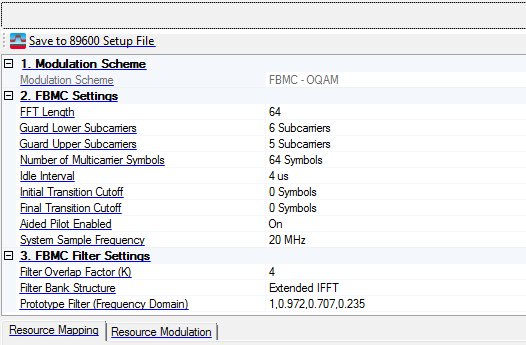
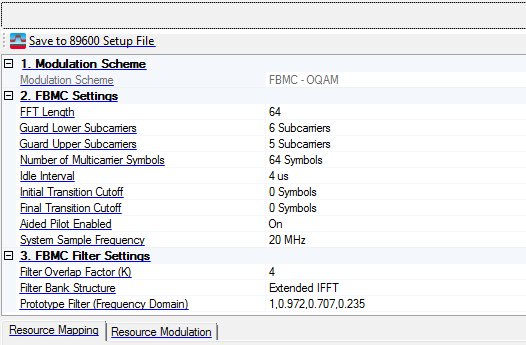
This feature saves the Custom Modulation configuration as a 89600B VSA setup file, simplifying VSA configuration so you can quickly demodulate the signal.
The 89600B VSA uses a parameter called Resource Repeat Index to reduce the length of the Resource Map and Resource Modulation arrays. The N7608B software, however, uses Repetition Start and Repetition Length to indicate the periodicity (how many symbols are repeated) between OFDM symbols. Therefore, a window appears, providing an opportunity for you to adjust these values before saving the setup file.
When exporting a VSA setup for an FBMC signal, not all the signal configurations can be correctly demodulated by VSA software. The signal configuration must follow the rules below to achieve a good demodulation:
The signal should be a burst signal, with non-zero idle interval.
The number of preamble symbols should be larger than the overlap factor (K).
The location of the pilot should be staggered, meaning that adjacent resource elements of a pilot (±2 symbols in time domain and ±1 subcarrier in frequency domain) should not be a pilot.
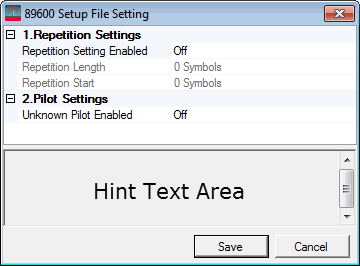
Choices: On | Off
Default: Off
Enable or disable the repetition setting for the setx file to be exported. If symbol mapping has repeatability, select On to set Repetition Start and Repetition Length to reduce the VSA setup file size, otherwise it should be set to Off.
Range: 0 to Number of OFDM Symbols
Default: 0
Set the repetition length (in symbols) when generating the 89600 setup file. This parameter indicates the periodicity of the resource setting. Set to zero if there is no periodicity.
Only some of the basic OFDM parameters are saved to the 89600B setup file. You may need to adjust other parameters in the 89600B VSA to achieve optimum demodulation results.
Range: 0 to Number of OFDM Symbols
Default: 0
Set the repetition start (in symbols) when generating the 89600 setup file. If the Repetition Length is not zero, this parameter indicates the start symbol index for repetition.
Choices: On | Off
Default: Off
Enable or disable the unknown pilot. If enabled, the pilot resource element will be treated as unknown pilot on the VSA side.
Choices: FBMC-OQAM | UFMC | GFDM | F-OFDM
Default: FBMC-OQAM
Select the modulation scheme for 5G.
Range: 4 to 16384
Default: 64
Sets the FFT length of the OFDM signal. This value will be clipped to the nearest power of 2.
Range: 0 to FFT Length/2
Default: 6
Sets the number of lower guard subcarriers. No data will be transmitted on these subcarriers.
Range: 0 to FFT Length/2
Default: 5
Set the number of upper guard subcarriers. No data will be transmitted on these subcarriers.
Range: 1 to 2000
Default: 64
Set the number of Multicarrier symbols in a frame, which usually includes preamble symbols and data symbols.
Range: 0 to 200 ms
Default: 4 us
Set the idle interval in-between OFDM frames in seconds. When idle interval is set to zero, a continuous waveform will be generated.
Range: 0 - (K - 0.5)
Default: 0
Set the number of cutoff symbols in the initial transition.
Range: 0 - (K - 0.5)
Default: 0
Set the number of cutoff symbols in the final transition.
Choices: On | Off
Default: On
Enable or disable the aided pilot for FBMC signal.
Range: 1k to 4GHz
Default: 20MHz
Set the system sampling rate in Hz.
Range: 2 to 8
Default: 4
Set the filter overlap factor (K) for FBMC signal.
Choices: Extend IFFT | Polyphase Network
Default: Extend IFFT
Select the filter bank structure for FBMC signal.
Opens a  Filter Editor window where you can import, export, and edit FBMC filter coefficients. A convenient plot of the filter's frequency response is displayed and updates as coefficients are changed. Imported and exported coefficient files are in text (*.txt) or comma-separated values (*.csv) format.
Filter Editor window where you can import, export, and edit FBMC filter coefficients. A convenient plot of the filter's frequency response is displayed and updates as coefficients are changed. Imported and exported coefficient files are in text (*.txt) or comma-separated values (*.csv) format.