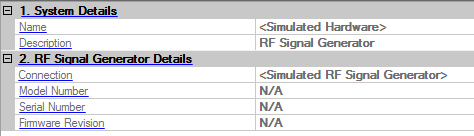
Click in the tree view to display read-only information about the system hardware. Expanding the node in the tree view reveals the node, which opens a window where you can change various instrument settings, such as frequency and amplitude.
For information about using the software to change instrument settings, see Instrument.
When using a simulated signal generator connection, <Simulated Hardware> appears in the cell and the cell. appears in most of the other cells.
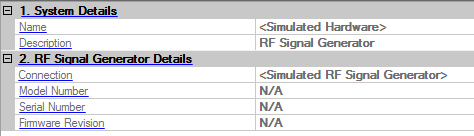
View the name assigned to the system.
View the hardware configuration type.
View connection details (LAN or GPIB).
View the instrument model number.
View the instrument serial number.
View the instrument firmware revision number.