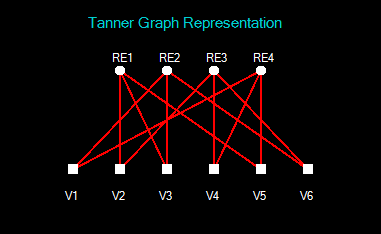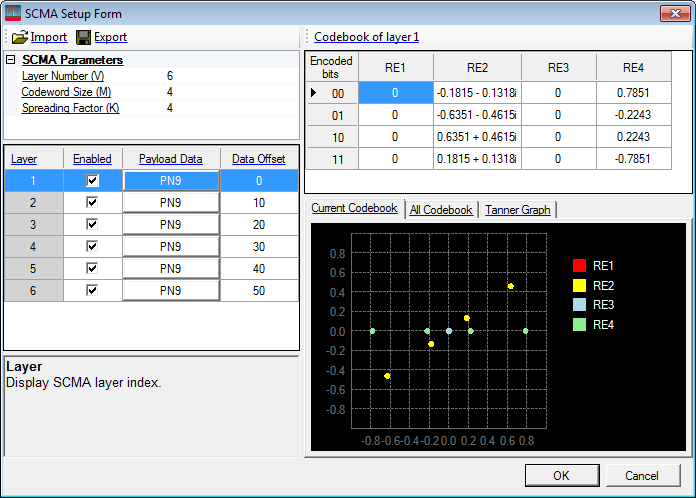
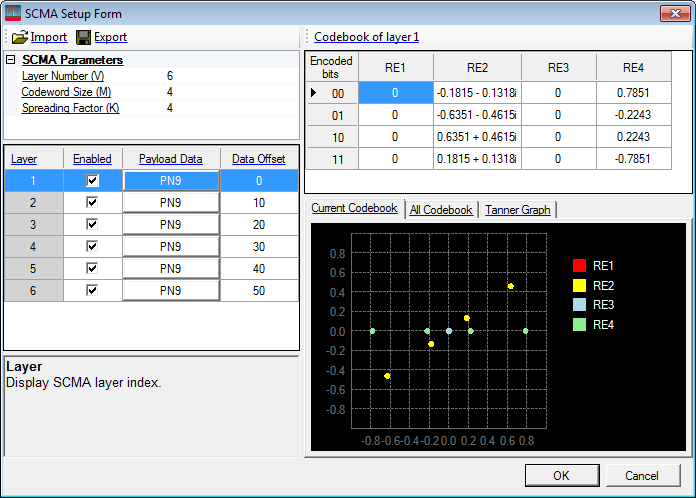
Import an SCMA settings file in CSV format.
Export an SCMA settings file in CSV format.
Range: 1 to 8
Default: 6
Set the number of layers for SCMA.
Default: 4
Range: 2 to 64
Set the codeword size for SCMA.
Range: 1 to 6
Default: 4
Set the spreading factor for SCMA.
Displays the SCMA layer index.
Enable or disable the current SCMA layer.
Choices: PN9 | PN15 | PN23 | Custom Bit Pattern | User File
Default: PN9
Opens the  Data Setup editor to configure payload bits.You can also load, save, and create custom bit patterns.
Data Setup editor to configure payload bits.You can also load, save, and create custom bit patterns.
Range: 0 to 1000
Default: 0
Set the data offset of the payload data.
Shows the constellation for current selected layer.
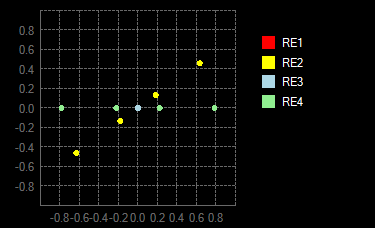
Shows all codebooks. Red indicates the layer is enabled. Gray indicates the layer is disabled.
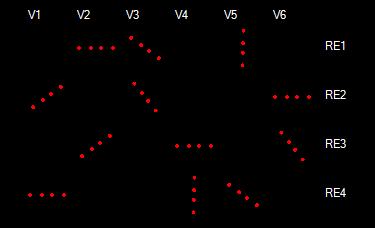
Shows the relationship between layer and resource element. Red indicates the layer is enabled. Gray indicates the layer is disabled.