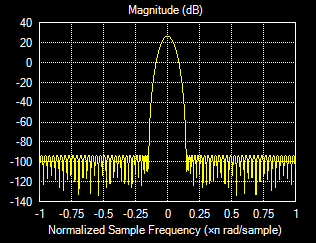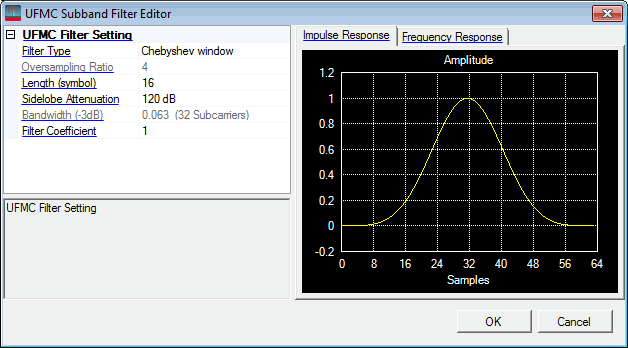
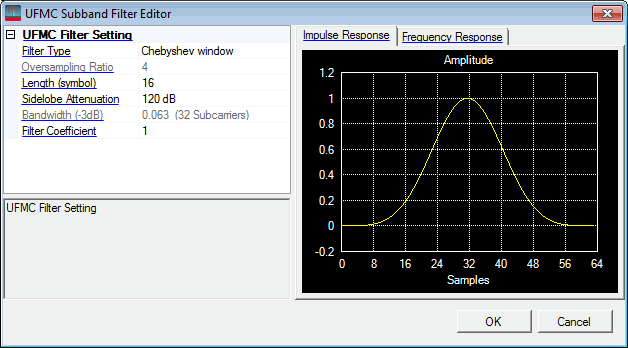
Choices: Chebyshev window | User Defined
Default: Chebyshev window
Select the UFMC Filter Type.
Display the oversampling ratio (same as the one under Waveform Setup node).
Range: 1 to 1000
Default: 16
Set the length of the filter in symbols.
Range: 0 to 200
Default: 120
Set the sidelobe attenuation of Chebyshev window in dB.
Display the normalized 3 dB bandwidth of filter and the number of subcarriers covered.
Select the file that contains user filter coefficients. This parameter appears only when User Defined is selected as the Filter Type.
Displays the impulse response of the filter.
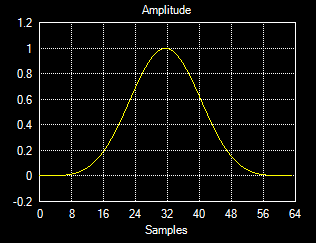
Displays the frequency response of the filter.