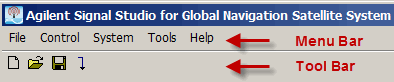
This topic describes the software's menu bar and toolbar.
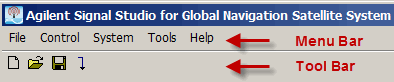
| Download |
|
|||
|
|
|
|||
|
|
|
|||
|
|
|
Sets the software to its standard initial state using the current hardware configuration. The window name changes to Untitled. Rename and save the new setup as a settings (.scp) file (saving only the software parameters).
Opens a saved settings (.scp) file. Opening a settings file configures the signal parameters for use with the currently selected hardware.
To use a settings file with a different hardware configuration, select Change Hardware Connections, or Run System Configuration Wizard and re-configure the hardware.
Saves only signal parameters to a specified settings (.scp) file. Settings files do not contain the hardware configuration data. When you save a file, it is added to the top of the Most Recently Used Files list.
Coupling: Visible with the Capability selection of Basic Single Satellite Waveform.
Saves an encrypted waveform file (with a .wfm extension) to your PC. The waveform file is created with the settings and parameters from the GNSS node. This waveform file can then be downloaded and played in other licensed instruments or used with Keysight Advanced Design System (ADS) wireless libraries.
Stops and closes the software.
This menu bar item is visible only while the Capability selection is Basic Single Satellite Waveform.
Select Control->Generate or click  to start generating the waveform.
to start generating the waveform.

Downloads a pre-generated waveform to the connected instrument.
Opens step 2 of the System Configuration Wizard, where you can select a previously saved hardware configuration, or define and save a new hardware configuration.
Enables you to configure your system component connections and save the hardware configuration for later use. Use the System Configuration Wizard to set up a new instrument connection.
From this selection, enable or disable the  welcome dialog display
welcome dialog display
The selection opens the Help system and displays the table of contents.
This selection opens the Help system and displays the search utility.
This selection displays software license terms.
This selection opens your browser to Keysight's Signal Creation web page.
This selection displays the version and release date of the software.