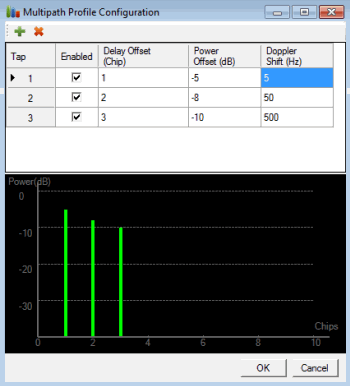button to bring up the Multipath Profile Configuration dialog. The number of taps configured is displayed on the button.
button to bring up the Multipath Profile Configuration dialog. The number of taps configured is displayed on the button.The satellite settings are configurable either before starting the scenario or after starting the scenario . When they are changed while the signal is playing, the changes are reflected in the signal.
Range: 1-56
Display the index of a specific satellite channel.
Enable or disable group selection for the satellite channel. Parameter change in any channel of the group will be applied to all enabled group channels.
This property displays the frequency channel on which the satellite signal is transmitted.
|
GPS |
Only supports L1 frequency centered at 1575.42 MHz |
|
GLONASS |
Supports frequency channels in the L1 band: L1 = 1602 MHz + (n * 0.5625) MHz n = the frequency channel number ( n = -7, -6, ...0, ...6)
|
|
Galileo |
Only supports E1 frequency centered at 1575.42 MHz |
|
Beidou |
Only supports B1 frequency centered at 1561.098 MHz |
| SBAS | Only supports L1 frequency centered at 1575.42 MHz |
| QZSS | Only supports L1 frequency centered at 1575.42 MHz |
Always set the EXG or MXG RF frequency to 1.57542 GHz. Frequency Offsets for Beidou and GLONASS channels are automatically applied to the signal.
EXG/MXG:
Static Mode:
[:SOURce]:RADio:GNSS[:BBG]:SATellite[n]:FREQuency <val>
[:SOURce]:RADio:GNSS[:BBG]:SATellite[n]:FREQuency?
Navigation Mode:
[:SOURce]:RADio:GNSS[:BBG]:SATS:FREQuency? "SVID"
Range: G1 - G32 for GPS, R1 - R24 for GLONASS, E1 - E30 for Galileo, B1 - B35 for Beidou, S120 - S138 for SBAS, Q193 - Q197 for QZSS
Couplings:
Navigation mode--read only data controlled by the scenario file and updated every second during scenario playback
Static Test mode--initialized by the scenario file and editable
Specify the space vehicle ID that is simulated on the selected satellite channel. Disabled satellites show as in a grayed out cell.
In Static mode, you can manually enable additional satellites. When enabled, the grayed out cell turns white and displays the SV ID. If desired, manually change the SV ID for enabled satellites.
The SV ID should start with a constellation indicator that includes a background color:
An appended '*' in SV ID indicates a multipath channel.
EXG/MXG:
Static Mode:
[:SOURce]:RADio:GNSS[:BBG]:SATellite[n]:SVID <val>
[:SOURce]:RADio:GNSS[:BBG]:SATellite[n]:SVID?
Choice: On | Off
Couplings: In Navigation mode--enable or disable a satellite channel in current playing scenario. It’s read-only for the unused satellite channel showing as ‘N/A’.
Enable or disable a specific satellite channel. Only enabled satellite channels contribute to the output signal. When a channel is turned off, all the other properties associated with this channel becomes inactive.
EXG/MXG:
Static Mode:
[:SOURce]:RADio:GNSS[:BBG]:SATellite[n]:ENABle ON|OFF|0|1
[:SOURce]:RADio:GNSS[:BBG]:SATellite[n]:ENABle?
Navigation Mode:
[:SOURce]:RADio:GNSS[:BBG]:SATS:ENABle "SVID",on|off
[:SOURce]:RADio:GNSS[:BBG]:SATS:ENABle? "SVID"
Range: -60 dB to 20 dB
Default: 0 dB
Couplings: This property is configurable only for active satellite channels.
Click the cell of a specific satellite channel, and enter an offset value applied to the satellite channel.
|
Equal Power mode |
This value is relative to Satellite Power Reference. |
|
Static Test mode |
|
|
Range Based mode |
This value is relative to the original satellite power stored in the scenario file |
EXG/MXG:
Static Mode:
[:SOURce]:RADio:GNSS[:BBG]:SATellite[n]:RPSCale <scale>
[:SOURce]:RADio:GNSS[:BBG]:SATellite[n]:RPSCale?
Navigation Mode:
[:SOURce]:RADio:GNSS[:BBG]:SATS:RPSCale "SVID" <power>
[:SOURce]:RADio:GNSS[:BBG]:SATS:RPSCale? "SVID"
Range: -160 dBm to 20 dBm.
Default: -130 dBm
Couplings: This property is configurable only in Static Test mode or Equal Power mode
Enter the absolute power of the selected satellite in dBm. Dynamic range of this power level should be within [-60dB - 20dB] range of Satellite Power Reference.
EXG/MXG:
Static Mode:
[:SOURce]:RADio:GNSS[:BBG]:SATellite[n]:APOWer <power>
[:SOURce]:RADio:GNSS[:BBG]:SATellite[n]:APOWer?
Navigation Mode:
[:SOURce]:RADio:GNSS[:BBG]:SATS:APOWer "SVID" <power>
[:SOURce]:RADio:GNSS[:BBG]:SATS:APOWer? "SVID"
Couplings: This property is only visible in Navigation mode and will be updated automatically every 5 seconds.
This property displays the instant pseudorange of the satellite that is being simulated.
Pseudorange is the simulated distance between a satellite and the GNSS receiver.
EXG/MXG:
Navigation Mode:
[:SOURce]:RADio:GNSS[:BBG]:SATS:PRANge? "SVID"
Couplings: This property is only visible in Navigation mode.
Enter a user-made error to the pseudorange of the satellite.
EXG/MXG:
Navigation Mode:
[:SOURce]:RADio:GNSS[:BBG]:SATS:PRERror "SVID",<error>
[:SOURce]:RADio:GNSS[:BBG]:SATS:PRERror? "SVID"
Default: 0X3FFFFFFF
Couplings: This property is only visible in Static Test mode and configurable for active satellite channels.
Enter the data word in Hex value. For GPS/Beidou, 30 LSB will be transmitted as raw data of a subframe. For GLONASS, 17 LSB will be repeated 5 times to be used as the payload of a GLONASS string. For Galileo, 30 LSB will be repeated 8 times to be used as the payload of a Galileo page part.
EXG/MXG:
Static Mode:
[:SOURce]:RADio:GNSS[:BBG]:SATellite[n]:WORD <val>
[:SOURce]:RADio:GNSS[:BBG]:SATellite[n]:WORD?
Range: 0 to 150000 us
Couplings: This property is only visible in Static Test mode and configurable for active satellite channels.
Enter a time shift value in micro-seconds for a specific satellite channel.
EXG/MXG:
Static Mode:
[:SOURce]:RADio:GNSS[:BBG]:SATellite[n]:TSHift <val>
[:SOURce]:RADio:GNSS[:BBG]:SATellite[n]:TSHift?
Range: -125 kHz to 125 kHz
In Navigation mode, this property displays the instant Doppler shift of a satellite .
In Static Test mode, it is configurable for the active satellites.
Enter a Doppler shift value in Hz for a specific satellite channel.
EXG/MXG:
Static Mode:
[:SOURce]:RADio:GNSS[:BBG]:SATellite[n]:DSHift <val>
[:SOURce]:RADio:GNSS[:BBG]:SATellite[n]:DSHift?
Navigation Mode:
[:SOURce]:RADio:GNSS[:BBG]:SATS:DSHift? "SVID"
Couplings: This property is only visible in Navigation mode.
Click the  button to bring up the Multipath Profile Configuration dialog. The number of taps configured is displayed on the button.
button to bring up the Multipath Profile Configuration dialog. The number of taps configured is displayed on the button.
You can also add, edit, delete and modify the Multipath Profile Configuration in real-time.
Once configured, multipath channels are appended to the end of the satellite channel list, with a * mark in SV ID.(for example, SV ID G5* indicates a multipath channel for line-of-sight satellite G5.).The software does not allow configuring multipath channels on the appended multipath channels, so the nTaps button is disabled for these channels.
EXG/MXG:
The command input follows the settings found on the Multipath Profile Configuration dialog box.
Navigation Mode:
[:SOURce]:RADio:GNSS[:BBG]:SATS:MULTipath "SVID","<tap1>,on|off,<delay>,<power>,<doppler>;<tap2>,on|off,<delay>,<power>,<doppler>..."
[:SOURce]:RADio:GNSS[:BBG]:SATS:MULTipath? "SVID"
Example:
:RAD:GNSS:SATS:MULT "G2", "1,on,1,-5,5;2,on,2,-8,50;3,on,3,-10,500"
The above example sets the multipath for SV ID G2 that uses 3 taps to configure the multipath. The following figure shows the same settings using the GUI Multipath column Taps button, Multipath Profile Configuration dialog box: