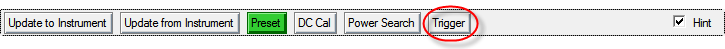
N7610C provides a Trigger button on the Instrument node. You can use this button to repeat playing waveforms many times.
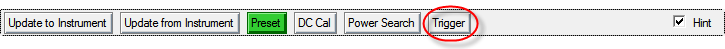
click in the tree view.
Click Trigger item in the Instrument Controls list to expand its settings.
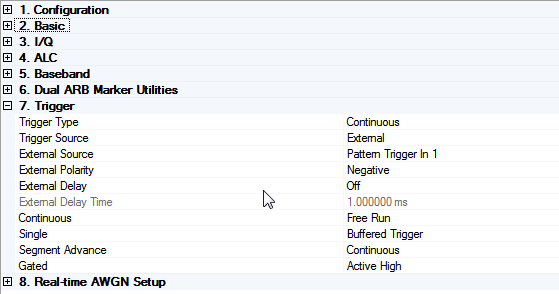
Select Single for Trigger Type. You will see a new parameter Waveform Repeat in Single Trigger appears in the list.
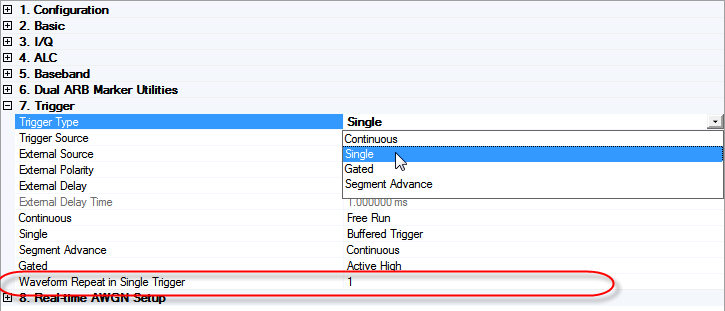
In order to display the parameter Waveform Repeat in Single Trigger, you can select Simulated hardware to use this feature.
Enter the number that you want to repeat the waveform, for example, 100.
Click Trigger button on the Instrument node to play and repeat the waveform.