Set up the equipment as shown below.
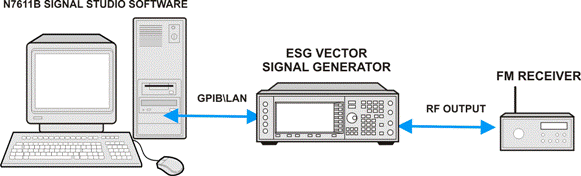
For signal generator, only ESG can be used in FM Deviation Calibration.
Click on in the ![]() tree
view,
and configure Carrier attributes in parameter view.
tree
view,
and configure Carrier attributes in parameter view.
Make sure the instruments connection is ready.
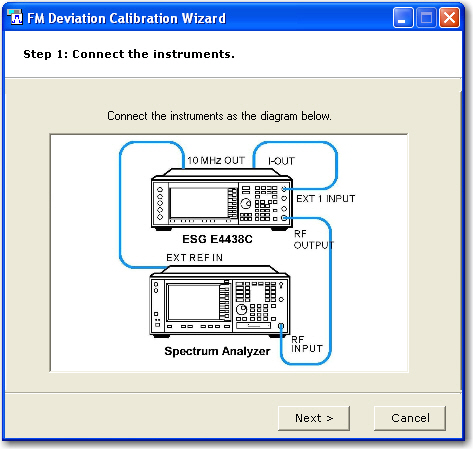
-
Connect ESG to the RF of Spectrum Analyzer.
-
Connect at the front of at the back of ESG
-
Connect the to the of Spectrum Analyzer.
Measure the Frequency Offset according to the following procedures.
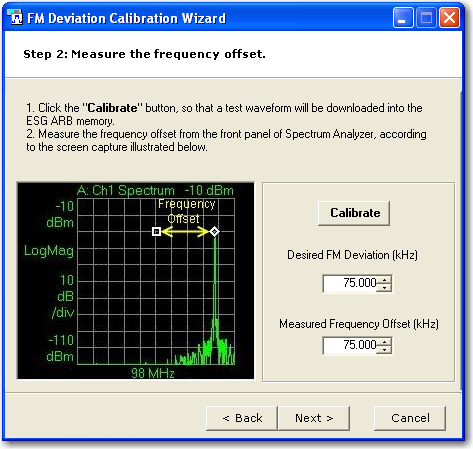
-
Click the "" button, so that a test waveform will be downloaded into the ESG ARB memory.
-
Measure the frequency offset from the front panel of Spectrum Analyzer, according to the screen capture illustrated above.
-
Press "" on the front panel of Spectrum Analyzer, and select "Spectrum Analyzer".
-
Press ””, select ””, and enter the value specified, which could be looked up on ESG.
-
Press ””, and then enter 200 KHz.
-
Press ””, and record the marker value displayed on the upper right ”Mkr1 ___MHZ”.
-
Calculate the Frequency Offset Value and enter it into Frequency Offset blank.
(Frequency Offset = Marker Value - Center Freq. Value)
-
Make sure desired FM Deviation (kHz) is the same as in the Carrier setup GUI, and then click on next.
-
Adjust the FM deviation
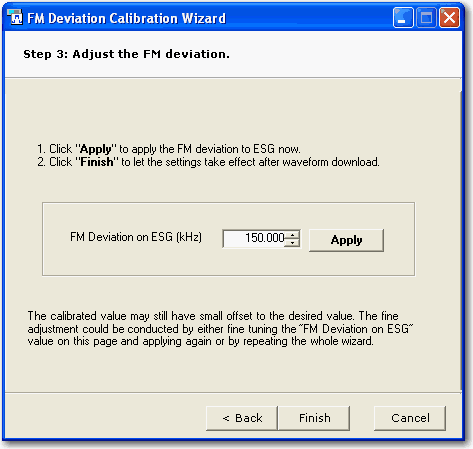
-
Click "" to apply the FM deviation to ESG now.
-
Click "" to let the settings take effect after waveform download.
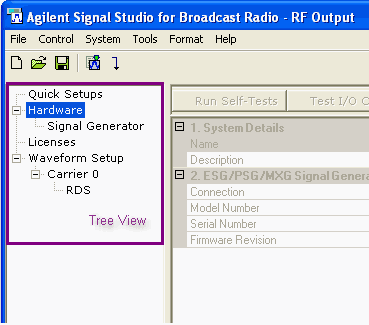
 on the right side of
on the right side of