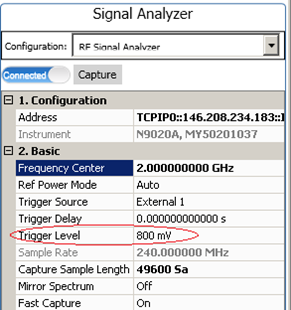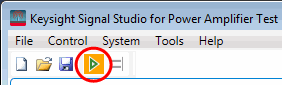
Once the measurement begins, the detailed information will be displayed in the Log view at the bottom of the window as shown below.
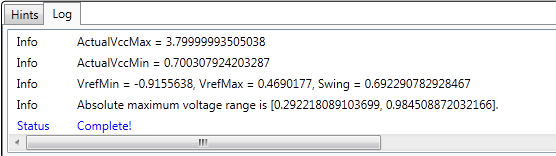
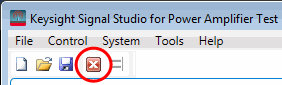
This section introduce how to execute the envelope tracking test and how to view the measurement results. Follow the procedure below to execute the measurement and view the measurement results.
Viewing the Measurement Results
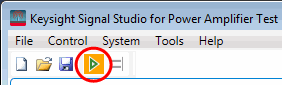
Once the measurement begins, the detailed information will be displayed in the Log view at the bottom of the window as shown below.
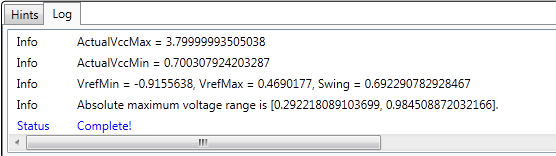
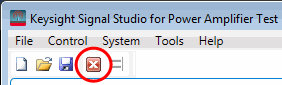
The default Delay setting in Envelope Tracking block may not be the optimal value for the current instruments/DUT connections. So the PA output performance (AM-AM, ACP) may be poor. Further timing alignment between the RF Signal Generator and the Envelope Signal Generator is required.
Timing alignment is to synchronize the input signal of the PA (the output of the RF Signal Generator) with the input voltage of the PA (the output of the Envelope Signal Generator) in time domain. There are two methods:
Manual: Adjust the Delay and Step setting in Envelope Tracking block manually with an oscilloscope connected to the Envelope Signal Generator and RF Signal Generator and observe the signals alignment. Perform the following steps:
Reset the delay value to zero if rough delay of system is unknown.
Perform envelope tracking (does not matter if DPD is enabled or not) operation to make it pass. This is the precondition of manual envelope tracking alignment. The SYNC MARK OUT, PA Out and ETPS Out signals can be viewed on the oscilloscope.
Choose the right rough horizon resolution on the oscilloscope to make the display stable and calculate the rough delay time. For example, ETPS Out signal has a rough delay time of 16000 nsec relative to the RF signal which can be calculated using a simple oscilloscope measurement as shown in the figure below.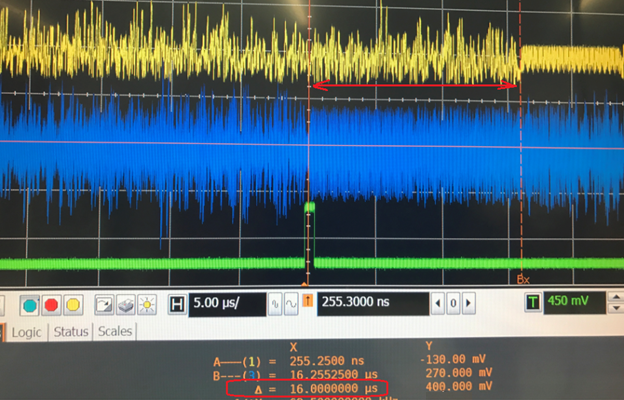
The time delay of -16000 nsec is used to make a first rough alignment by updating the delay value to -16000 as shown in the figure below. After this step, the ETPS Out signal and RF signal can be roughly aligned (see below graph).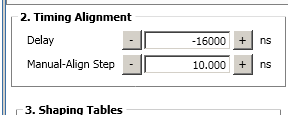
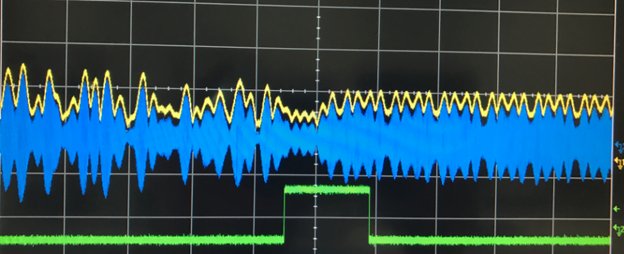
After ETPS Out and RF signals are roughly aligned, change the delay value to a smaller valuer to get a fine aligned envelope tracking system.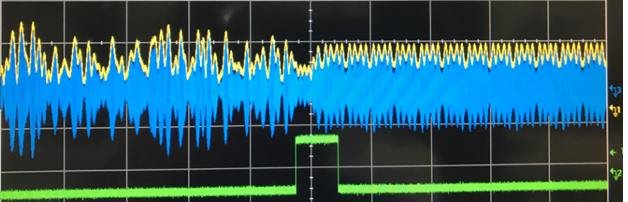
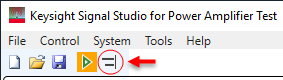
By selecting the Pre-Align with AM-AM for Auto-Align check box in the Envelope Tracking block, you can find a possible better initial delay value with the measured AM-AM results, but this may take longer time. After the auto-alignment is finished, the Delay setting in Envelope Tracking block is updated automatically.
Once sample rate related setting changed, or M8190 was reset manually, the relative timing between envelope signal and RF signal signal will become unknown and unstable, “run” action and “align” action must be repeat again.
If the related settings (e.g. sample rate, IQ delay, trigger delay in Generator instruments, etc.) are changed and applied, it is recommended to do the timing alignment again.
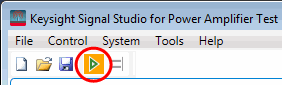
In the measurement view, there are four result windows: AM-AM, AM-PM, ACP, and EVM vs. Power. EVM vs. Power results are displayed only when Power Sweeping (in PA block) is set to On.
For ET test, ACP results are viewed. To view more detailed information, double-click on the ACP window to enlarge it as shown in the figure below.
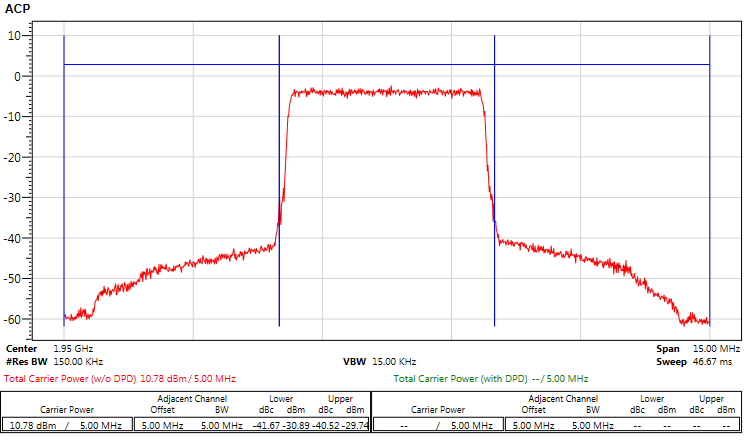
Figure 1. ACP Results
You can make your own measurements, such as power-added efficiency (PAE) test, based on the PA output signal using the Signal Studio for Power Amplifier Test software, Keysight VSA software or applications on the Signal Analyzer. For information on how to make PAE measurements, see Example PAE Measurements.
Depending on the test scenario, the envelope signal output for M8190A can vary. However, the M8190A output amplitude varies with the offset value, so it is important to pay attention and check if the M8190A (envelope signal generator) output has been clipped.
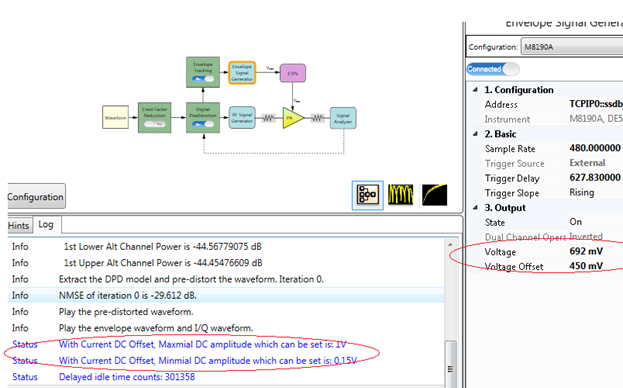
If the signal analyzer fails to wait for triggering, there can be two possible reasons:
The trigger signal cable may not be well connected;
The trigger level is not appropriate because of the possible BNC divider used in the system connection
In both the cases, the trigger level adjustment is needed.