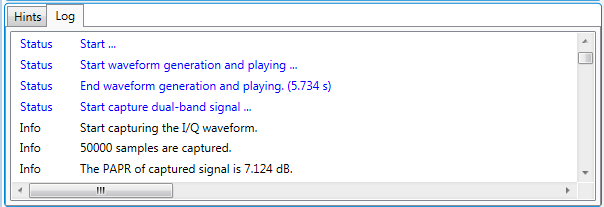
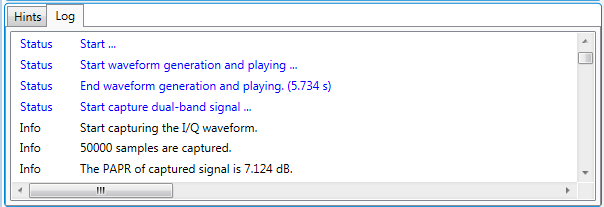

There are four types of information in the Log view.
Info in black color, providing a lot of help information, for example, signal PAPR, power, Delta EVM, SCPI commands used and so on.
Status in blue color for important test flow steps, for example, start digital predistortion, start ET, start downloading, DPD model extraction, iteration #1.
Warning in brown color for warning information, for example, coupling errors, over-range on instruments, and so on. This type of information just gives you a warning information, but does NOT abort running the test flow.
Error in red color for errors/exceptions/abortions, for example, no appropriate license, instrument cannot be connected, user stopped the test flow running, and so on. This type of information aborts running the test flow.