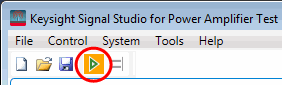
Once the measurement begins, the detailed information will be displayed in the Log view at the bottom of the window as shown below.
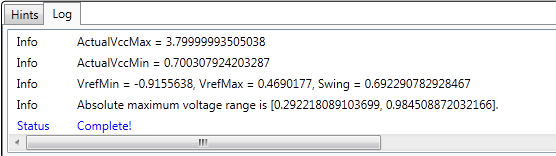
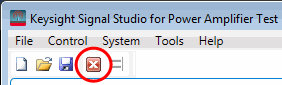
This section introduce how to execute the envelope tracking test and how to view the measurement results. Follow the procedure below to execute the measurement and view the measurement results.
Viewing the Measurement Results
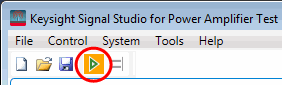
Once the measurement begins, the detailed information will be displayed in the Log view at the bottom of the window as shown below.
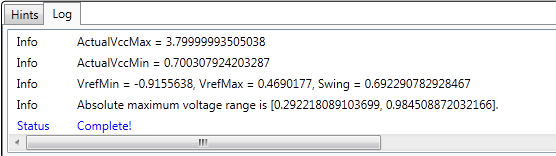
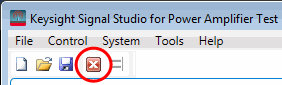
Timing alignment is to synchronize the input signal of the PA (the output of the RF Signal Generator) with the input voltage of the PA (the output of the Envelope Signal Generator) in time domain. There are two methods:
Manual: Adjust the Delay and Step setting in Envelope Tracking block manually with an oscilloscope connected to the Envelop Signal Generator and RF Signal Generator and observe the signals alignment.
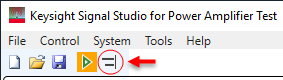
If the related settings (e.g. sample rate, IQ delay, trigger delay in Generator instruments, etc.) are changed and applied, it’s recommended to do the timing alignment again.
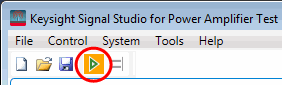
In the measurement view, there are four result windows: AM-AM, AM-PM, ACP, and EVM vs. Power. EVM vs. Power results are displayed only when Power Sweeping (in PA block) is set to On.
For ET test, ACP results are viewed. To view more detailed information, double-click on the ACP window to enlarge it as shown in the figure below.
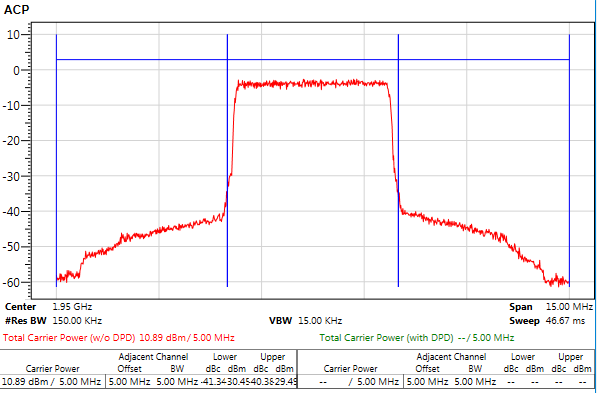
Figure 1. ACP Results