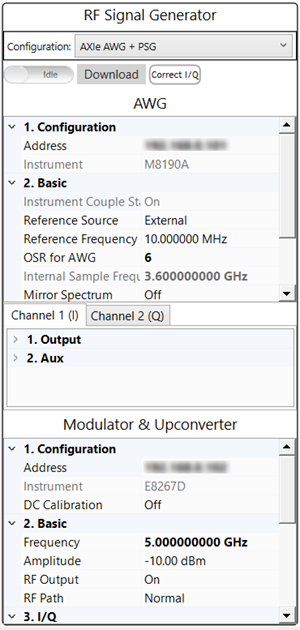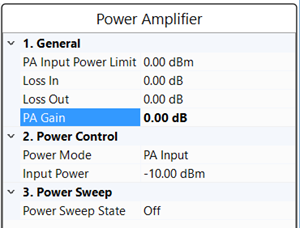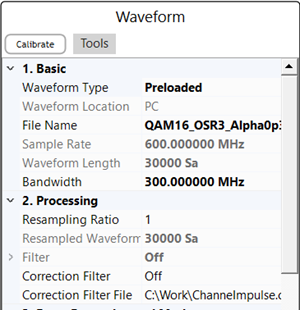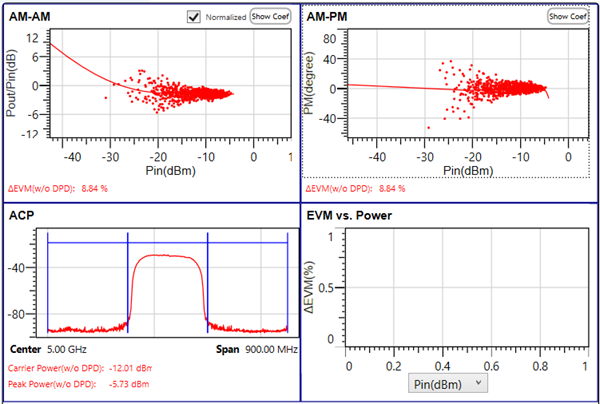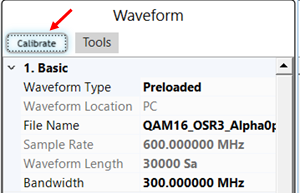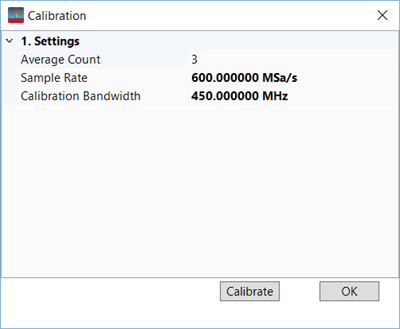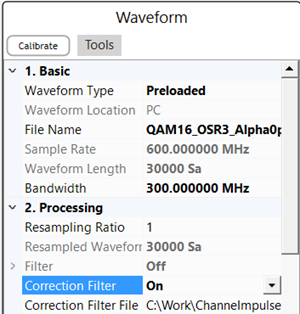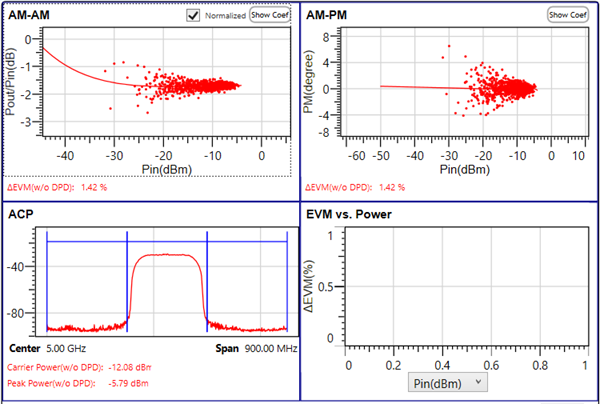Set the  RF Signal Generator block settings:
RF Signal Generator block settings:
-
Choose AXIe AWG + PSG configuration under RF Signal Generator block, then set AXIe AWG address and PSG address.
-
Set PSG frequency and amplitude.
-
Set correct AXIe AWG mirror spectrum setting. When PSG frequency is in the 20–28.5 GHz frequency range, the phase relationship for I and Q signals is reversed, and Mirror Spectrum should be on if the cable orders (I, I̅, Q, and Q̅) are not changed. For example, set frequency to 5 GHz, amplitude to -10 dBm, then set mirror spectrum to off.
-
Set a proper OSR for AWG so that the images of M8190A is far away from the center frequency. For example, set OSR for AWG to 6.
Set the Signal Analyzer block settings:
-
Choose RF Signal Analyzer configuration under Signal Analyzer block, the set Signal Analyzer address.
-
Make sure the frequency center and trigger source of the Signal Analyzer are correct.
Set the  Power Amplifier block settings:
Power Amplifier block settings:
-
The PA gain should be 0 when the RF cable is connected directly from PSG to Signal Analyzer. After calibration, the PA gain should be set according to the actual value.
-
The loss in/out should be set according to the cable.
Set the  Waveform block settings:
Waveform block settings:
-
Choose a Signal Studio waveform or user-defined waveform under Waveform block, set sample rate and bandwidth. For example, set Waveform Type to Preloaded, then click File Name setting, open the browse dialog and choose QAM16_OSR3_Alpha0p35.wfm.
-
Set Resampling Ratio to a reasonable value. For example, if the original waveform is not oversampled, the resampling ratio can be 3 or larger. If the original waveform is oversampled, the resampling ratio can be 1.
Switch off the Digital Predistortion block.

Click Run button to play the waveform and see whether AM-AM and AM-PM  curves are correct.
curves are correct.
Click the  Calibrate button under the waveform block to open the calibration
Calibrate button under the waveform block to open the calibration  dialog. Set the sample rate and bandwidth. The sample rate should be equal to the oversampled waveform sample rate. Then run the calibration and get a channelresponse.csv file.
dialog. Set the sample rate and bandwidth. The sample rate should be equal to the oversampled waveform sample rate. Then run the calibration and get a channelresponse.csv file.
Turn on  Correction Filter under waveform block, and play the waveform see AM-AM and AM-PM
Correction Filter under waveform block, and play the waveform see AM-AM and AM-PM  results.
results.
After calibration, connect the RF OUTPUT port of the E8267D PSG to the input of the PA and connect the output of the PA to the RF INPUT port of the signal analyzers.