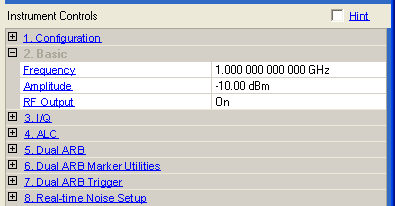
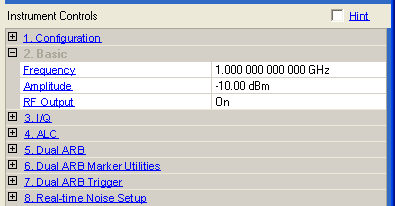
Range: for specified range values, see the instrument's data sheet
Enter a value to set the instrument’s output frequency. Use abbreviations for faster entry (example: 1g = 1.000000000000 GHz).
Range: for specified range values, see the instrument's data sheet
Enter a value to remotely set the instrument’s output amplitude.
Double-click or use the drop-down menu to control the instrument’s RF output state.