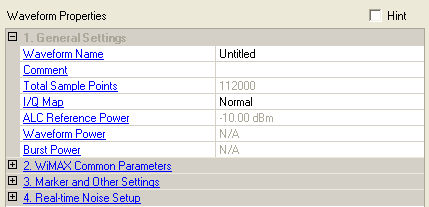
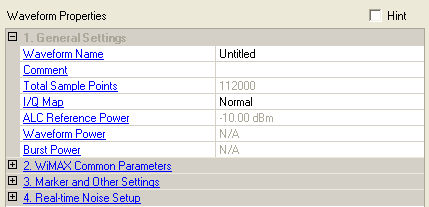
Enter an alpha-numeric waveform file name, up to 22 characters in length. The name can include spaces and some special characters: _ $ & # + - [ ]. You can enter a name with more than 22 characters, but when you click outside of the cell, the software truncates the name to 22 characters.
Enter an alpha-numeric comment up to 32 characters in length. The comment resides in the file header and can include spaces and special characters.
View the generated waveform length (number of points). You cannot edit this cell. Total Sample Points is calculated as follows:
Total Sample Points (sample) = Frame Duration (seconds) * ARB Sampling Clock (Hz) * Built Frames
Choice: Normal | Inverted
Default: Normal
Double-click or use the drop-down menu to select a normal or inverted I/Q signal. Select Invert to swap the I and Q signals.
This cell displays the power of the ALC reference part that is indicated by the red color zone in the Power Envelop Display. This parameter is read-only.
In a Mx1(Single Antenna) WiMAX system, this value is always equal to the output amplitude of the signal instrument.
In a Mx2 (Multiple Antennae) WiMAX system, this value is always equal to the output amplitude of the master instrument.
After the waveform is generated, this cell displays the power of the entire waveform. (Read-only)
In a Mx1(Single Antenna) WiMAX system,this cell displays the power of the entire waveform, which will be downloaded to the instrument.
In a Mx2 (Multiple Antennae) WiMAX system, this cell displays the power of the entire waveform, which will be downloaded to the master instrument.
This cell displays the power of the waveform's burst symbols. (Read-only)
In a Mx1(Single Antenna) WiMAX system,this cell displays the power of the waveform's burst symbols to the instrument.
In a Mx2 (Multiple Antennae) WiMAX system, this cell displays the power of the waveform's burst symbols to the master instrument.
When you choose the Mx2 (Multiple Antennae) WiMAX system, this cell displays the power of the entire waveform on the slave antenna. (Read-only)
When you choose the Mx2 (Multiple Antennae) WiMAX system, this cell displays the power of the waveform's burst symbols on the slave antenna. (Read-only)